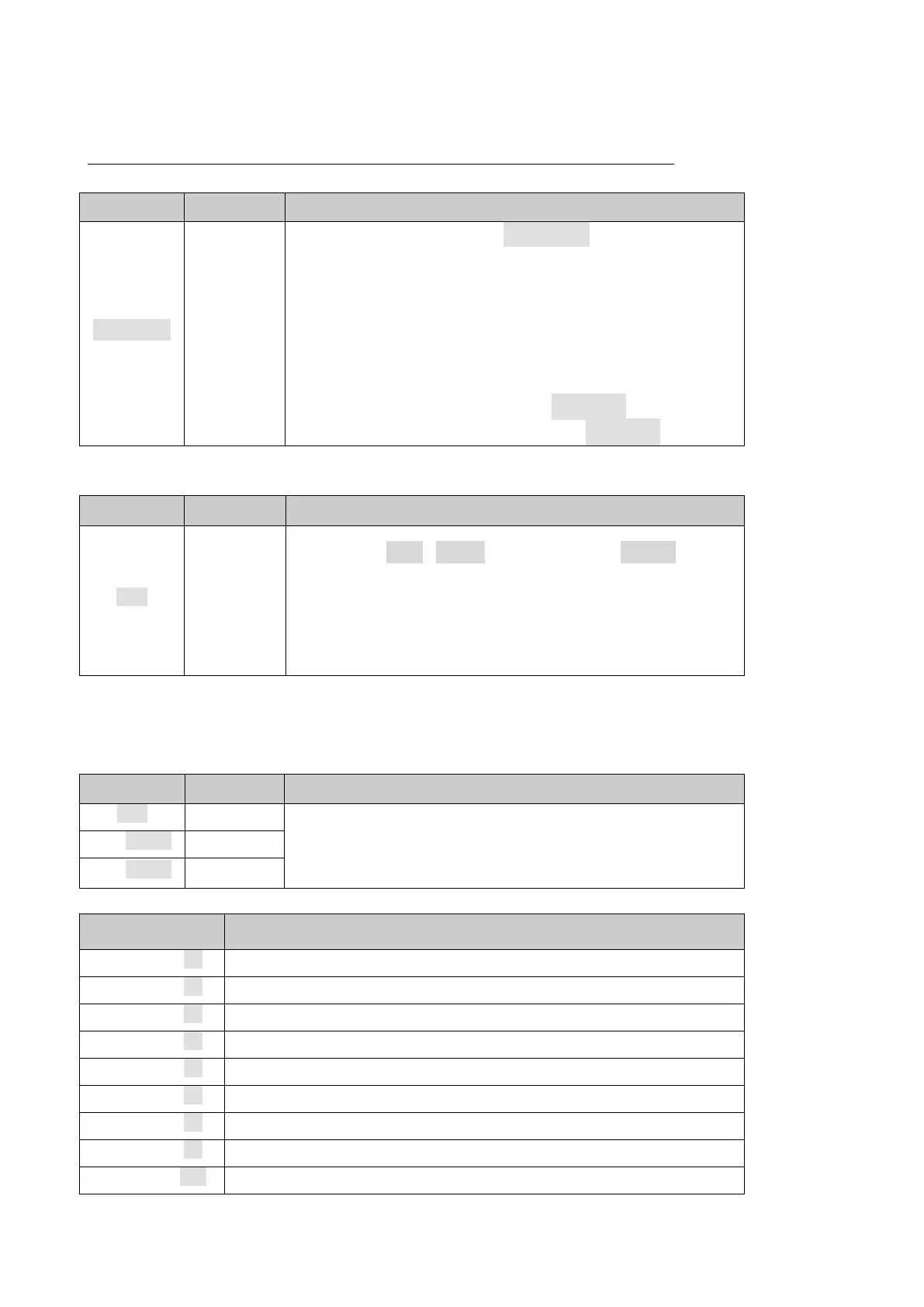13. Discrete IO test and definition (F7)
Disconnect the terminal from other system when executing discrete IO testing.
13.1 Discrete input test.
The lower window shows
:
IN 0000
‘0’ means no active input
‘1’ : IN1 is active.
‘2’ : IN2 is active.
‘3’ : IN3 is active.
‘4’ : IN4 is active.
For example:
IN1,IN3is active will display:in 1030
all inputs are active then display
:
in 1234
13.2 Discrete output test
Press [SELECT] to choose outport, the upper window
shows from
out1
~
out12,
if window shows
outAll
, all 12
outputs will act the sam time. press [TARE] to change
condition.
‘0’
:
output inactive.
‘1’
:
output active.
Use multimeter DCV shift to check the voltage between
OUTx and DCOM.
13.3 Discrete output redefinition
(
only for BC360.A1
)
In all 12 outputs only OUT1 and OUT3 are redundant outputs and can be redefined as any other port
function.
Use [SELECT] to navigate to out1 or out 3, then press
[ENTER] enter into edit mode and press [TARE] to map to
desired output.
The lower window shows the redefined output.
Material 1 feeding control(M1)
Material 2 feeding control(M2)
Material 3 feeding control(M3)
Material 4 feeding control
(
M4
)
Fast feed control
(
Coarse
)