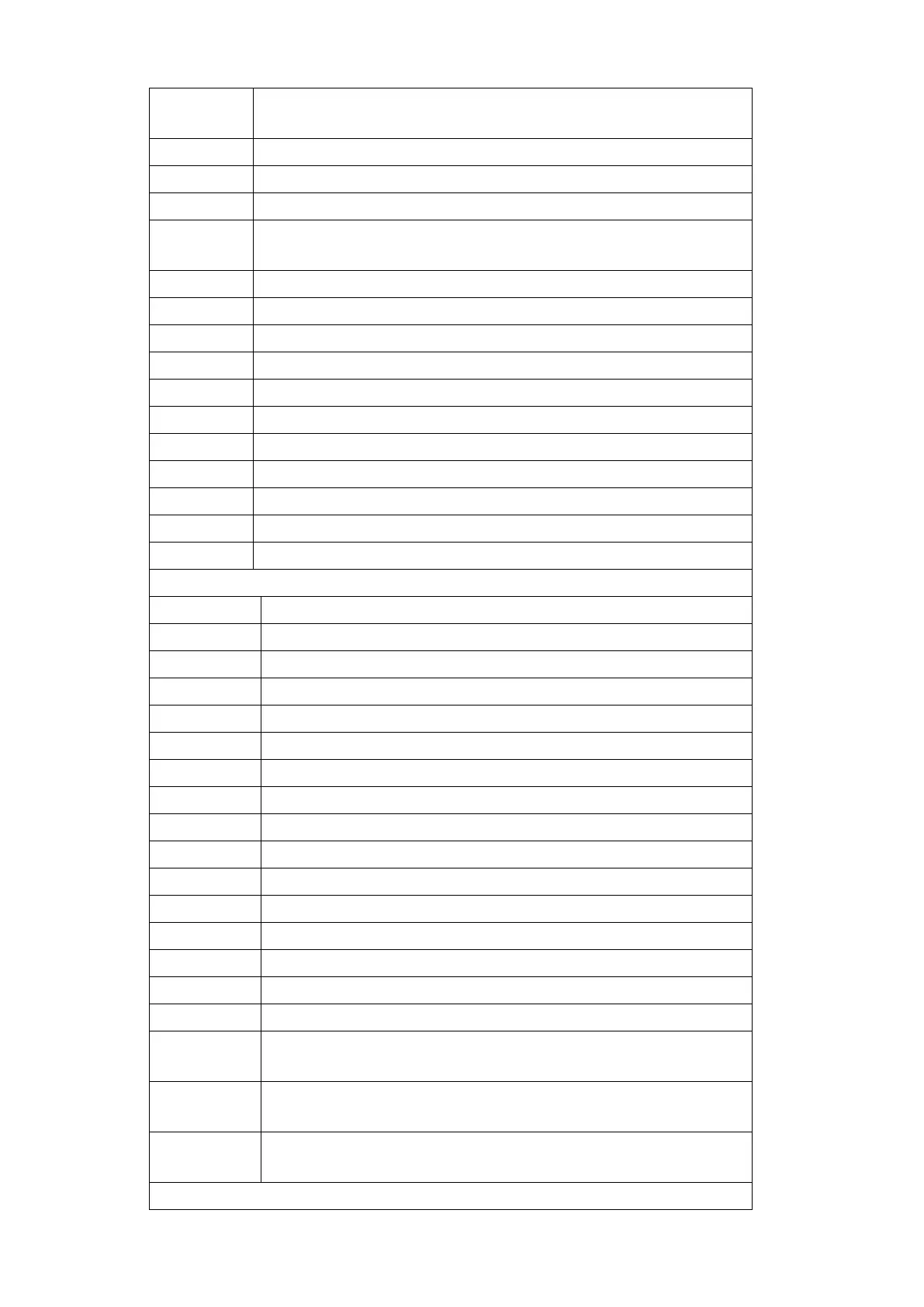Sensitivity is too low to recognize. Increase load weight or input
smaller value.
Input weight =0 or ﹥ Capacity(F1.1)
Load cell wiring inversed or no load is added on the scale.
Linearity compensation range exceeds 20%, second calibration
is invalid.
The ADC firmware initialize error
The total batching weight is 0
Continue the holding batch
The recipe record is illegal
The desired feeding target weight
The value to target weight when feed speed change to fine
feed.
Preact/Spill value. The fine feed stop when weight reach
(Target minus Preact) value.
Prompt to clear the stored total consumption after the total
consumption report is printed.