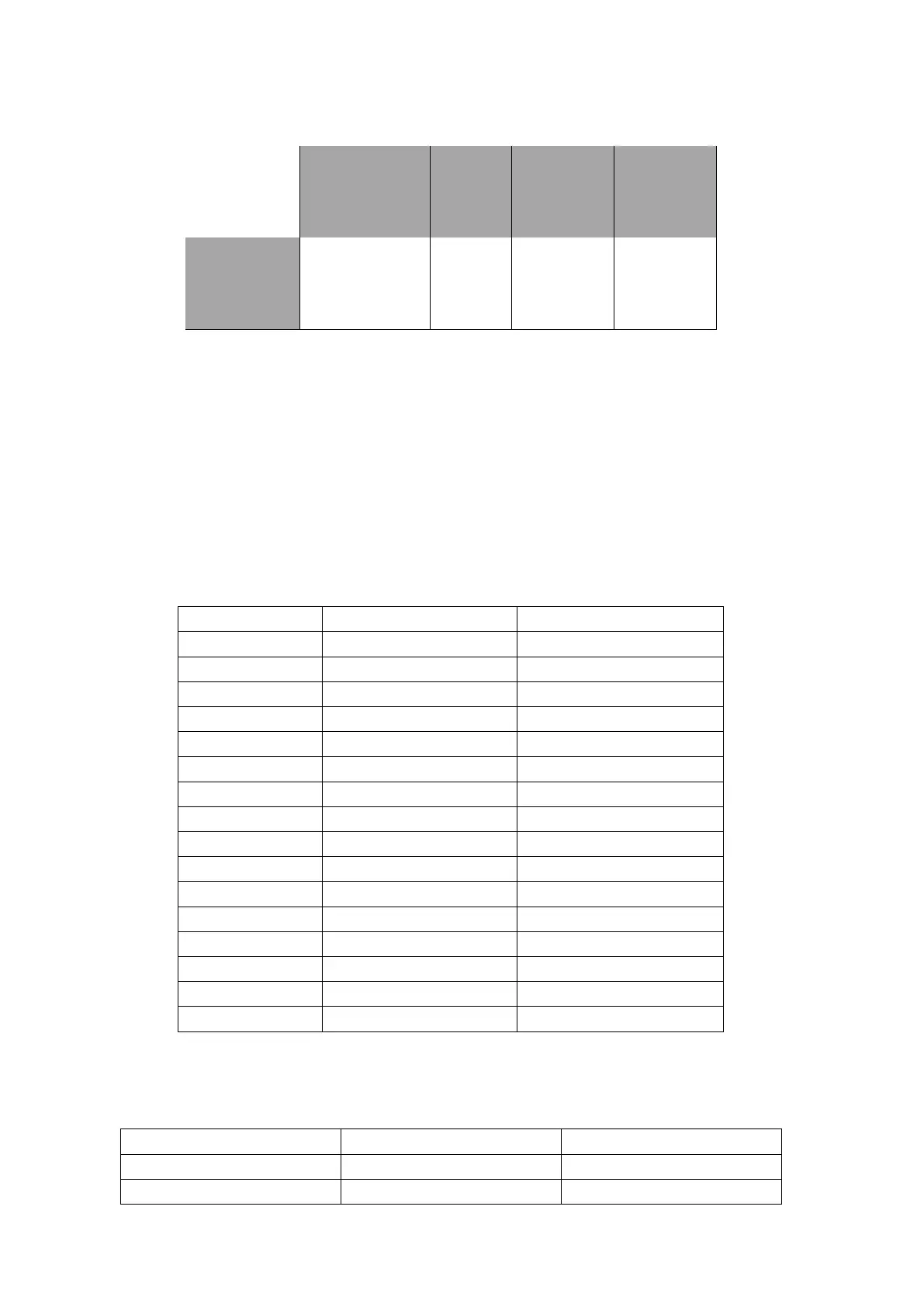The BC360 PROFIBUS PLC Interface supports Discrete Data Transfer that allows for
bi-directional communication of discrete bit encoded information or 16 bit binary word (signed
integer) numerical values. Each BC360 terminal represents a quarter rack of data to the PLC
Option and each quarter rack provides two input (read) and two output (write) words. A quarter
logical rack has 32 input bits (two 16 bit words) and 32 output bits (two 16 bit words). The data
in these input and output words is formatted as follows:
DISCRETE READ (BC360 output -> PLC input)
1
、
Bit15(data ok) Set to 1 if scale is operating properly, not over or under range, in power
up, expanded mode, or in setup mode.
DISCRETE WRITE (PLC output -> BC360 input)