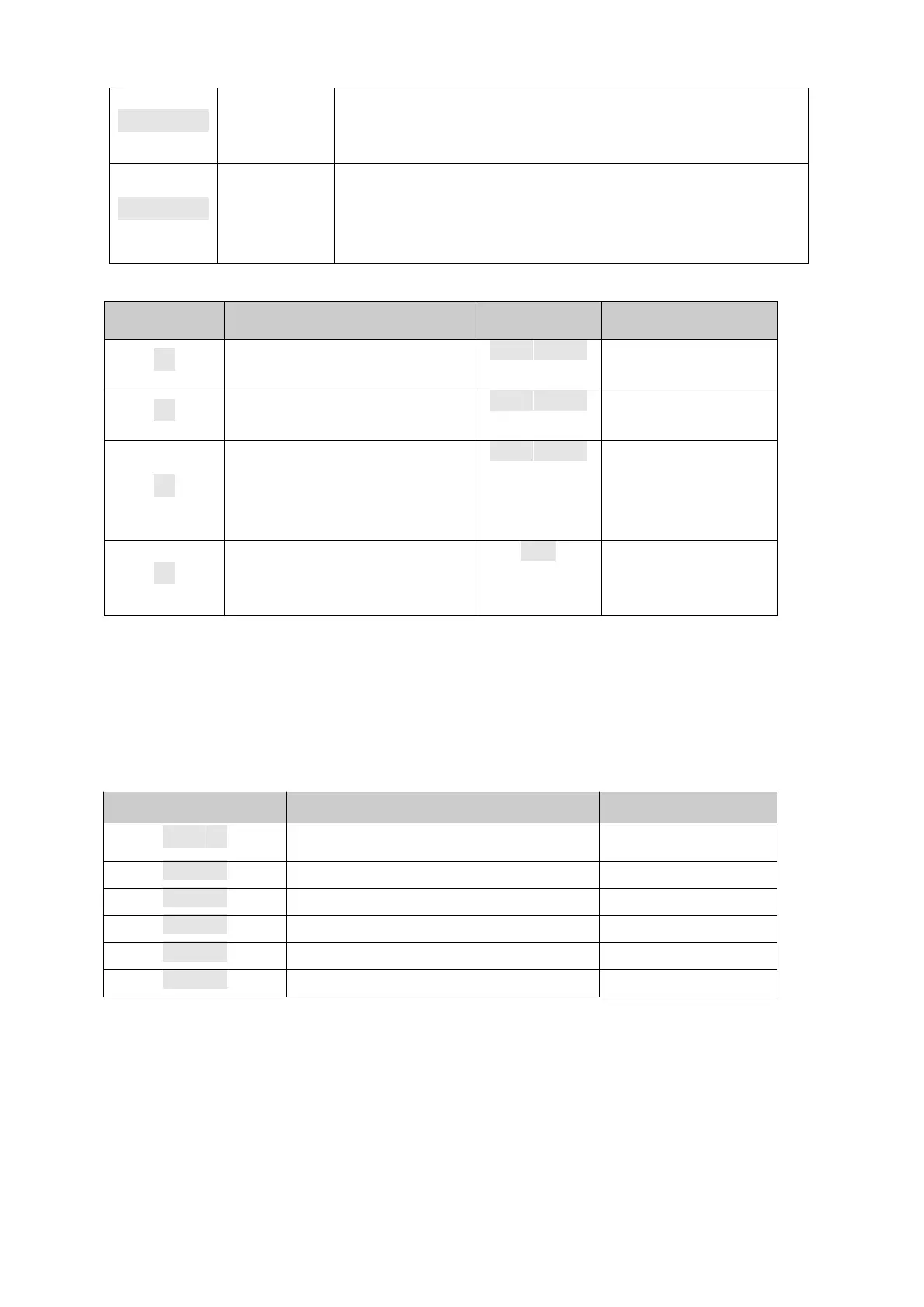Input Second
add load
weight
This menu display only when F1.3 = 1.
Input second load weight. To get better linearity result we
suggest user add load weight as close as the full capacity.
Second add
load
calibration.
Put load weight on scale then press [ENTER] for calibration.
Lower window counts down from 10 seconds during
calibration, if any vibration, then it re-counts 10 seconds.
If calibration is success terminal will prompt “PaSS”.
Sensitivity is too low,
calibration fail
1、re-load
2
、
checking system
Input weight is zero or over
capacity.
Signal connection wrong, or
without weight.
1、re-load
2checking
system(loadcell
wiring);
Compensation range exceed
20%
,
second calibration is
invalid
7.3 Input calibration parameter
It is suitable for already-known calibration coefficient. For example if already record
calibration parameter, when system is wrong or parameter is lost, operator can re-input
calibration parameter to recover.
1
:
single range calibration
2
:
two range calibration
First calibration coefficient
Calibration zero internal code
First adding point internal code
Second calibration coefficient
Second adding point internal code
Note: above calibration parameter is calculated by weight, can achieve weight revise by adjusting
This method is only available in the condition the tank or scale is too large to calibrate by
weight. So we provide this entry to let user to get a rough weight result. The weighing data is
for reference only in this way.