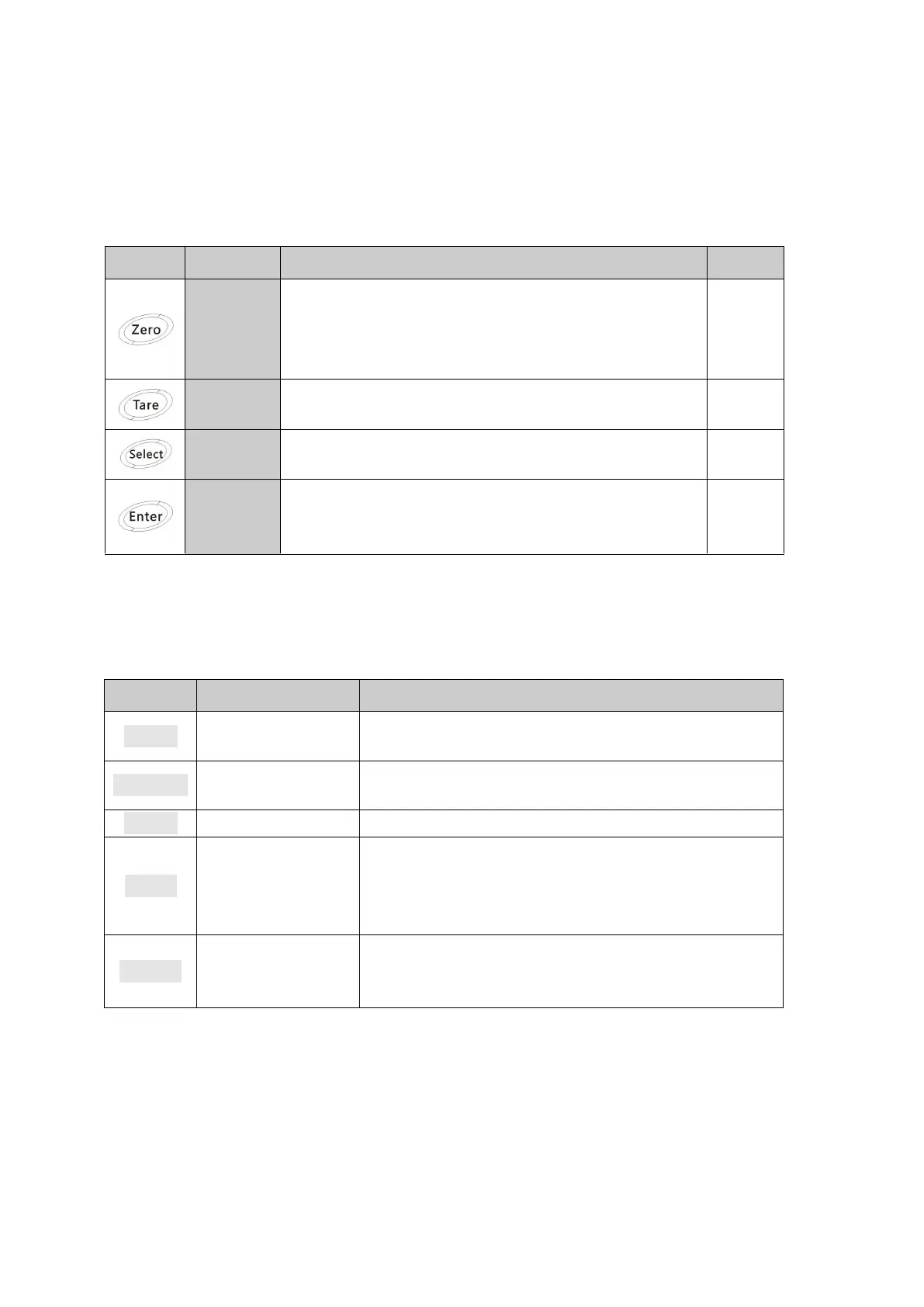6 Formula and parameter settings
6.1 Keypad setting operation
1)return to upper level if in menu navigation mode.
2)exit menu mode if in top menu.
3
)
give up the modification and return in data edit
mode.
In data edit mode, press this key to scroll the value
from 0~9 to modify the blink digit in lower window.
Press this key to navigate to next menu node.
Enter into submenu;
Confirm the displayed command;
Accept the edit value.
6.2 Formula parameter setting
In idle (no running batching process) mode, press and hold [ENTER] key until and select [rECI
PE],enter into menu.
Scale & Terminal
setup menu
Enter into terminal setup menu.
Select a formula record as current running setpoint.
Edit each material’s setpoints of the selected recipe.
Set number of
batch cycles.
0~9999. input 0 means infinite times; when batching
cycle reaches pre-setting value, terminal will show
“End” and do not execute the batching process if start
the procedure by any entry.
Clear the times of
batch cycles.
The lower window displays the total times of batch
cycles. Press [Enter] to clear the total times or press
[ZERO] to return without clear.