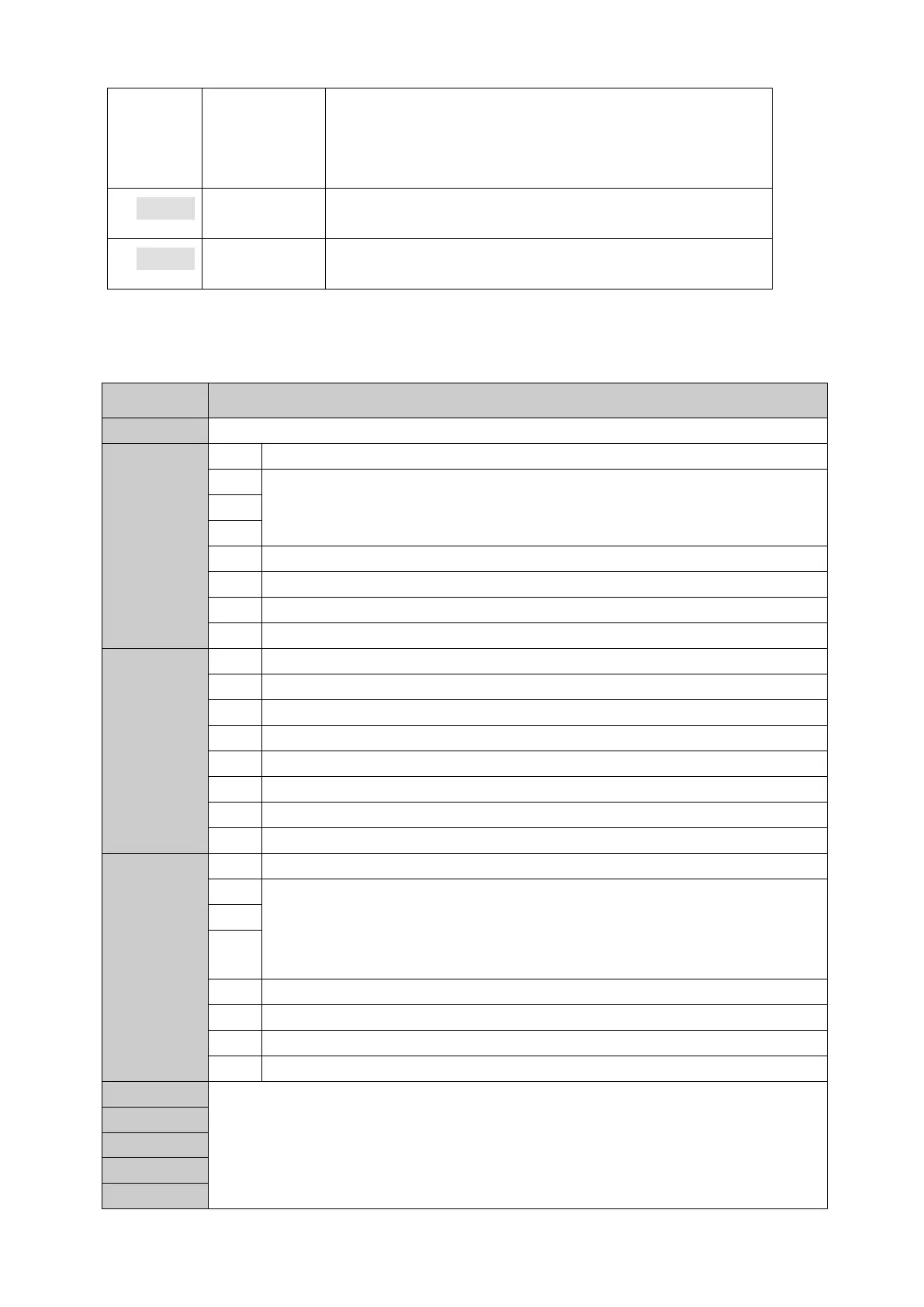1:8 data bits / odd parity bit
2
:
8 data bits / even parity bit
3:7 data bits / odd parity bit
4:7 data bits / even parity bit
0
:
F3.1=1or 2, press [Enter] to print weight without unit
1:F3.1=1or 2, press [Enter]to print weight with unit.
0-99
(
Modbus communication node address should be
over 0)
9.1 BC360 continuous output format
That communication protocol require F3.1=0
。
BC360 send data string successively, it is
composited with 17 or 18 bytes.
。
data string sending frequency: baud rate 9600/19200
:
20Hz
;
baud
3 bits’ group show weight data’s point position
001 = xxxxx0 010 = xxxxxx 011 = xxxxx.x
100 = xxxx.xx 101 = xxx.xxx
Fast feeding output condition 0=off / 1=on
Slow feeding output condition 0=off / 1=on
1: negtive display weight.
1: over capacity or under zero.
Batching status:
000: stop 101: Dump 110: batching suspended.
001: material 1 is feeding 010: material 2 is feeding
011: material 3 is feeding 100: material 4 is feeding
Normal mode: display weight (Gross weight if tare = 0 or net weight when tare
weight ≠0)
Batching mode: actual feeding weight on feed or left material weight when
dumping out.
(ASCII code、without points)