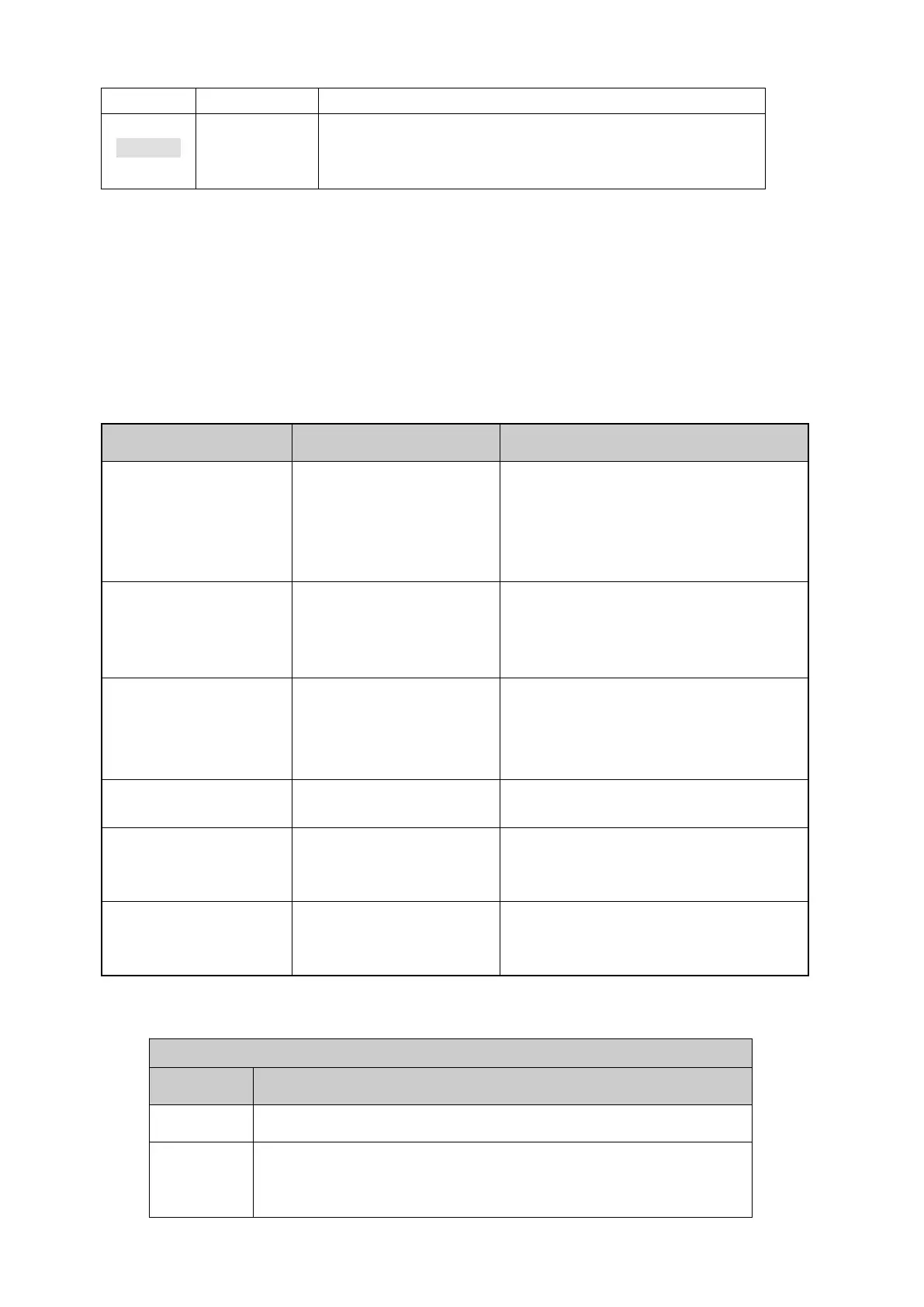All the total statistics data are cleared.
F2、F3、F6、
formula
parameter
initialization
Reset all the parameter groups.
Millimeter sensor simulator, 2.5mm slotted screwdriver, Phillips screwdriver…etc.
Using soft cotton mixed with neutral detergent to clear indicator surface.
Regularly asking professional maintenance staff to check and maintain.
No weight change
during load and
unload weight
calibration
coefficient lost;
unconnected or
connected wrong.;
1
、
calibrating when scale is stable
;
2、Check load cell wires;
Weight lower than
negative display range;
1
、
Change negative display range
;
Weight exceeds
over-load display range.
1
、
Check load cell & scale loads
Zero fails and remind
“No”
2、Remove load disturbance
Tare fails and remind
“No”
4、Remove load disturbance
16. Error and reminding lists
Exceed power up zero range
Sensitivity is too low.
(Sensitivity = Exc * Loadcell Rated Output * terminal
increment(F1.2) / (Loadcell Capacity * Numbers of Load cell))