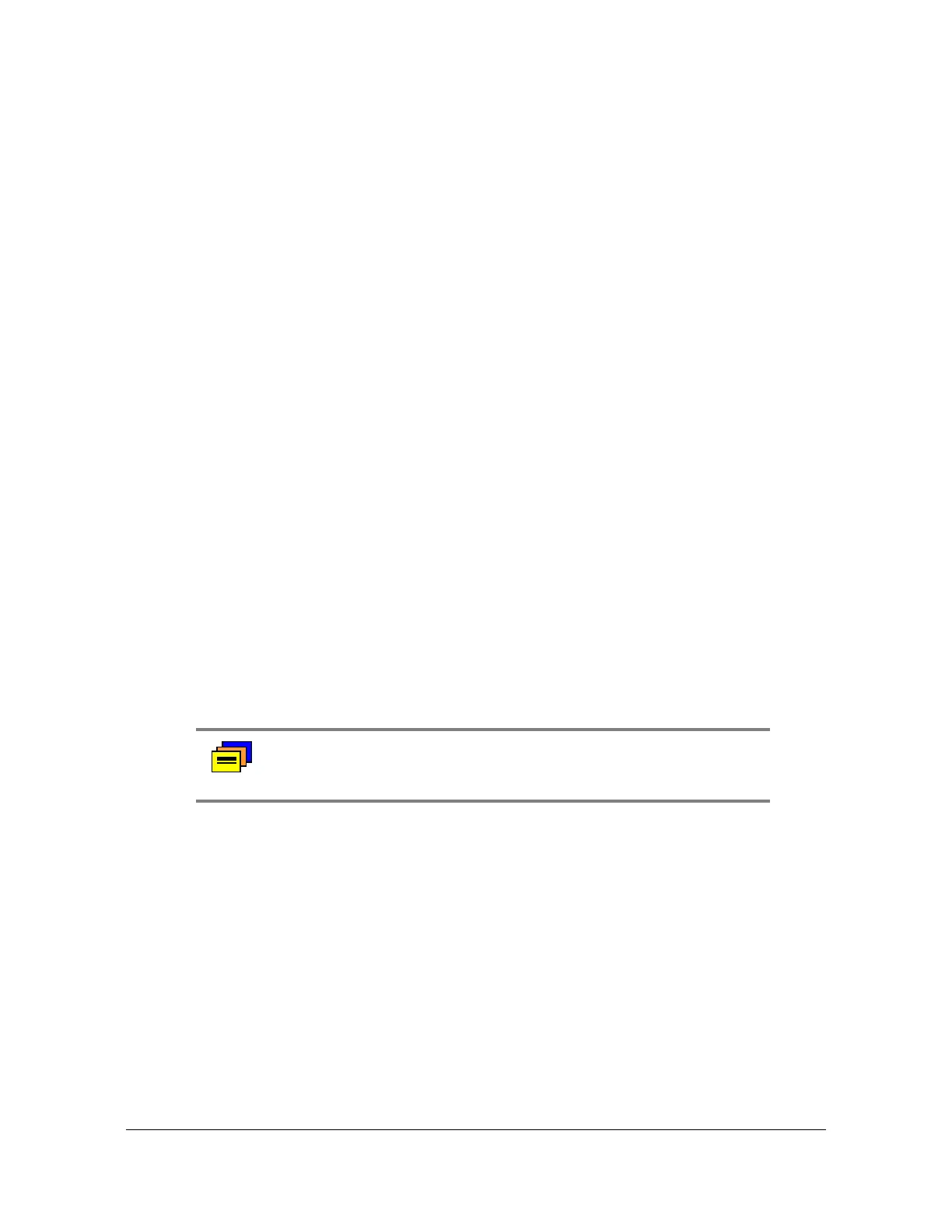Chapter 3 Provisioning and Operating the SSU-2000e
Factory Default (Basic) Configuration
114 SSU-2000e User’s Guide 12713140-002-2 Revision E – October 2006
Restoring Factory Defaults
Use the following procedure to reset the specified module’s configuration to the
factory default.
1. Log into the SSU-2000e using the procedure in Logging In to the SSU-2000e, on
page 102.
2. Restore the configuration to the factory default values:
ICS command:
Type
setup xAy factory and press Enter.
TL1 command:
SET-PRMTR-SETUP::SxA[y[-z]]:123::FACTORY;
3. Log off the SSU-2000e when you’re finished.
Customizing Other Configuration Options
The SSU-2000e allows the user to change any or all configuration settings,
depending on the access level. Use the following procedures to customize the
system for a particular environment.
1. Log into the SSU-2000e using the procedure in Logging In to the SSU-2000e, on
page 102.
2. Use the ICS or TL1 commands described in the SSU-2000e Technical Reference
to configure the system.
3. Save the current configuration as the user default setting:
ICS command:
Type
setup save and press Enter.
TL1 command:
SET-PRMTR-SETUP:::123::SAVE;
4. Log off the SSU-2000e when you’re finished.
Recommendation: Do not perform any command whose function
you do not understand. This could result in system improper
provisioning of the network.
