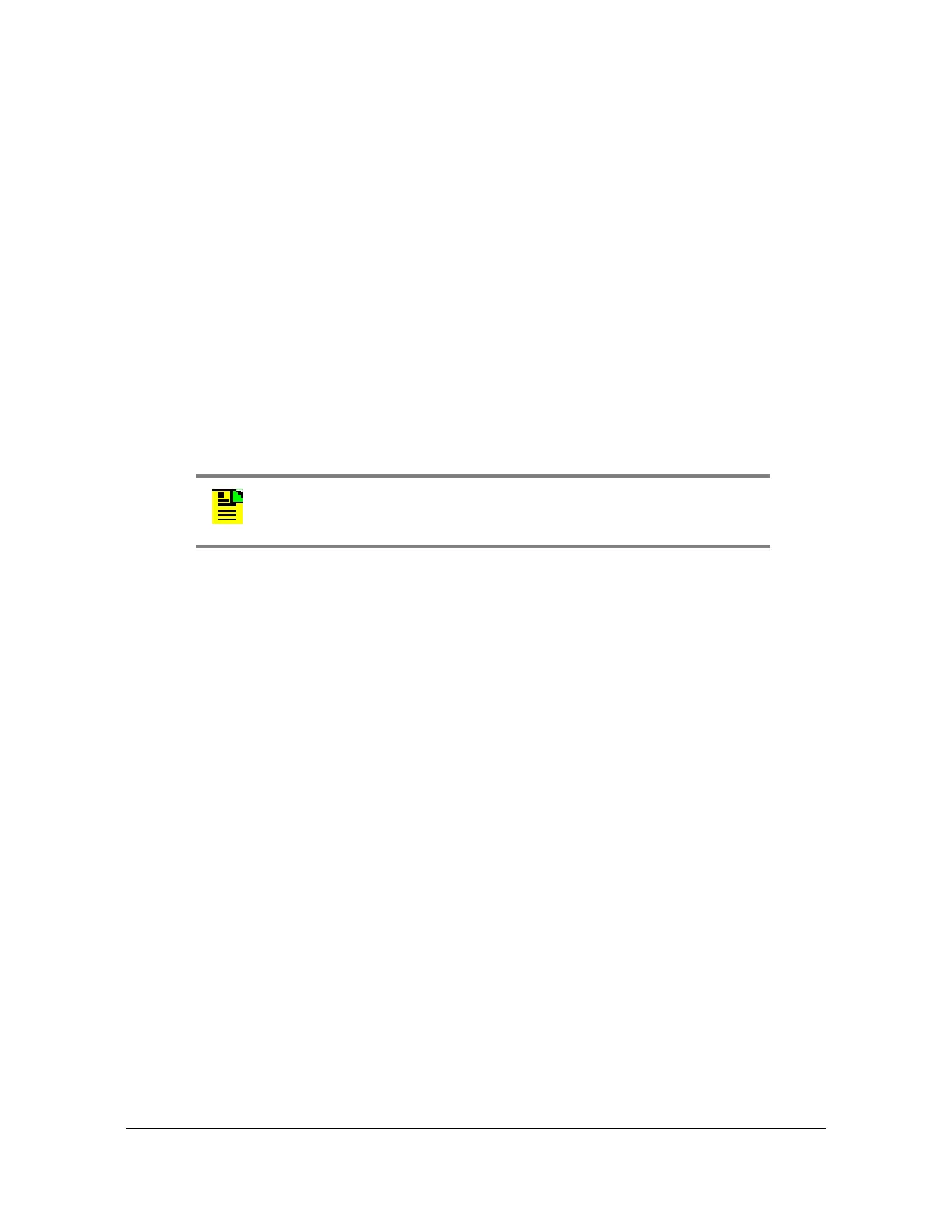12713140-002-2 Revision E – October 2006 SSU-2000e User’s Guide 77
Chapter 2 Installing the SSU-2000e
Handling Modules
1. Connect to the SSU-2000e using one of the methods described in
Establishing a
Connection With the SSU-2000e
, on page 90. The system prompts for a user
name.
2. Log in to the system using your user name and password.
3. Disable the module using either ICS or TL1 commands:
ICS command:
Type CONFIG 1A3 DISABLE, then press Enter.
TL1 command:
DISC-MODULE::S1A3:123;
Removing Modules
This procedure describes how to permanently remove a module from the shelf.
1. Connect to the SSU-2000e using one of the methods described in
Establishing a
Connection With the SSU-2000e
, on page 90. The system prompts for a user
name.
2. Log in to the system using your user name and password.
3. Disable the module using either ICS or TL1 commands. The example commands
are for slot 3 in the main shelf.
ICS command:
Type
CONFIG 1A3 DISABLE, then press Enter.
TL1 command:
DISC-MODULE::S1A3:123;
4. Loosen the captive screws located at the top and bottom of the module front
panel.
5. Pull up on the top extractor and down on the bottom extractor to unseat the
module from the connector on the backplane.
6. Slide the module out of the shelf.
7. Install a blank filler panel to cover the empty slot.
8. Remove the module from the registry using either ICS or TL1 commands:
Note: Modules can be removed and inserted while system power is
supplied without damaging modules or affecting system operation.
