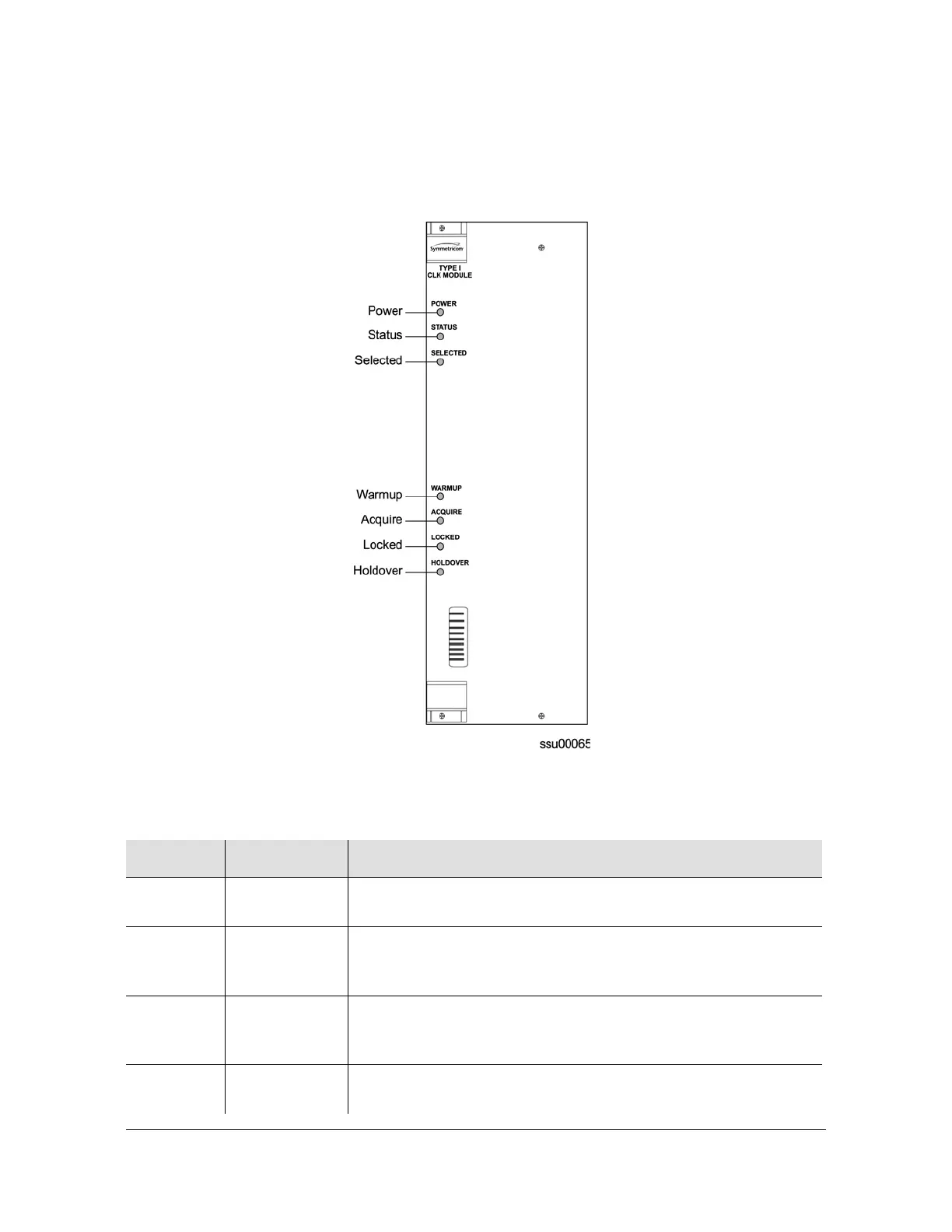Chapter 6 Clock Module Reference Data
Type I Clock Module
152 SSU-2000e User’s Guide 12713140-002-2 Revision E – October 2006
Status LED Indicators
The status LED indicators on the Type I Clock module are illustrated in Figure 6-6
and are described in Table 6-7.
Figure 6-6. Front Panel of the Type I Clock Module
Table 6-7. Type I Clock Module Status LED Indicators
Indicator Color Description
Power Green On = The Clock module is receiving power
Off = No power present
Status Green/Amber On (Green) = No faults detected
On Amber blinking = Clock module Is downloading firmware
On (Amber) = Unknown Clock module status or fault detected
Selected Green On = Module selected for providing clock signals for output
generation.
Off = Module not selected
Warmup Amber On = Clock module is in warm-up mode
Off = Clock module has completed warmup
