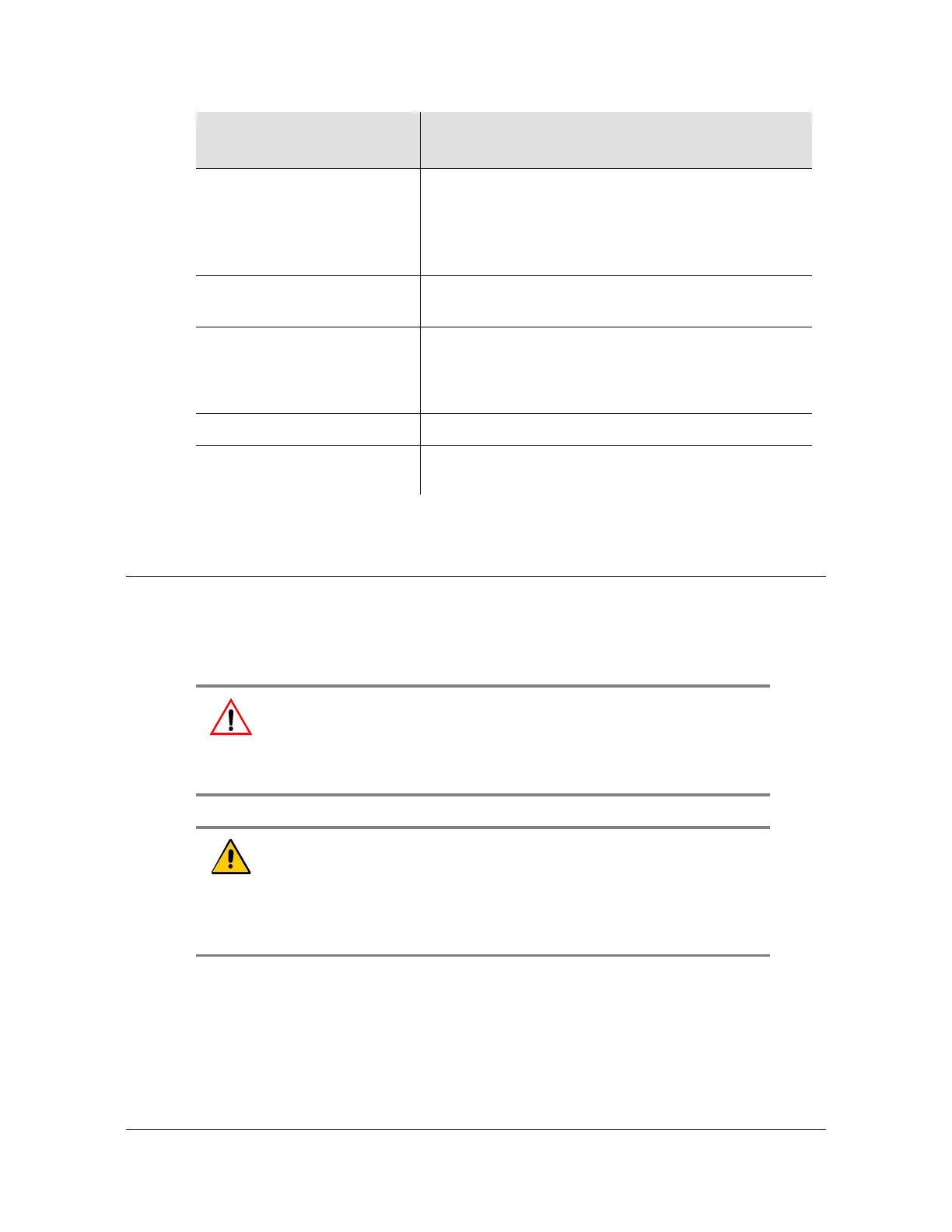How to Use This Guide
16 SSU-2000e User’s Guide 12713140-002-2 Revision E – October 2006
Warnings, Cautions, Recommendations, and Notes
Warnings, Cautions, Recommendations, and Notes attract attention to essential or
critical information in this guide. The types of information included in each are
explained in the following examples.
Press Enter
Press ;
A named keyboard key.
The key name is shown as it appears on the keyboard.
An explanation of the key’s acronym or function
immediately follows the first reference to the key, if
required.
SSU
Username:
Text in a source file or a system prompt or other text
that appears on a screen.
PING
STATUS
A command you enter at a system prompt or text you
enter in response to a program prompt. You must
enter commands for case-sensitive operating systems
exactly as shown.
A re-timing application A word or term being emphasized.
Symmetricom does not
recommend...
A word or term given special emphasis.
Warning: To avoid serious personal injury or death, do not disregard
warnings. All warnings use this symbol. Warnings are installation,
operation, or maintenance procedures, practices, or statements, that
if not strictly observed, may result in serious personal injury or even
death.
Caution: To avoid personal injury, do not disregard cautions. All
cautions use this symbol. Cautions are installation, operation, or
maintenance procedures, practices, conditions, or statements, that if
not strictly observed, may result in damage to, or destruction of, the
equipment. Cautions are also used to indicate a long-term health
hazard.
When text appears
this way...
... it means:
