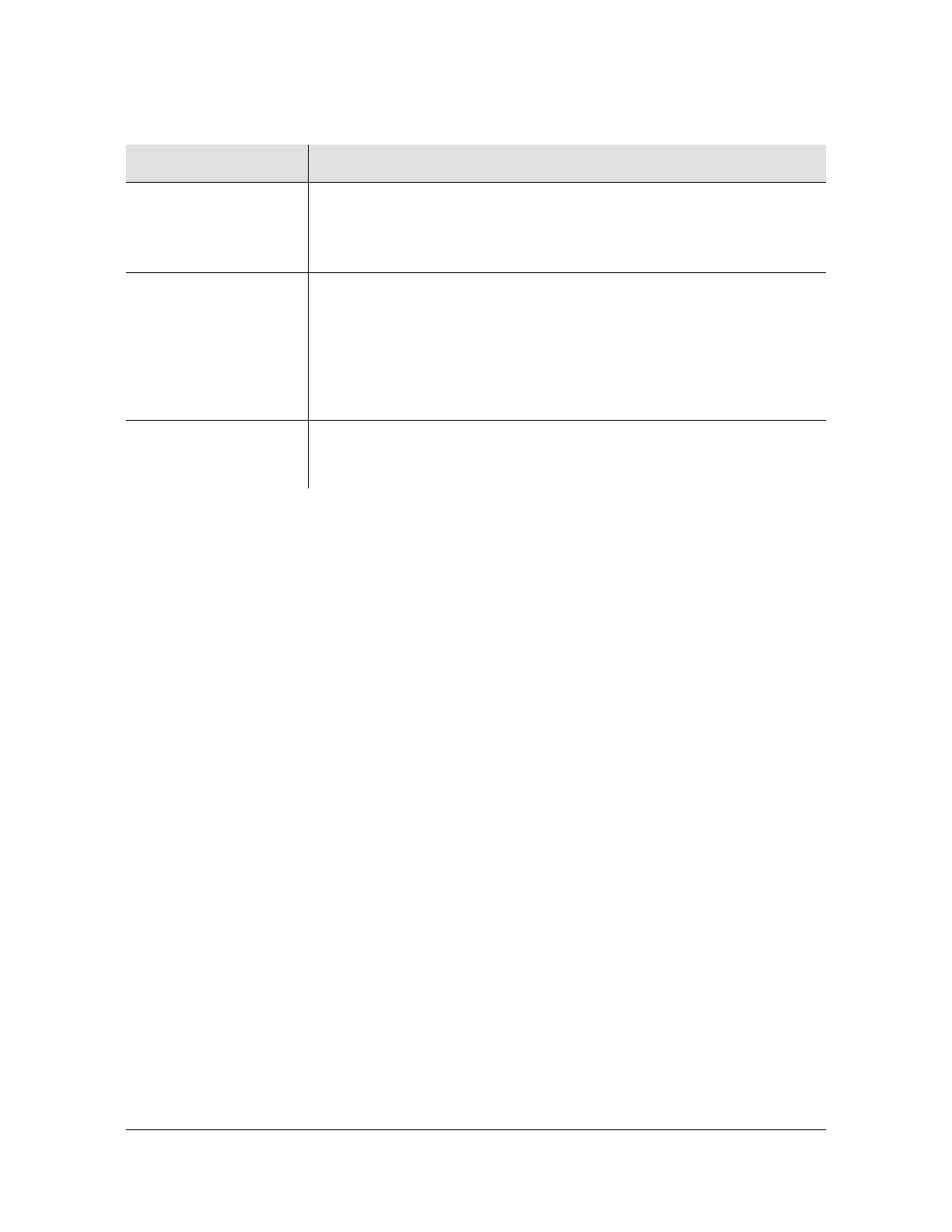Chapter 6 Clock Module Reference Data
Communications Module
160 SSU-2000e User’s Guide 12713140-002-2 Revision E – October 2006
EIA-232 Ports
The Communications module implements four EIA-232 ports that provide for local
and remote communications with the SSU-2000e system.
A user interface (software resident in the Communications module) provides various
levels of password-protected access for configuration and detailed performance
monitoring and diagnostics. Use either the interactive command set or the TL1 user
interfaace (see the SSU-2000e Technical Reference) for configuring and detailed
performance monitoring.
The ports include:
Port A and Port B – Tied to external connectors on the back of the SSU-2000e
main chassis.
One local port – Tied to the connector on the front of the Communications
module.
Backplane communications port – Used to communicate with other modules
in the system.
Ethernet Port
The Communications module implements one Ethernet port (ETHERNET
10-BASE-T) that is routed to an RJ-45 connector on the back of the main chassis.
For more information on Ethernet settings, see Communicating by Ethernet, on
page 92.
Module Information
configurations
Current Configuration
– the configuration that is currently in use
User Default Configuration – configuration the user specifies as the
default if the current configuration is invalid or not present
Factory Configuration – the factory default configuration
EIA-232-C Port
Comm Port Timeout
All three comm ports are set to 9600 baud, Interactive Mode, CRLF, and
Echo on.
Five minutes for all (Interactive Mode).
Note: the unit should have one user added. i.e. Not in the
INITUSERTABLE state. If it is in the INITUSERTABLE state, no timeout
is applied.
No Timeout is assigned for the TL1 Mode
Ethernet IP Address IP Address 0.0.0.0
Gateway Address 0.0.0.0
Network Mask 255.255.255.0
Table 6-12. Communications Module Configuration Data (Continued)
Configuration Setting Factory Default
