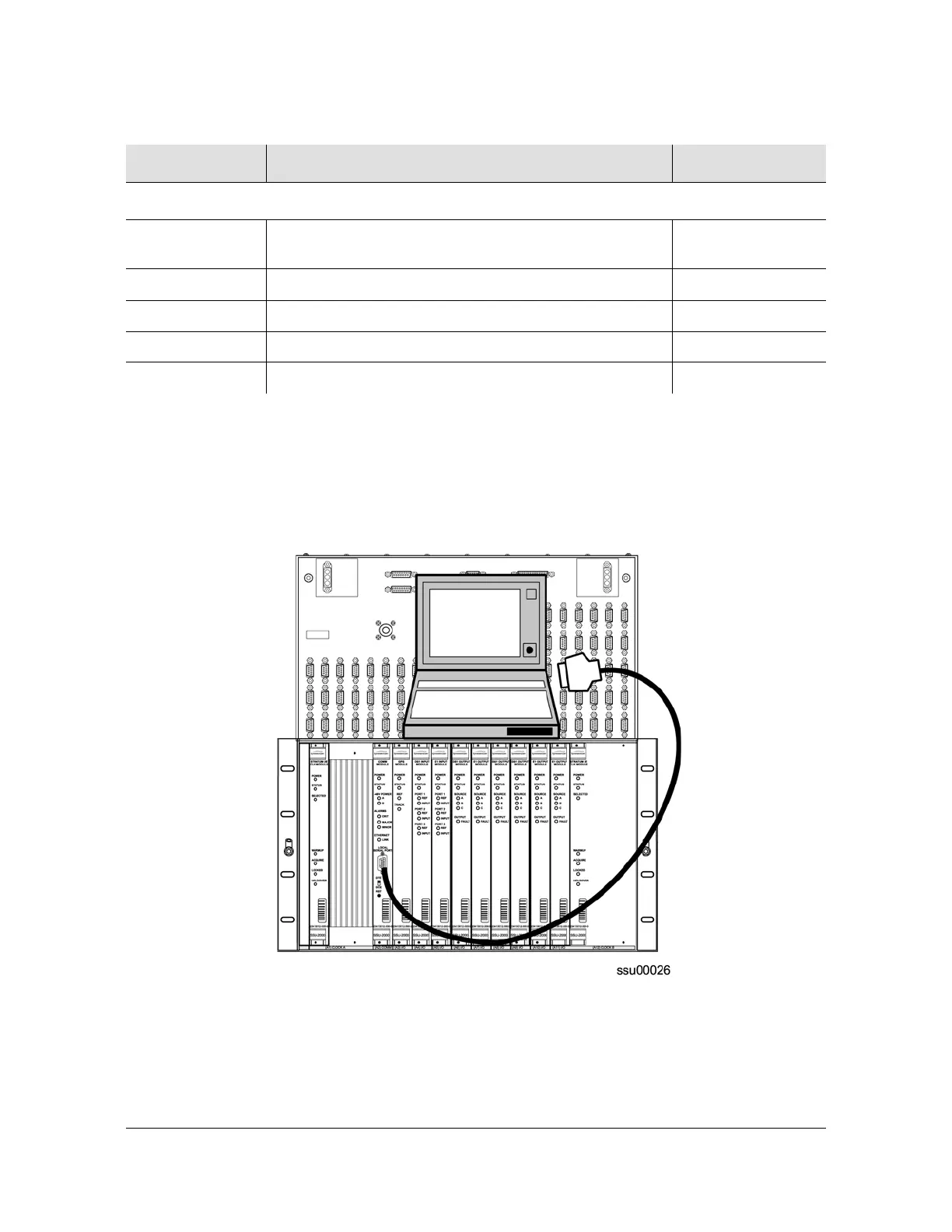12713140-002-2 Revision E – October 2006 SSU-2000e User’s Guide 91
Chapter 3 Provisioning and Operating the SSU-2000e
Establishing a Connection With the SSU-2000e
Communicating by Serial Port
Three EIA-232-C ports are available on the SSU-2000e. Attach a PC with terminal
emulation software to one of the ports as shown in Figure 3-1 (this example shows a
connection to the local port on the front of the Communications module).
Figure 3-1. Direct Connection Using the Serial Port
Ethernet Ports (Telnet)
23 This port is user selectable as either an ICS or a TL1
interface. The port defaults to ICS upon initialization
ICS (Default), TL1
123 This port is designated for NTP only NTP
161 This port is designated for SNMP Interactive SNMP Interactive
162 This port is designated for SNMP Trap transmission SNMP Trap
2000 This port is designated for TL1 only TL1
Table 3-1. Communications Port Assignments (Continued)
Port # Function Protocol
