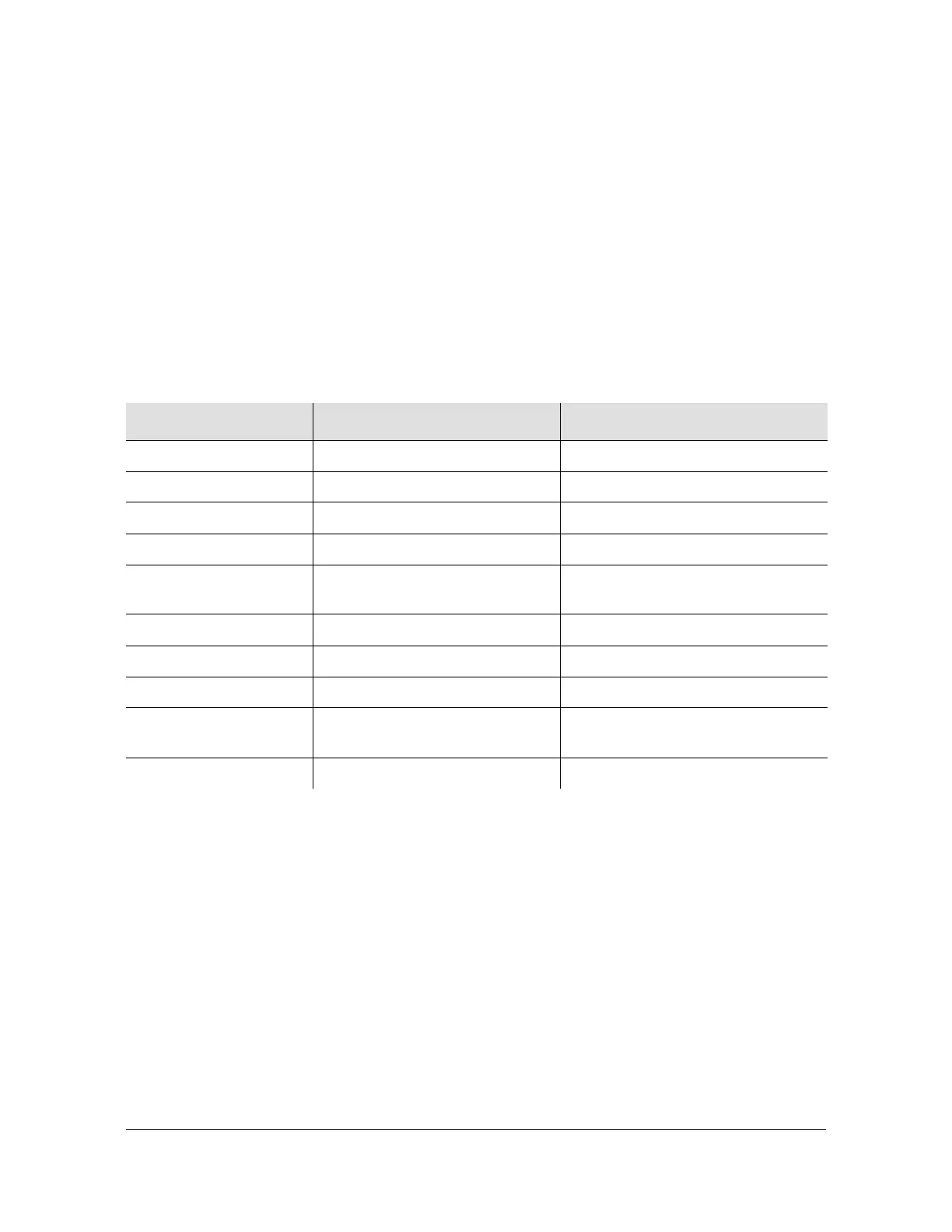Chapter 7 Input Module Reference Data
1-Port and 3-Port E1 Input Modules
170 SSU-2000e User’s Guide 12713140-002-2 Revision E – October 2006
Input Measurement Problems
If the MTIE values for a selected clock exceed either of the MTIE masks, the Input
module takes appropriate action according to the severity level associated with the
MTIE alarms.
If a received SSM has a lower PQL than the provisioned value assigned to the port
and the port has SSMs enabled, the Input module performs the action required by
the alarm mode.
E1 Input Module Events Reported
The E1 Input module reports the event types listed in Table 7-2 when they occur:
Status LED Indicators
The E1 Input module is equipped with a set of status LED indicators that indicate
module and incoming signal status. These LEDs are shown in Figure 7-2 (3-port
model illustrated) and described in Table 7-3.
Table 7-2. E1 Input Module Event Reporting
Event Parameter One Parameter Two
Module installed – –
Module enabled – –
Module disabled – –
Module restarted Delay before restart (in Seconds) –
Input Signal Episode,
Alarm, and Faults
––
Hardware Faults – –
Received SSM Changed
New PQL Old PQL
Phase Buildout Phase value being built out Corrected phase value
Configuration Changes New Value (if necessary) Old Value (if not implied by new
value)
Input phase zeroed – –
