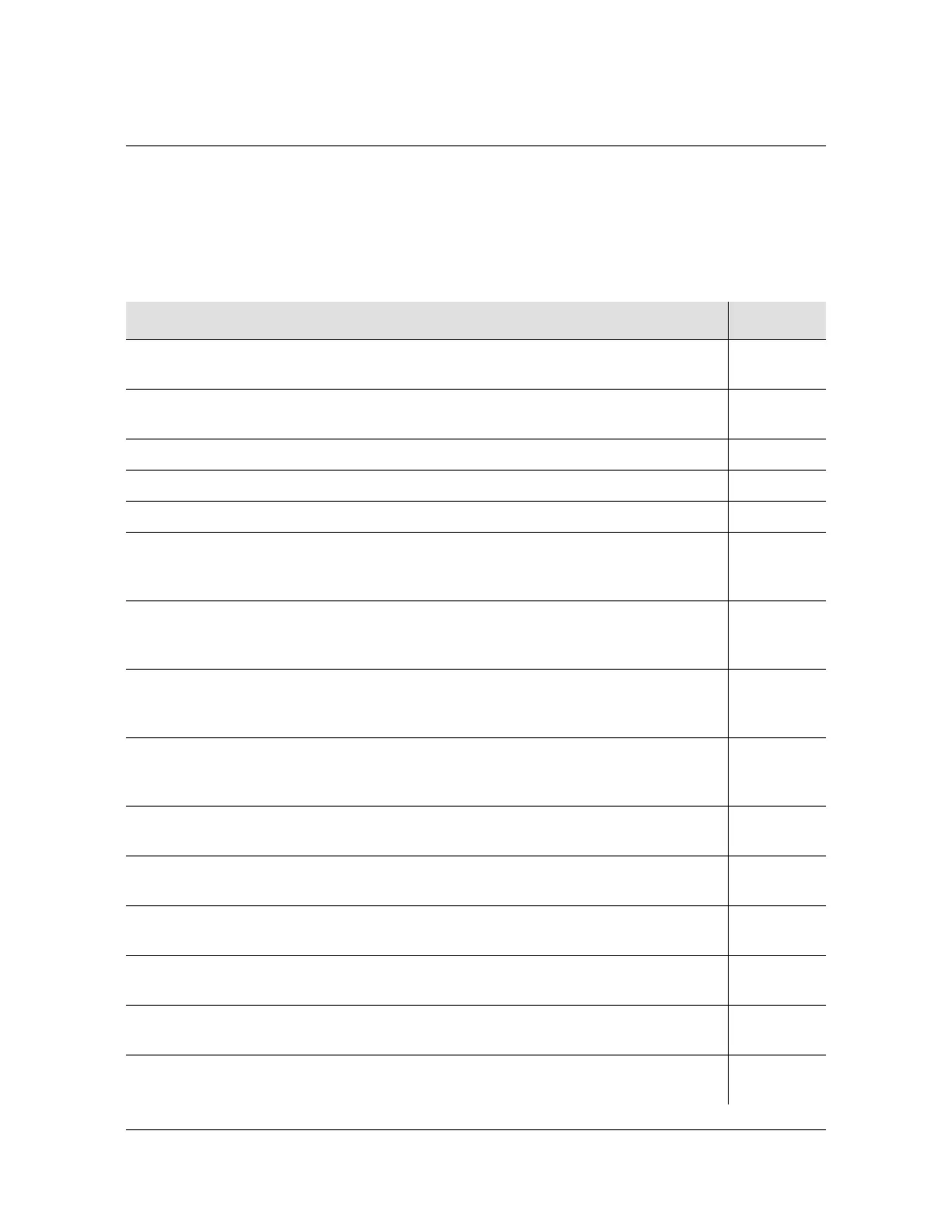Chapter 4 Commissioning the SSU-2000e
Readiness to Test Checklist
118 SSU-2000e User’s Guide 12713140-002-2 Revision E – October 2006
Readiness to Test Checklist
Before performing the commissioning tests in the following section, ensure that all
items in the SSU-2000e Readiness Checklist in Table 4-1 have been performed.
Record the results in the Checked column.
Table 4-1. SSU-2000e Readiness Checklist
Task Required for System Readiness Checked
The SSU-2000e is installed in the rack with a minimum of 76 mm clearance between
the bottom of the lowest shelf and the floor, or from other equipment in the rack.
The SSU-2000e main shelf has minimum of 25.4 mm clearance between the top of
the shelf and an adjacent shelf.
An SSU-2000e Clock module is installed in shelf slot A1 and/or A12 as required.
An SSU-2000e Communication module is installed in slot A2.
At least one Input module is installed in I/O slots A3 through A11.
Optional: A GPS Input module is installed in slot A3 or A5 and the correct type of
Radio antenna is attached to the corresponding Radio antenna connector in the front
panel. See the SSU-2000e Technical Reference for more information.
At least one Output module is installed in shelf slot A4 through A10, unless the
monitor only configuration is being used, or an SDU-2000e Synchronization
Distribution Unit expansion shelf is installed.
An SSU Expansion Terminator, P/N 12013049-000-0, must be installed in connector
J8 if an SDU-2000e expansion chassis is not being used. A terminator must also be
installed in connector J105 on the last expansion chassis used in the system.
An SDU Backup Clock Terminator, P/N 12013xxx-000-0, must be installed in
connector J9 if an SDU-2000e expansion chassis is not being used. A terminator
must be installed in connector J106 on the last expansion chassis used in the system.
External power supplies (–48/60 VDC inputs) are connected to the A and B Power
input connectors on the SSU-2000e main shelf and all installed expansion shelves.
The selected set of critical, major and minor alarms connectors on the front panel of
the SSU-2000e are connected to the customer’s alarm circuitry.
At least one reference input is connected to each Input module in the SSU-2000e
main shelf.
Power-up has been performed, user configuration setup and saved, and IP
addresses are assigned for the Ethernet interface.
A System Administrator and user access levels have been assigned to the
SSU-2000e, see Adding An Administrator User, on page 95.
If the Ethernet connection is being used, the Ethernet connection on the front panel of
the SSU-2000e is connected into the LAN.
