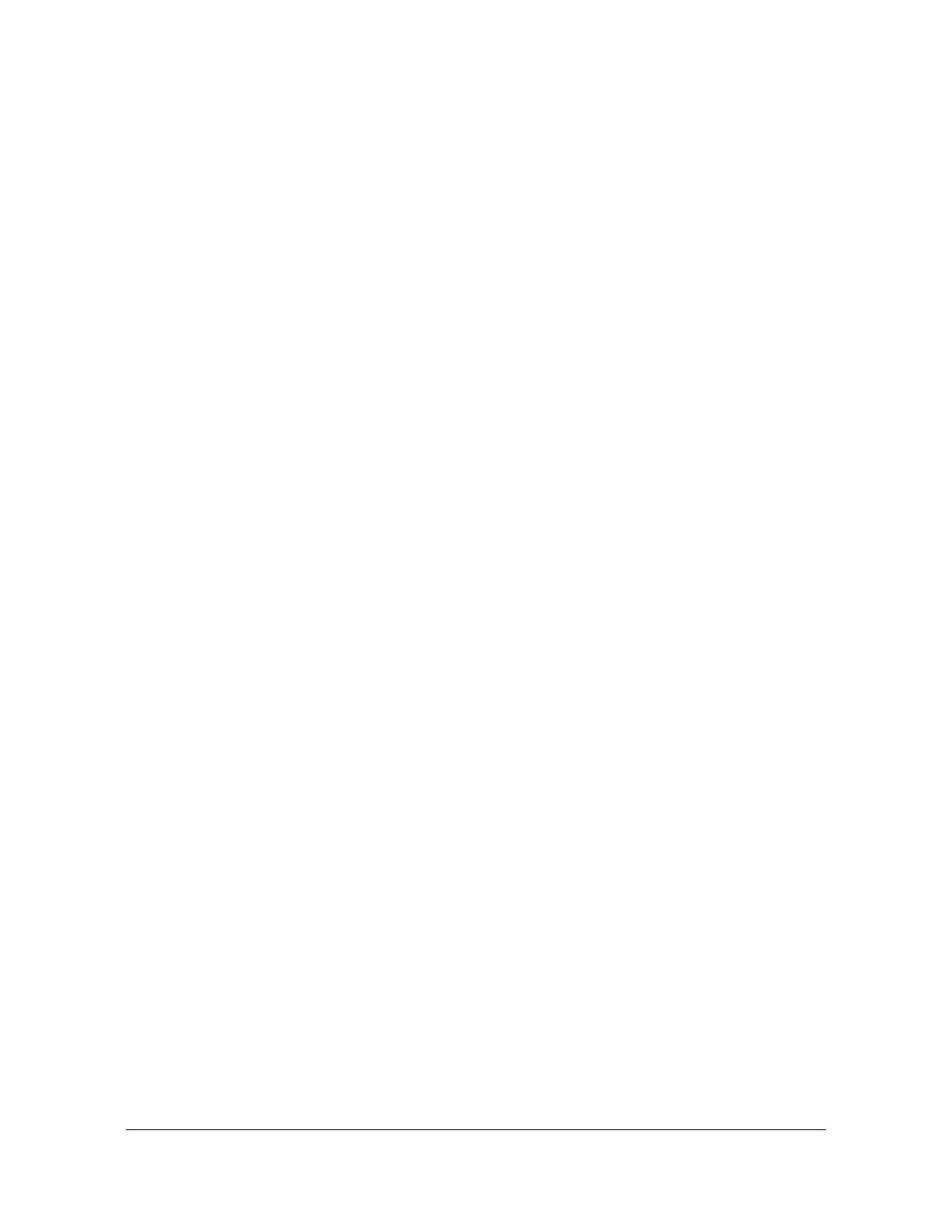Chapter 7 Input Module Reference Data
1-Port and 3-Port E1 Input Modules
168 SSU-2000e User’s Guide 12713140-002-2 Revision E – October 2006
Alarms Caused by Hardware Problems
The following alarms are generated due to hardware problems occur:
External Clock Signal PLL Unlocked
– Report event message and perform any other actions as required by the
user-set severity level
– Fault channel, even if severity is less than MAJOR
– Monitor PLL for recovery
Input Signal PLL Unlocked
– Report event message and perform other actions as required by severity
– Fault port, regardless of severity
– Monitor PLL for recovery
Phase Measurement Circuitry Fault
– Report event message and perform any other required actions
– Fault Port
– Monitor phase hardware for recovery
Alarms Caused by Faulty Input Signals
The following alarms are caused by problems with the incoming input signal’s
formatting or content:
Errors Tracked:
– Framed signals: LOS, AIS, OOF, BPV and CRC
– Unframed signals: LOS
Error and Clear Counters
The E1 Input module maintains a count of the number of consecutive errored
seconds for each error type for each port. Once this error count exceeds a user-set
limit, the input signal which has experienced the errors is said to be in episode.
Refer to Changing Factory Defaults, on page 113, for more information on setting
the error count.
The Input module maintains a count of the number of consecutive seconds in which
the input signal for each port was free of each type of error. This clear count must
exceed a user-set limit before the input signal is no longer in episode. Refer to
Changing Factory Defaults, on page 113, for more information on setting the clear
count.
