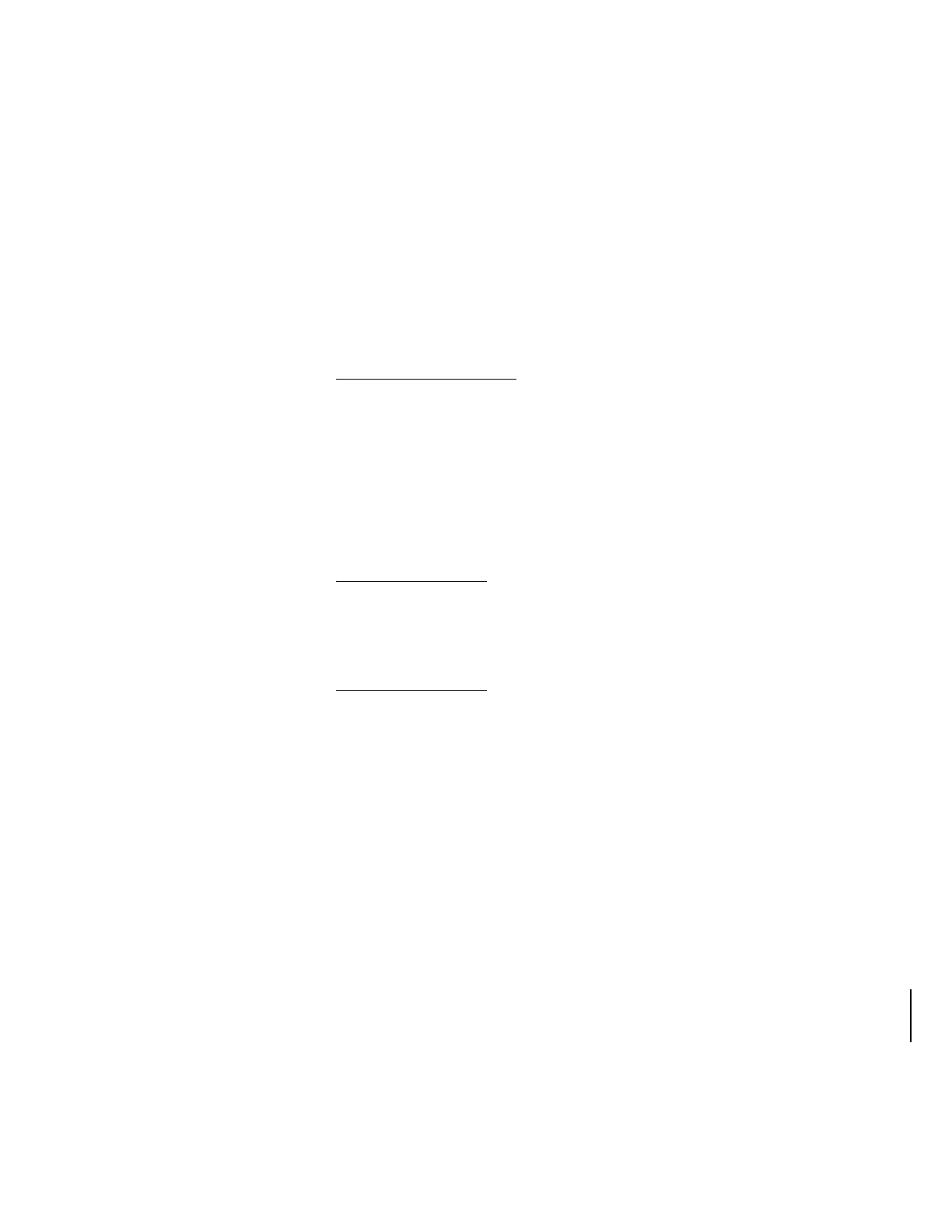Issue 3: Mar 96 TMSL 097-45018-02
Page 67
RETRIEVE CONDITIONS
(RTRV-COND-{EQPT|T1})
MESSAGE CATEGORY: SURVEILLANCE
TYPE: INPUT/RESPONSE
This command instructs the system to return the current standing condition and/or state associated with
one or more specified equipment units or facilities.
COMMAND
RTRV-COND-{EQPT|T1}:[<tid>]:<aid>:<ctag>[::<typereq>];
aid: For RTRV-COND-EQPT:
CLK-1 = Stratum clock unit A
CLK-2 = Stratum clock unit B
FUSE-1 = fuse A
FUSE-2 = fuse B
MIS = Maintenance Interface, System
ALL = all above equipment (does not include MRC or PSM)
MRC-1 = Multi-Reference Controller A
MRC-2 = Multi-Reference Controller B
PSM-x = Precision Sync Monitor card (x = 1 to 9)
aid: For RTRV-COND-T1:
MRC-1-x = Multi-Reference Controller A (x = span 1 to 4 or ALL)
MRC-2-x = Multi-Reference Controller B (x = span 1 to 4 or ALL)
PSM-x-y = Precision Sync Monitor card (x = 1 to 9, y = span 1 to 4 or
ALL)
typereq: For RTRV-COND-T1:
AIS = alarm indication signal
ALLCOND = all condtypes
ALLSTAT = all maintenance states
BPV = bipolar violations
CRC = cyclic redundancy check errors
IS-NR = in service, normal
IS-NR,ACT = in service: active
IS-NR,EQ = in service: equipped
LOS = loss of signal
OOF = out of frame errors
OOS-MT = out of service and in maintenance
OOS-MT,MAN = out of service: manually removed
OOS-MT,FLT = out of service: fault
OOS-MT,OOT = out of service: out of tolerance
<null> = all maintenance states
Note: If the aid is MRC-1-x or MRC-2-x, and analog is the input, the AIS, BPV, CRC,
OOF, and LOS typereqs are to be used only if E1 is selected as the input; if analog is
selected, the command will be denied.
