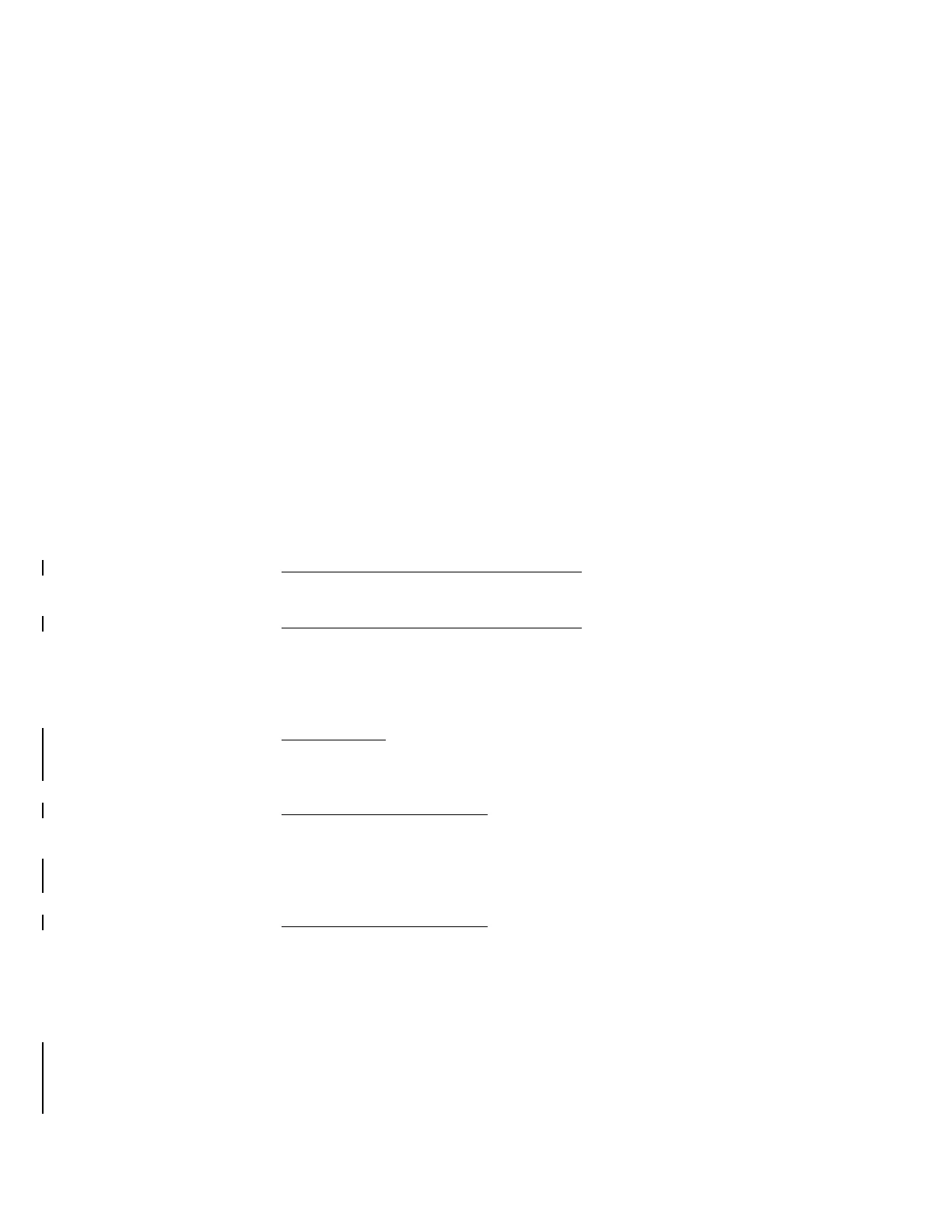TMSL 097-45018-02 Issue 3: Mar 96
Page 22
EDIT PARAMETER T1
(ED-PRMTR-T1)
MESSAGE CATEGORY: PROVISIONING
TYPE: INPUT/RESPONSE
This command modifies the facility parameter values for priority, reference type, framing, and CRC that
are stored in the system database. If the priority of the reference is reassigned, the other references re-
arrange their priorities automatically, for example, if MRC-1-2 (MRC A of span 2) is assigned a priority
4, the priority for MRC-1-3 becomes second, MRC-1-4 becomes third, and so on.
COMMAND
ED-PRMTR-T1:[<tid>]:<aid>:<ctag>:<priority>,<ref type>,
<signal type>,[<fmode>],[<crcmode>];
aid: MRC-1-x = Multi-Reference Controller A (x = span 1 to 4)
MRC-2-x = Multi-Reference Controller B (x = span 1 to 4)
PSM-x-y = Precision Sync Monitor card (x = 1 to 9, y = span 1 to 4 or
ALL)
priority: MRC-E and MRC-EA only (null for PSM):
1 to 4 = priority of the reference, 1 is highest priority
ref type: MRC-E and MRC-EA only (null for PSM):
GPS = global positioning system reference
LORAN = LORAN reference
CESIUM = cesium reference
NETWORK = network reference
signal type: MRC-EA only:
ANALOG = analog signal
E1 = E1 signal (factory setting)
fmode: MRC-E, MRC-EA, and PSM:
CAS = CAS framing
CCS = CCS framing
<null> = CCS framing at powerup; after that, framing is set by the
last setting
crcmode: MRC-E, MRC-EA, and PSM:
NONCRC4 = do not use CRC4 (factory set if E1 is selected)
CRC4 = use CRC4
<null> = current crcmode does not change
Examples:
ED-PRMTR-T1::MRC-2-2:154:1,NETWORK,,CCS,NONCRC4;
This example, tagged as command 154, commands MRC B of span 2 to be the first priority refer-
ence, specifies it is using a network reference, E1 signal type, CCS framing, and no CRC4.
