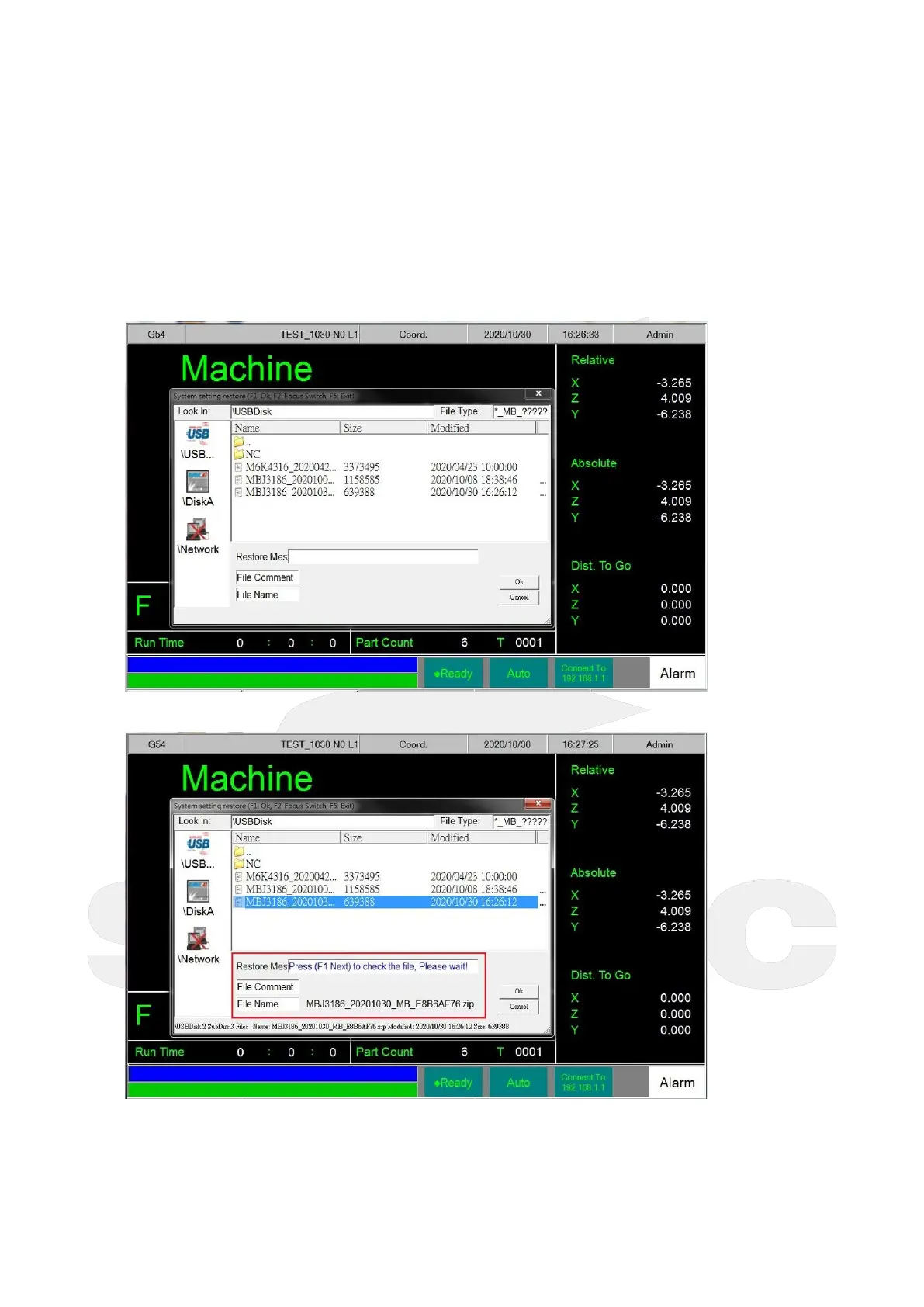机床产品/Machine Tool Products
–
22/220 Series Controller Application Manual
Software Installation、Data Backup/Restore–74
•
•
•
•
•
•
•
If a MB file is selected, a file selection screen will appear for users to select the restoring items. Then
press "Next".
If a SB file is selected, simply press "Next" to continue.
Before the restoration starts, a confirmation message will show, press "Yes" again to continue.
The controller will start copying data from backup file to internal memory. After finished, a message
will inform the user to reboot controller for the completion of restoration. The system restore will
finish after reboot.
Restoring file selection screen
After selected the file, the screen shows its comments and file name. Once confirmed, press F1 (Next).
The file name and comment will be displayed on the right side.
