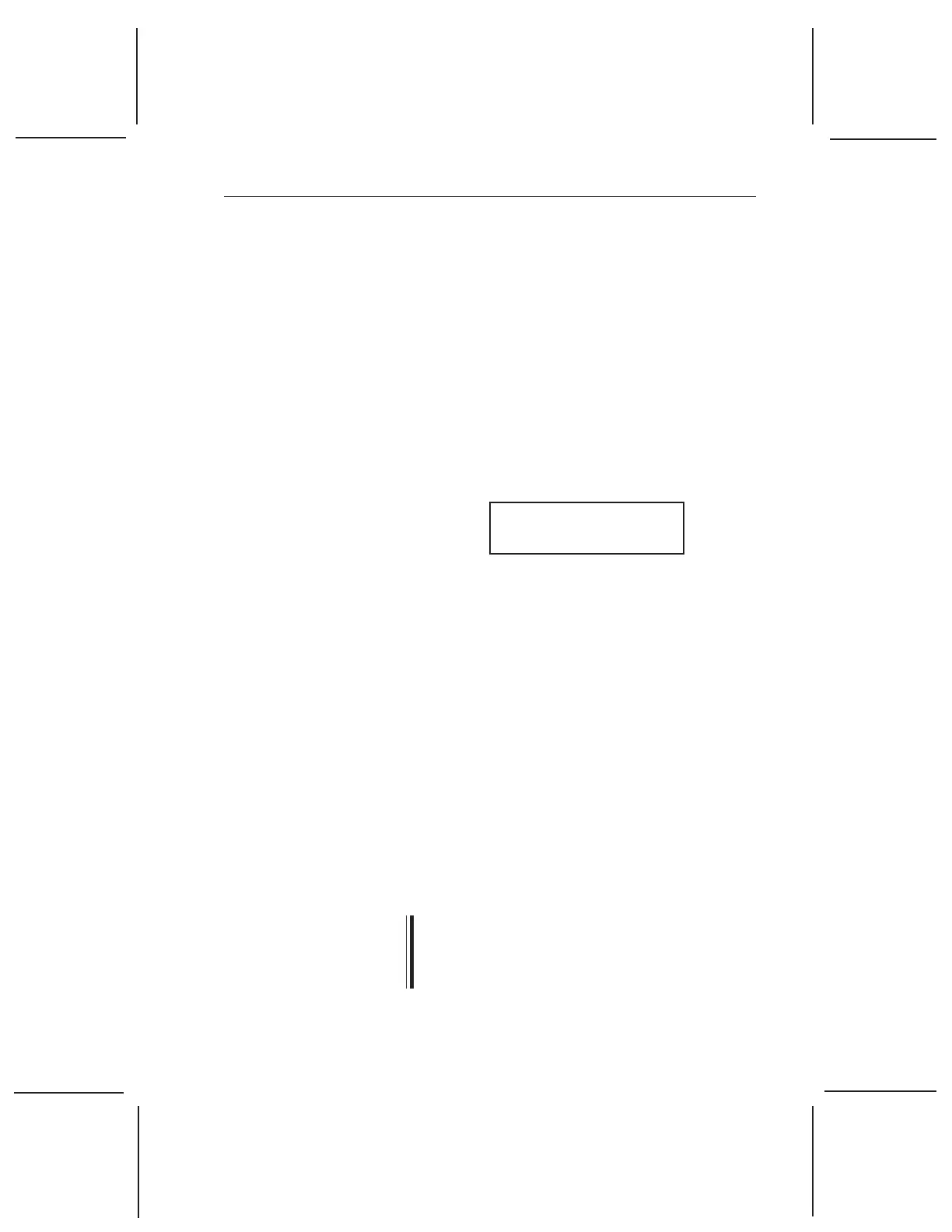TA I
NSTRUMENTS
DSC A
UTOSAMPLER
CE 6–7
Autosampler CE Test Functions
NOTE:
The Cycle Lids Test
The Cycle Lids test loads and unloads the cell
lids continuously to test the calibration of the
Autosampler CEs lid storage and cell positions.
1. Access the Autosampler CE keypad by
loosening the captive thumbscrews on the
keypad cover and tilting the cover down.
2. Press the TEST key once. The Autosampler
CE screen displays:
Test
Cycle Lids
3. Press ENTER to select the test displayed on
the screen. The Autosampler CE begins
moving the cell lids from their storage
positions to the cell. When the cell is cov-
ered, the Autosampler CE returns the lids to
their storage positions. This procedure
continuously cycles until you stop the test
(step 4).
4. Press ESCAPE/CLEAR when you are
ready to exit the Cycle Lids test. If any of
the lids are left on the cell when you inter-
rupt the test, the Autosampler CE will not
remove them; it will remove them the next
time a pan needs to be placed in the cell.
When you have finished using the Autosampler
CE keypad, remember to close the keypad cover
and finger-tighten the thumbscrews before
starting a method.
