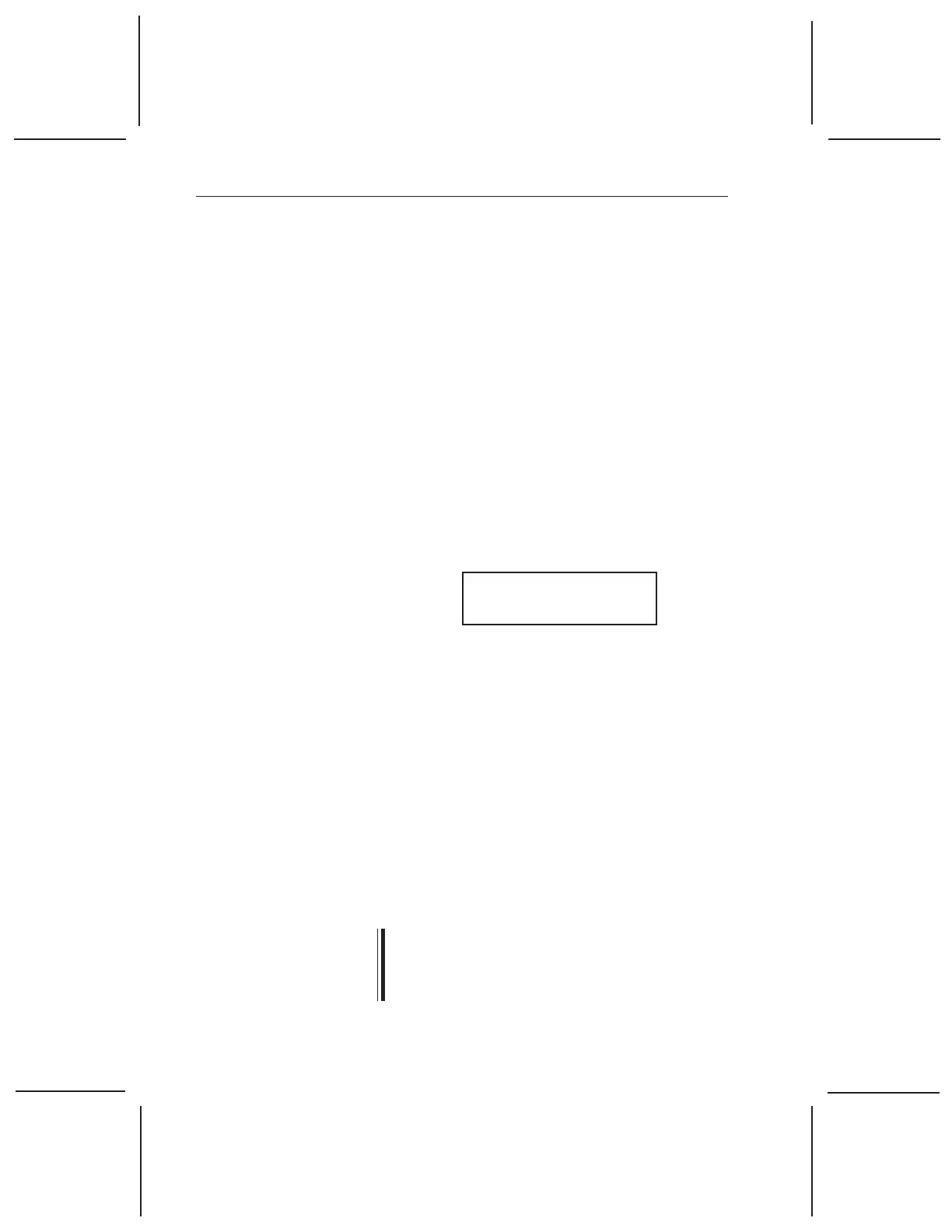Calibrating the Autosampler CE
4–34 TA I
NSTRUMENTS
DSC A
UTOSAMPLER
CE
The Verify Test
The Verify function is best for testing individual
pan or lid positions; perform it as follows:
1. Access the Autosampler CE keypad by
loosening the captive thumbscrews on the
keypad cover and tilting the cover down.
2. Press RESET SAMPLER and ENTER to
bring the Autosampler CE to home position.
3. Press the CALIBRATE key repeatedly until
the screen displays the position you want to
check.
4. Press ENTER. The screen displays:
Verify (1) or
Store (2) ? 1
5. Select option 1 (Verify) by pressing ENTER.
The Autosampler CE should move to the
position you selected in step 2.
6. Use Table 4.1 to determine whether the
turret is in the correct position when it stops
moving. Press the GRIP and RELEASE
keys to test the grippers ability to firmly
grasp the object.
7. To test another position, go back to step 2.
Press ESCAPE/CLEAR when you are
finished with the Verify test.
When you have finished using the Autosampler
CE keypad, remember to close the keypad cover
and finger-tighten the thumbscrews before
starting a method.
NOTE: