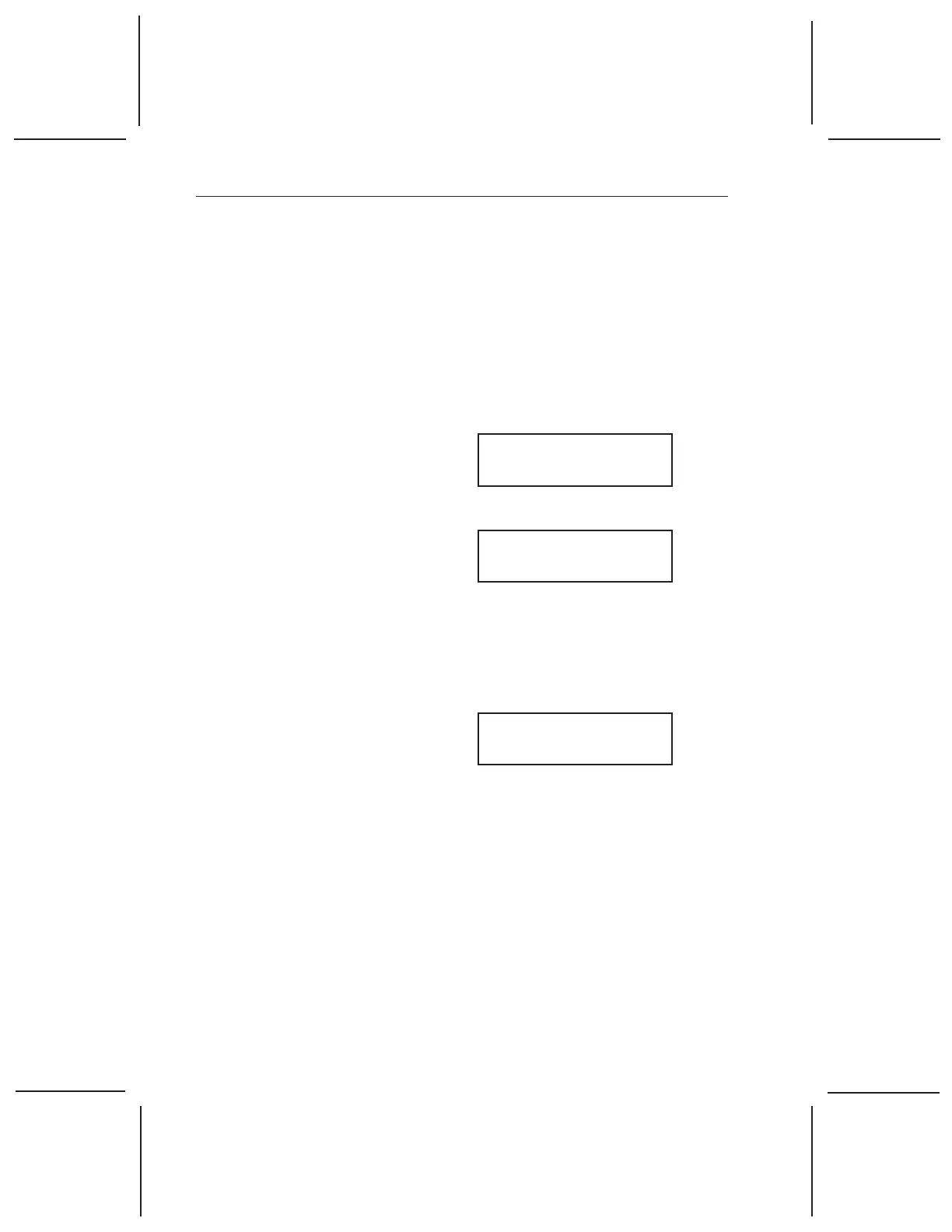Using the Autosampler CE in the Manual Mode
3–4 TA I
NSTRUMENTS
DSC A
UTOSAMPLER
CE
Starting
the Autosampler CE
Follow these steps to start up the DSC instru-
ment with the Autosampler CE:
Turn on the POWER switch on the DSC
Autosampler CE. The Autosampler CE displays:
Confidence Test
Version x.x
then:
Copyright 1986
TA Instruments, Inc
See page 36 for a discussion of the confidence
tests. When the confidence tests are complete,
the display reads:
Automatic Mode
Offline
The Autosampler CE will go into automatic
mode upon initial startup. To change to the
manual mode, follow the procedure on the next
page.