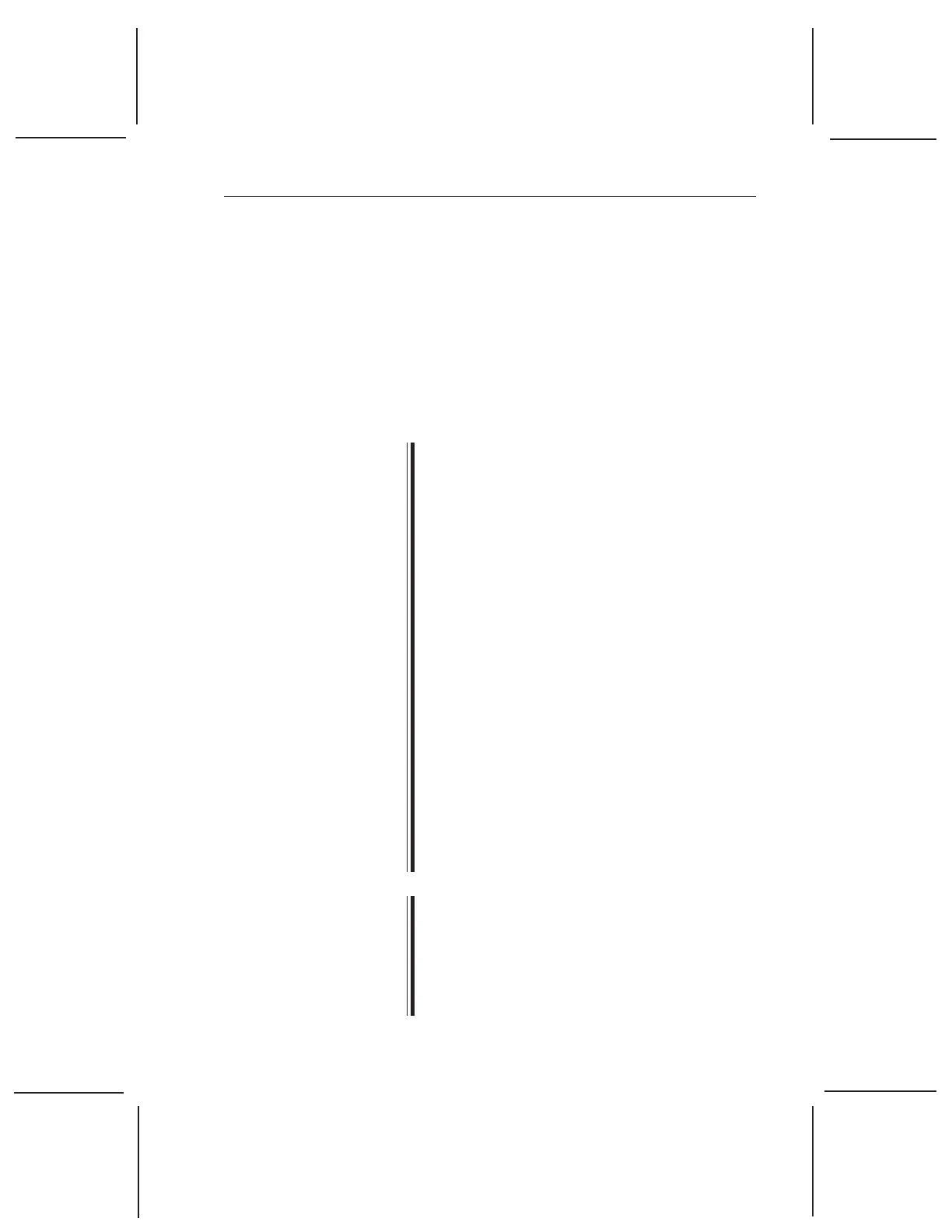TA I
NSTRUMENTS
DSC A
UTOSAMPLER
CE 4–9
Performing
the Calibration
Please read the following cautions and notes
before calibrating the Autosampler CE. They are
numbered for easy reference.
CAUTIONS
1) Each time you select the Verify function or
move the turret with the LIDS or LOAD key, hold
your finger over the HALT key so that you can
stop the Autosampler CE if it looks as if the
grippers are going to run into something. After
halting the Autosampler CE, take one of the
following actions:
• If the Autosampler CE was performing a
Verify function, press RESET SAMPLER and
repeat the Verify operation to recheck the
position. If it is incorrect, HALT the Auto-
sampler CE again, press ESCAPE/CLEAR to
cancel the Verify function, press RESUME,
then recalibrate the position.
• If the Autosampler CE was performing a
LIDS or LOAD function, press ESCAPE/
CLEAR to cancel the LIDS command, then
press RESUME to continue with the
calibration.
2) During calibration, the Autosampler CE does
not keep track of lid and pan locations. When
you use the Verify function, watch carefully to
ensure that the Autosampler CE does not
attempt to stack lids or pans on top of one
another.
t
CAUTION:
t
CAUTION:
Performing the Calibration