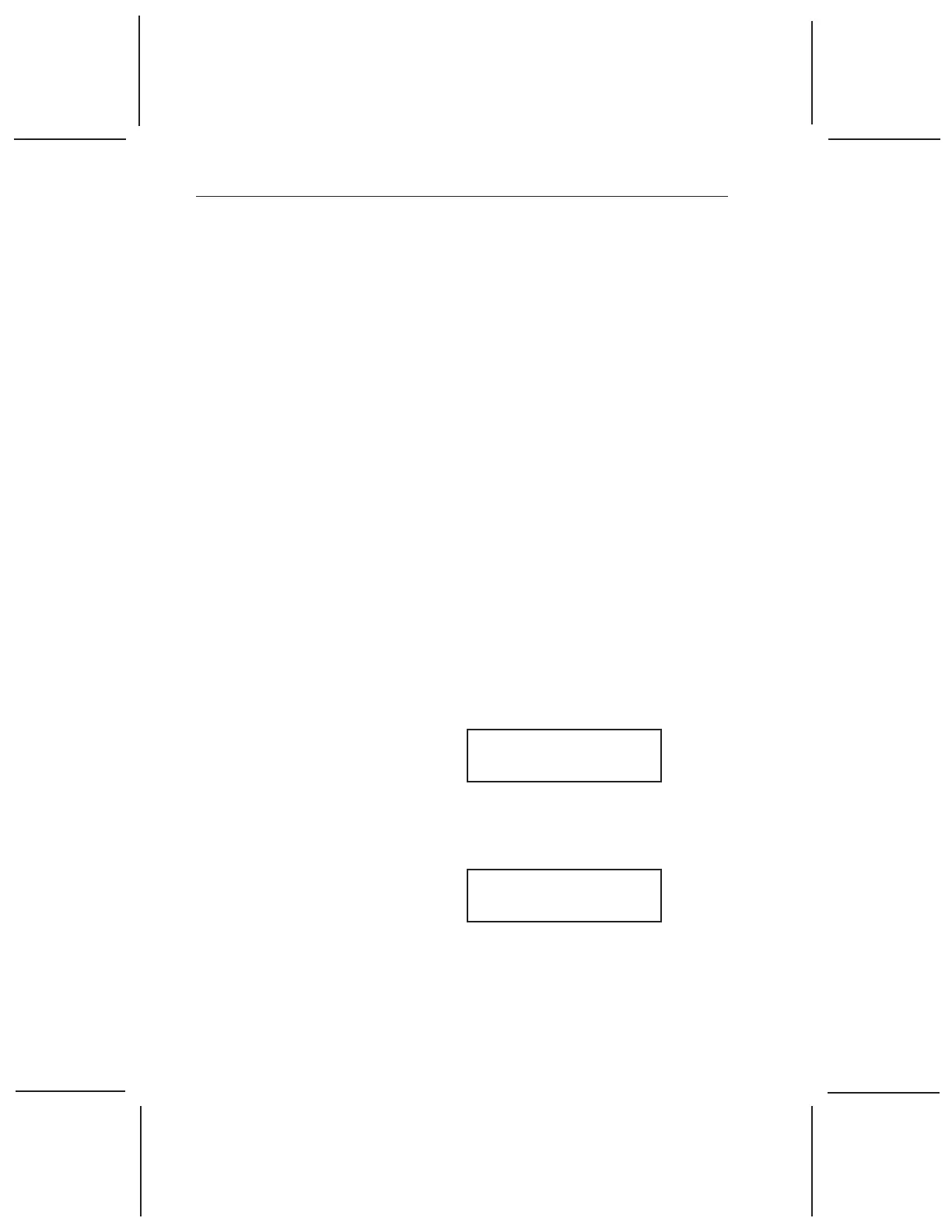Calibrating the Autosampler CE
4–30 TA I
NSTRUMENTS
DSC A
UTOSAMPLER
CE
The LOAD/LIDS Test
The LOAD/LIDS test is recommended for
comprehensive testing of all calibration positions.
To access the Autosampler CE keypad, loosen
the captive thumbscrews on the keypad cover,
and tilt the cover down.
Step A:
Use the LOAD key to test the Autosampler
CEs ability to load and unload pans from
the tray to the DSC cell.
1. Press RESET SAMPLER and ENTER to
bring the Autosampler CE to the home
position.
2. Place empty crimped pans in tray positions 6,
45, and 55.
3. Press the LOAD key. The Autosampler CE
screen displays:
Load (1) or
Unload (2) ? 1
4. Select option 1 (Load) by pressing ENTER.
The screen displays:
Load Ref (1) or
Sample (2) ? 1
5. Select option 1 (Ref) by pressing ENTER.