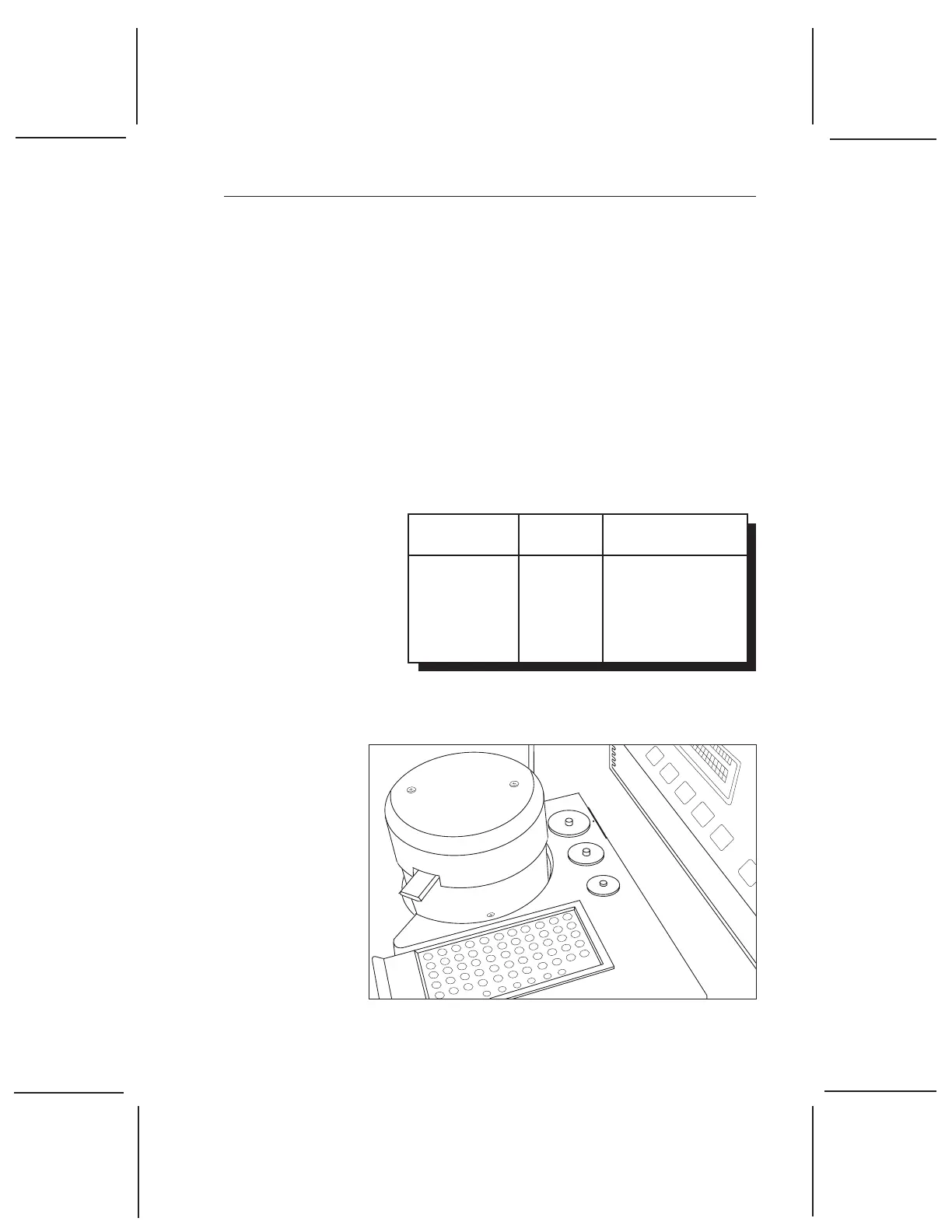TA I
NSTRUMENTS
DSC A
UTOSAMPLER
CE 2–5
#1
#2
#3
Preparing for Operation
Installing the
Autosampler CE Lids
When your Autosampler CE is unpacked, you
will find three different lids that are to be used
when a sample is placed into the cell. The lids
are different sizes and made of different materi-
als. In order to ensure that the Autosampler CE
operates correctly while picking up and placing
each lid in the appropriate place, you must make
sure that the lids are installed in the proper
locations on the console. The lids are identified
as follows:
Lid Number Size Material
#1 Small Silver (with AS
stamped on it)
#2 Medium Stainless steel
#3 Large Aluminum
Refer to the figure below (Figure 2.2) and place
the lids in their respective positions.
Figure 2.2
Autosampler CE
Lid Positions