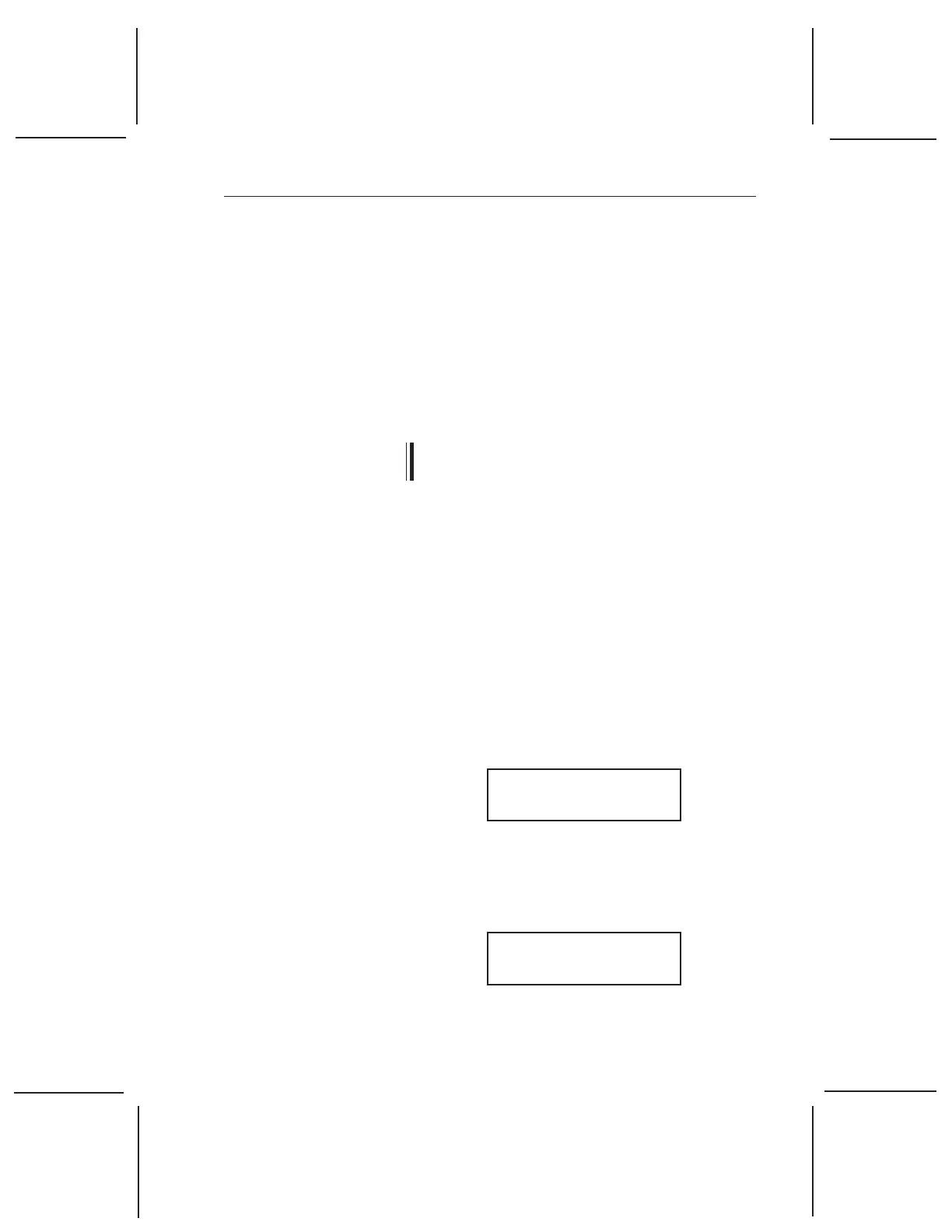TA I
NSTRUMENTS
DSC A
UTOSAMPLER
CE 3–11
Loading and Unloading
Sample Pans
The LOAD key loads and unloads sample pans
to and from the DSC cell when the Autosampler
CE is in manual mode. If the lids are on the DSC
cell, the Autosampler CE first removes them,
then performs the load or unload function.
Do not unload the DSC cell when its tempera-
ture is above 100
o
C.
Loading Pans
To load sample pans to the DSC cell in manual
mode, follow these steps:
1. Access the Autosampler CE keypad by
loosening the captive thumbscrews on the
keypad cover and tilting the cover down.
2. Press the LOAD key. You are prompted to
select option 1 (Load) or 2 (Unload):
Load (1) or
Unload (2) ? 1
3. Select the Load option by pressing ENTER.
You are then prompted to select which cell
position to load:
Load Ref (1) or
Sample (2) ? 1
t
CAUTION:
Loading and Unloading Pans
