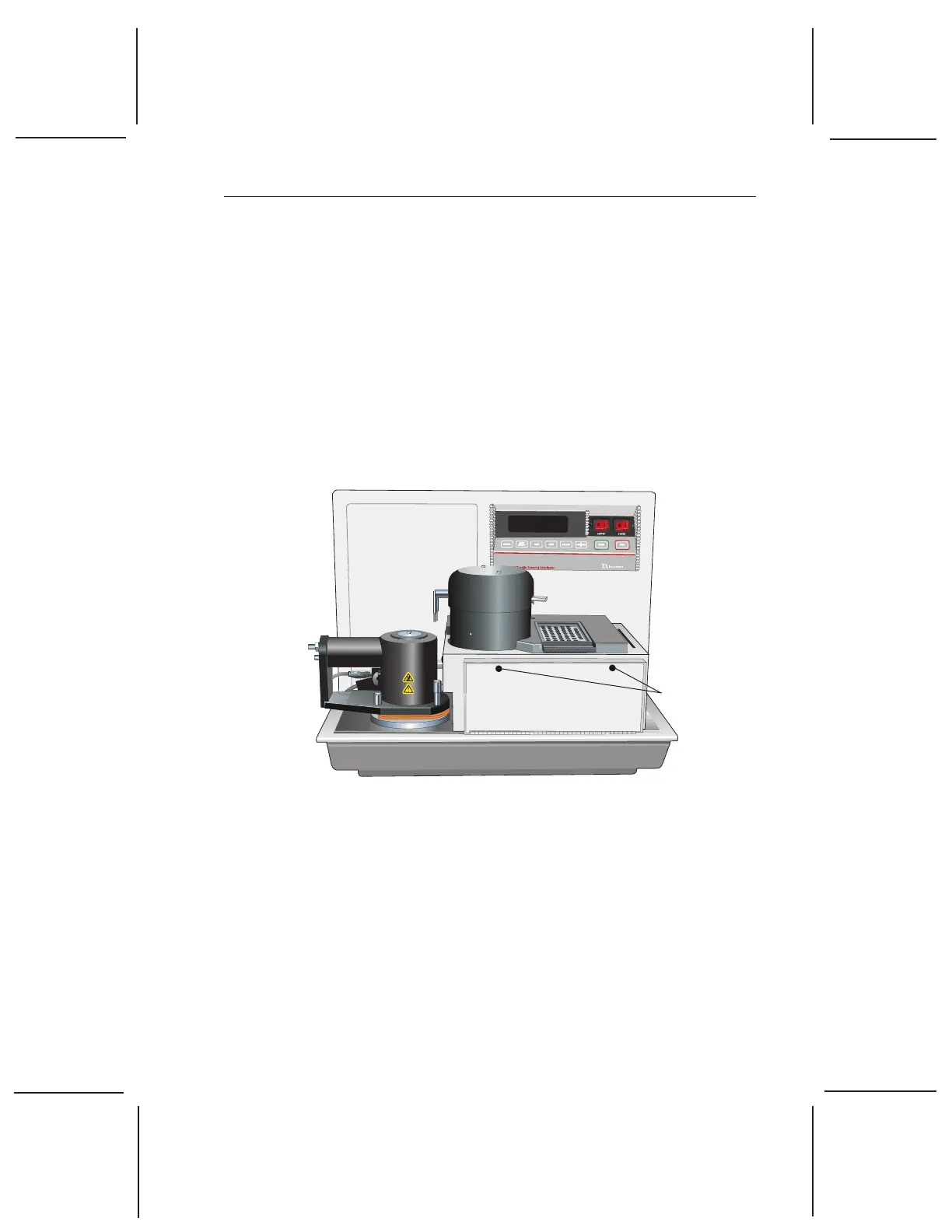1–13TA I
NSTRUMENTS
DSC A
UTOSAMPLER
CE
Description
CAPTIVE
THUMBSCREWS
The Keypad
To access the DSC Autosampler CE keypad for
manual operations, open the keypad cover by
loosening the captive thumbscrews in the cover
(see Figure 1.9) and tilting the cover down.
When you are ready to start a method, close the
keypad cover and finger-tighten the thumb-
screws, by pressing them in while turning, to
engage the threading in the sockets behind the
cover.
Figure 1.9
DSC Autosampler CE
Keypad Cover