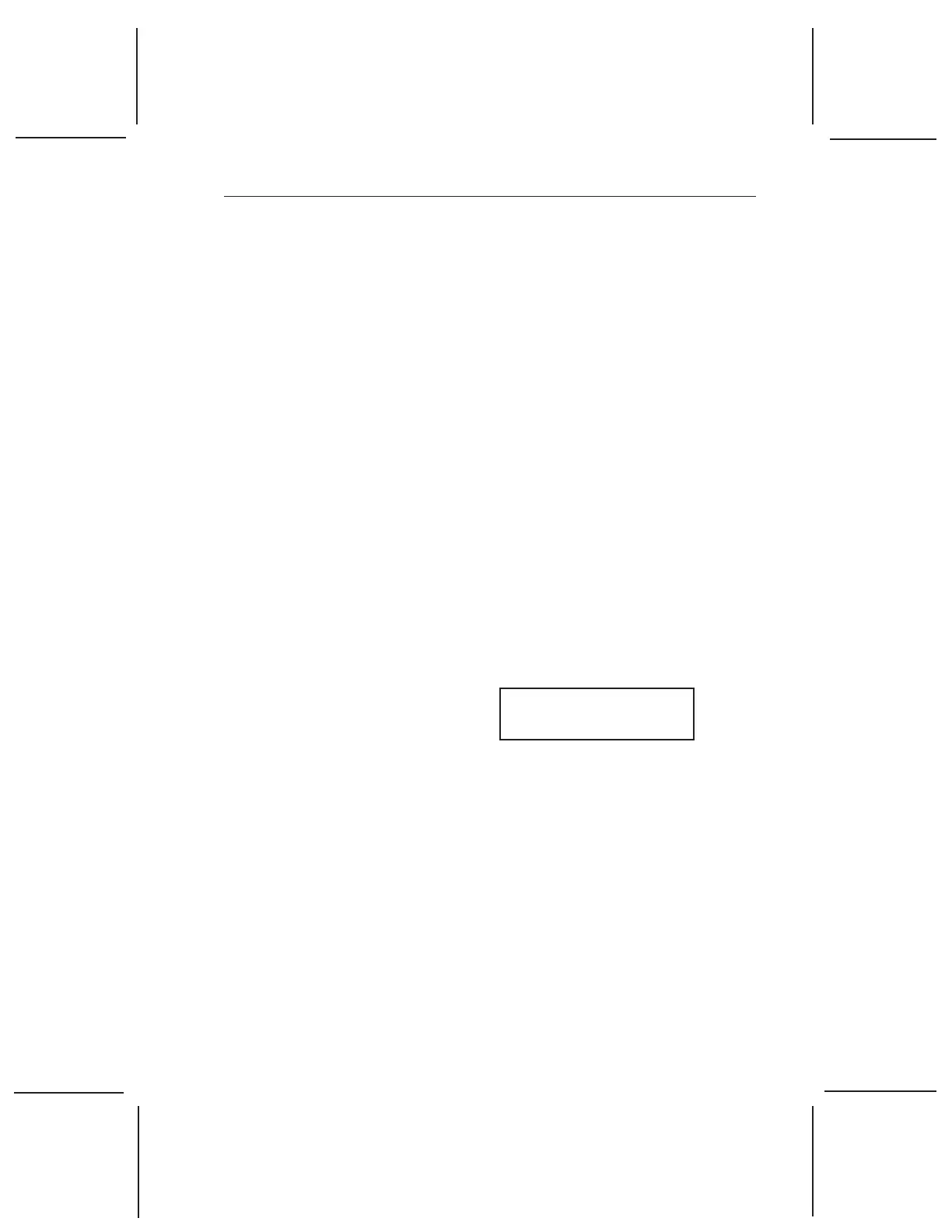TA I
NSTRUMENTS
DSC A
UTOSAMPLER
CE 4–35
The Cycle Pans Test
The Cycle Pans test exercises all of the Auto-
sampler CEs loading and unloading functions,
but requires only a few simple keystrokes. It is
recommended as a double check after the
LOAD/LIDS test or as a quick verification for
experienced users.
1. Access the Autosampler CE keypad by
loosening the captive thumbscrews on the
keypad cover and tilting the cover down.
2. Press RESET SAMPLER and ENTER to
bring the Autosampler CE to home position.
3. Load the sample tray with at least five
empty crimped pans. Use sample tray
positions 1 through 5.
4. Press the TEST key two times. The screen
displays:
Test
Cycle Pans
5. Press ENTER to select the Cycle Pans test.
This test causes the Autosampler CE to
continuously load and unload pans into the
DSC cell reference and sample positions.
(See Testing Autosampler CE Functions in
Chapter 6 for further explanation of the
Cycle Pans test.)
Checking Your Calibration