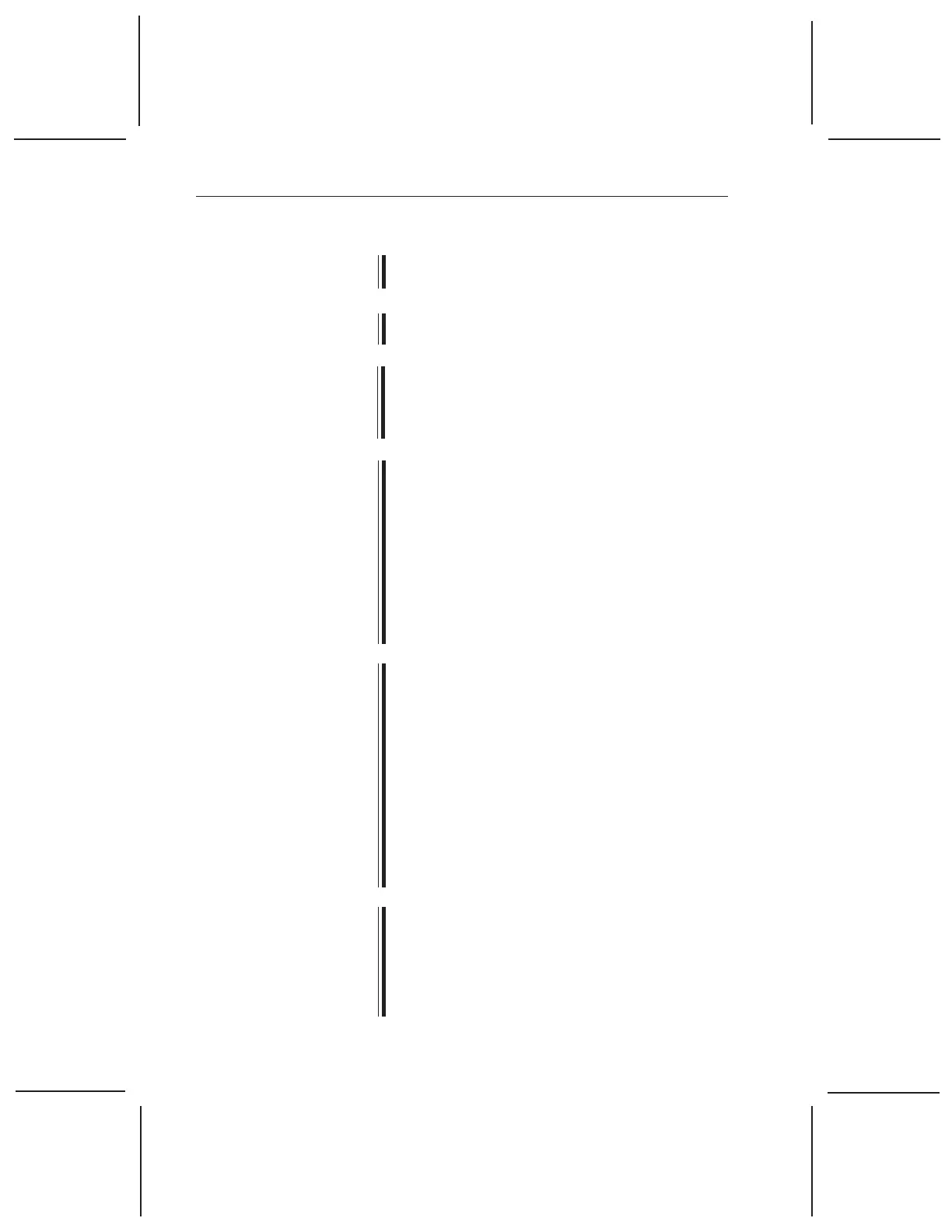Calibrating the Autosampler CE
4–10 TA I
NSTRUMENTS
DSC A
UTOSAMPLER
CE
NOTES
1) Calibrate the Autosampler CE in the order
shown in this manual.
2) The Autosampler CE must be in manual
mode during calibration (see Chapter 3).
3) You should be familiar with how the motion
keys work before you calibrate the Autosampler
CE. For a review of motion key operation, please
see Chapter 3.
4) You can change the speed of the motion keys
at any point in the calibration procedures by
pressing the SPEED key and entering a new
speed (number from 0 to 9). The default speed
is 7 at Autosampler CE power-up. Lower speeds
are recommended for fine control, but you may
want to change to higher speeds when you are
moving the turret for longer distances. For
more information on the SPEED key, please see
Chapter 3.
5) If the grippers, either empty or holding a pan
or lid, contact the DSC cell furnace, the Auto-
sampler CE displays a “Contact Error” message
and freezes operation of all motion keys except
the RAISE key. This is a safety feature that
prevents the grippers from being bent or
puncturing the floor of the DSC cell furnace. To
correct the condition, simply press the RAISE
key to clear the grippers from the obstacle;
then reposition the grippers with the other
motion keys (ROTATE, EXTEND, RETRACT) and
try again.
6) If the Autosampler CE screen displays any
step-error messages during the calibration
procedure, press RESET SAMPLER; then
recalibrate the position. Positions calibrated
during a step-error condition may not be
reliable.
NOTE:
NOTE:
NOTE:
NOTE:
NOTE:
NOTE: