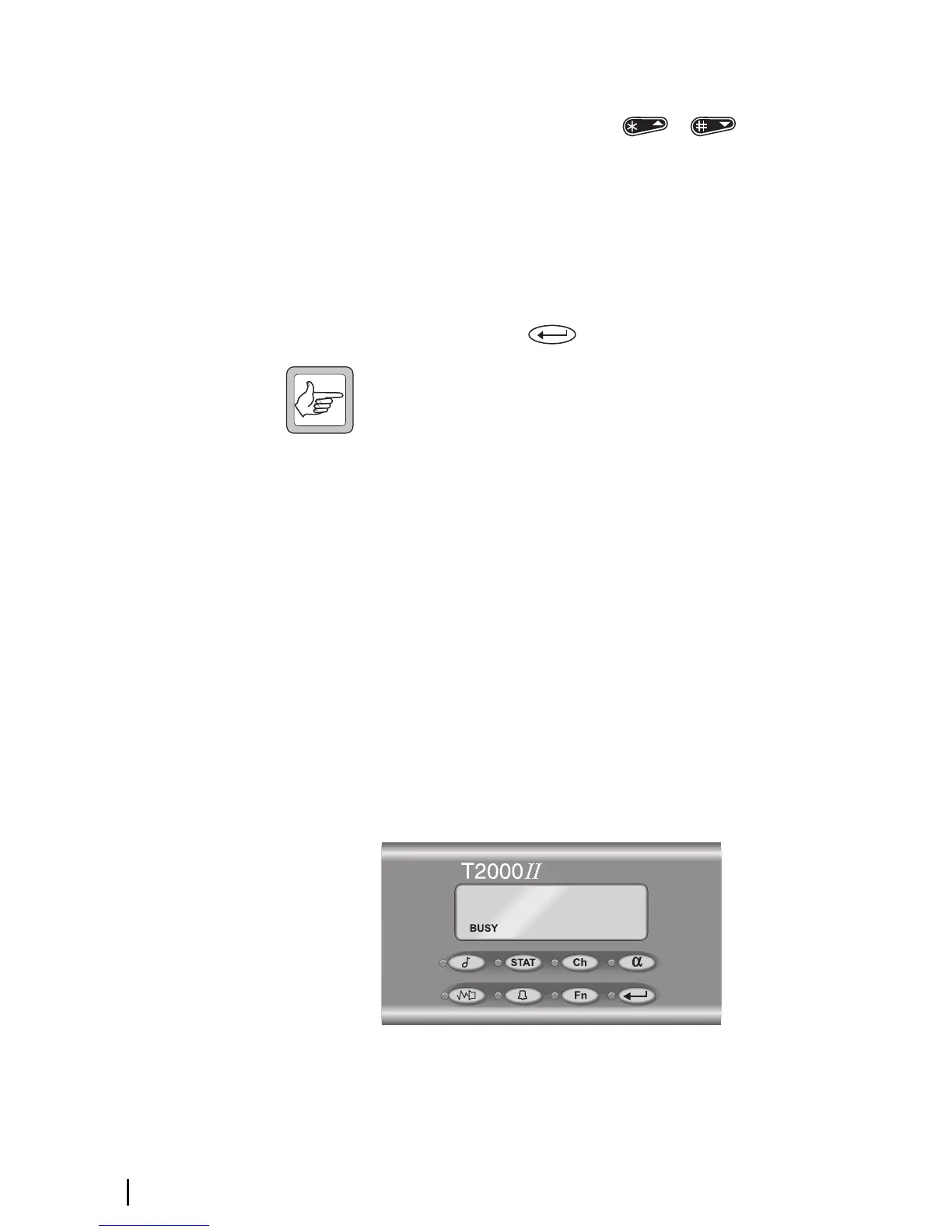12 Basic Operation
display, along with the current channel name e.g.
REGION2
.
2. Press the up and down keys ( / ) to
scroll through the list of available channels, until
the control head display shows desired channel
name or
use the keypad (
0
to
9
) to enter the new channel
number.
3. Press the enter key ( ) to initiate the call.
Note: You cannot change channels while
transmitting.
Selecting a
Group
A group is a collection of channels grouped
together for scanning or voting. Select a group the
same way as a channel.
Receiving a
Call
Your radio remains muted until there is valid traffic
on the channel your radio is currently on.
The
BUSY
indicator in the control head display
appears when there is traffic on the channel,
although the radio’s squelch and programmed mute
features may prevent you from hearing the traffic.
See “What You Hear on a Channel” on page 14.
Consult your system manager or the person who
programmed your radio about the special signaling
options programmed in your radio.
