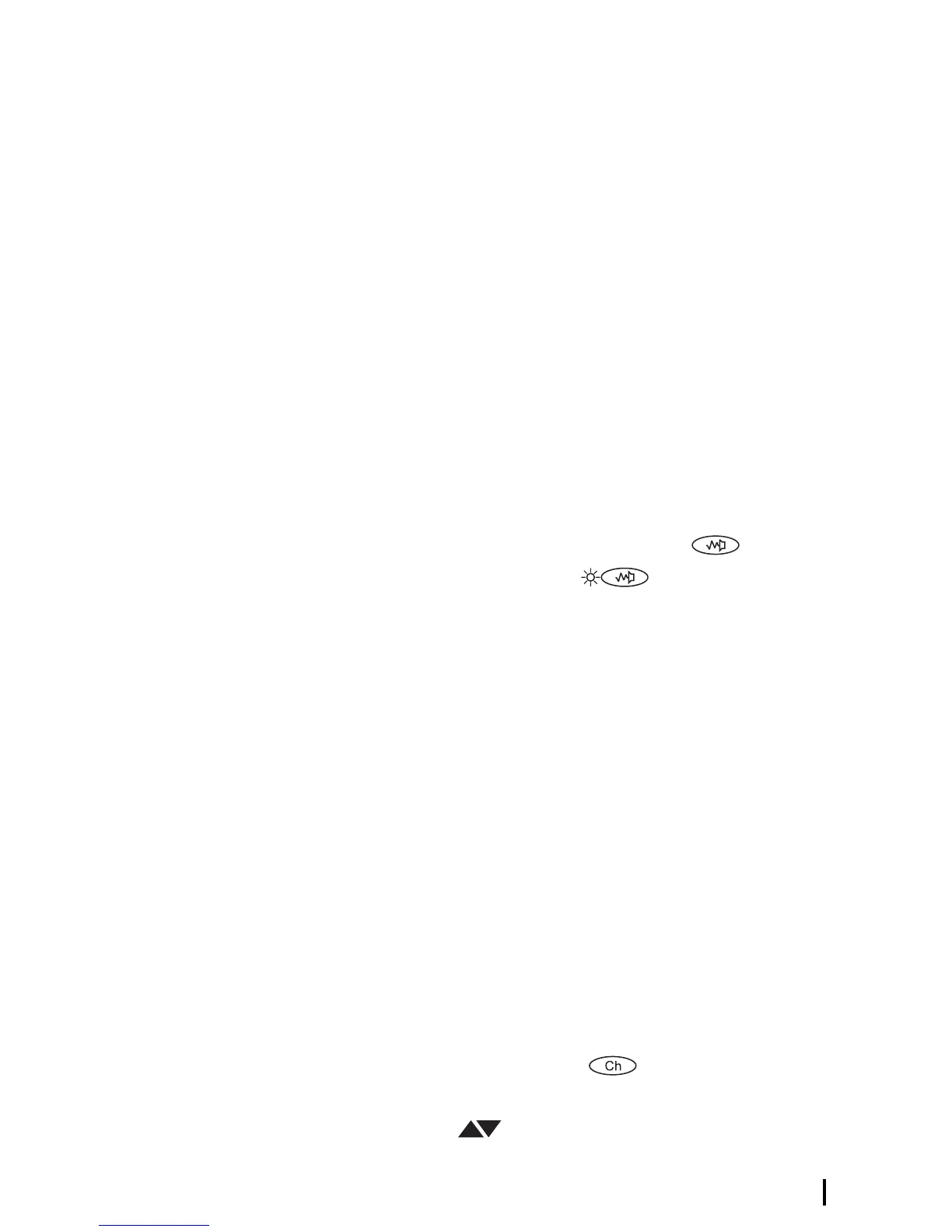Basic Operation 11
Basic Operation
This section describes the basic operation of your
radio, including turning the radio on and off,
adjusting volume, selecting channels, transmitting
calls and receiving calls.
Turning the
Radio On and
Off
Rotating the on/off/volume control clockwise
turns on the radio and increases volume. Rotating
the control counterclockwise decreases volume and
turns off the radio.
Adjusting the
Volume
1. Turn the radio on and rotate the on/off/volume
control clockwise to about one third of its
maximum setting. A power-up message may
appear in the control head display.
2. Press and hold the monitor key ( ) until the
monitor LED flashes ( ). The radio then
gives two short beeps.
3. Adjust the on/off/volume control, if necessary,
and depress the monitor key briefly to return the
radio to the quiet state.
4. You may need to finally set the volume level
when you receive your first call.
Operating
Modes
Once the power-up sequence is complete, your
radio may enter the mode last used when the radio
was previously turned on. Alternatively, the radio
may be programmed to enter the same mode each
time it powers up, for example channel selection/
entry mode.
Selecting a
Channel
1. Press the channel key ( ) to enter channel
selection/entry mode. The scrolling available
indicator (
)
appears in the control head
