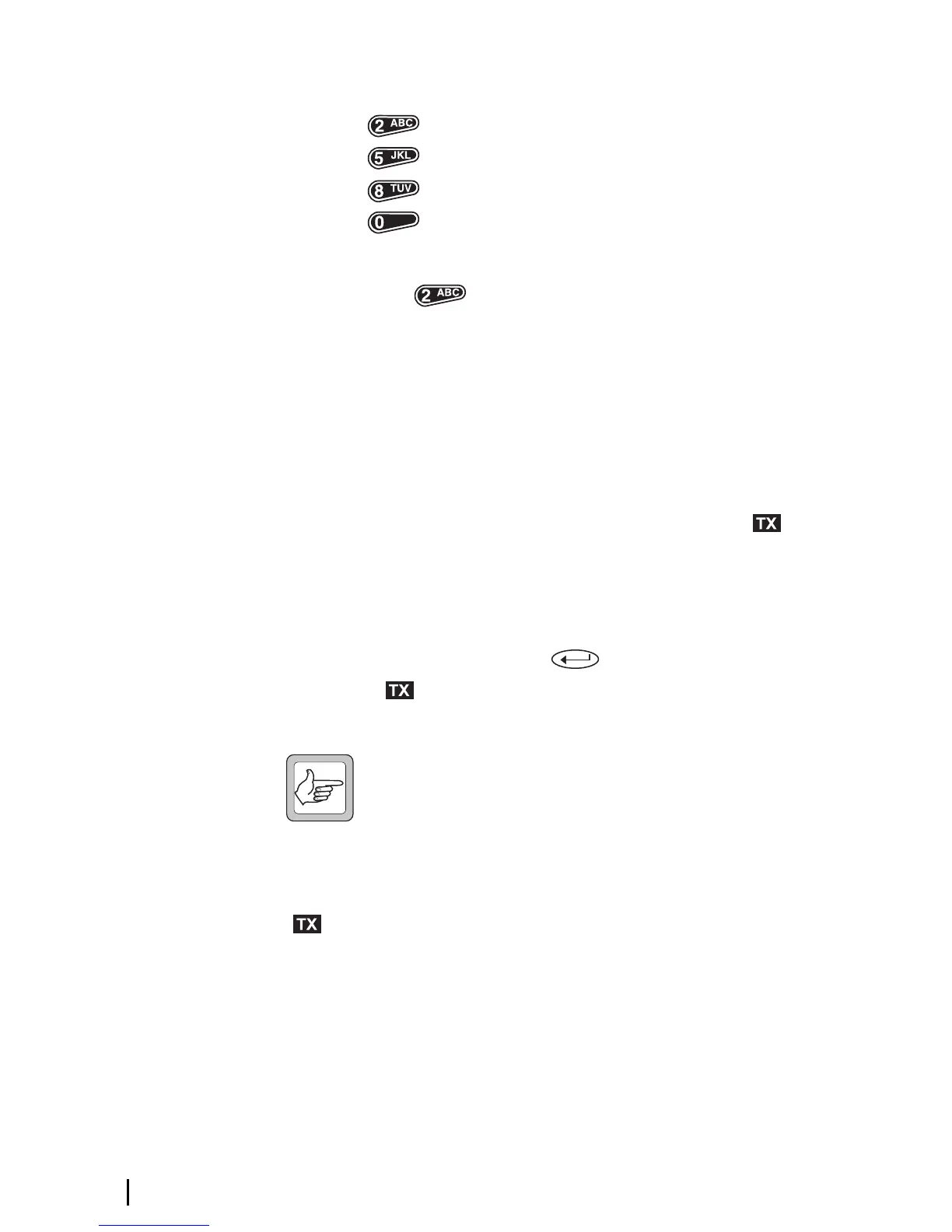30 DTMF Calls
“shift” key in conjunction with the numeric keys,
as follows:
PTT + = A
PTT + = B
PTT + = C
PTT + = D
For example, pressing the PTT key, holding it, then
pressing the key enters tone A in the DTMF
string.
Dialing Type
Your radio may be programmed for either normal
or buffered dialing.
■ Normal dialing: The digits are transmitted as
you dial them and the transmit indicator ( )
appears briefly as each digit is pressed.
■ Buffered dialing: The digits are transmitted once
the string has been entered in full and you have
pressed the enter key ( ). The transmit indi-
cator ( ) appears for the duration of the trans-
mission.
Note: Pressing any of the keys on the key-
pad causes the corresponding DTMF tone
to sound, but this does not indicate whether
or not the tone has actually been transmitted. Watch
your radio’s display to see if the transmit indicator
() appears.
You may be able to switch between buffered and
normal dialing in the user function menu (see
“User Function Menu Options” on page 34).