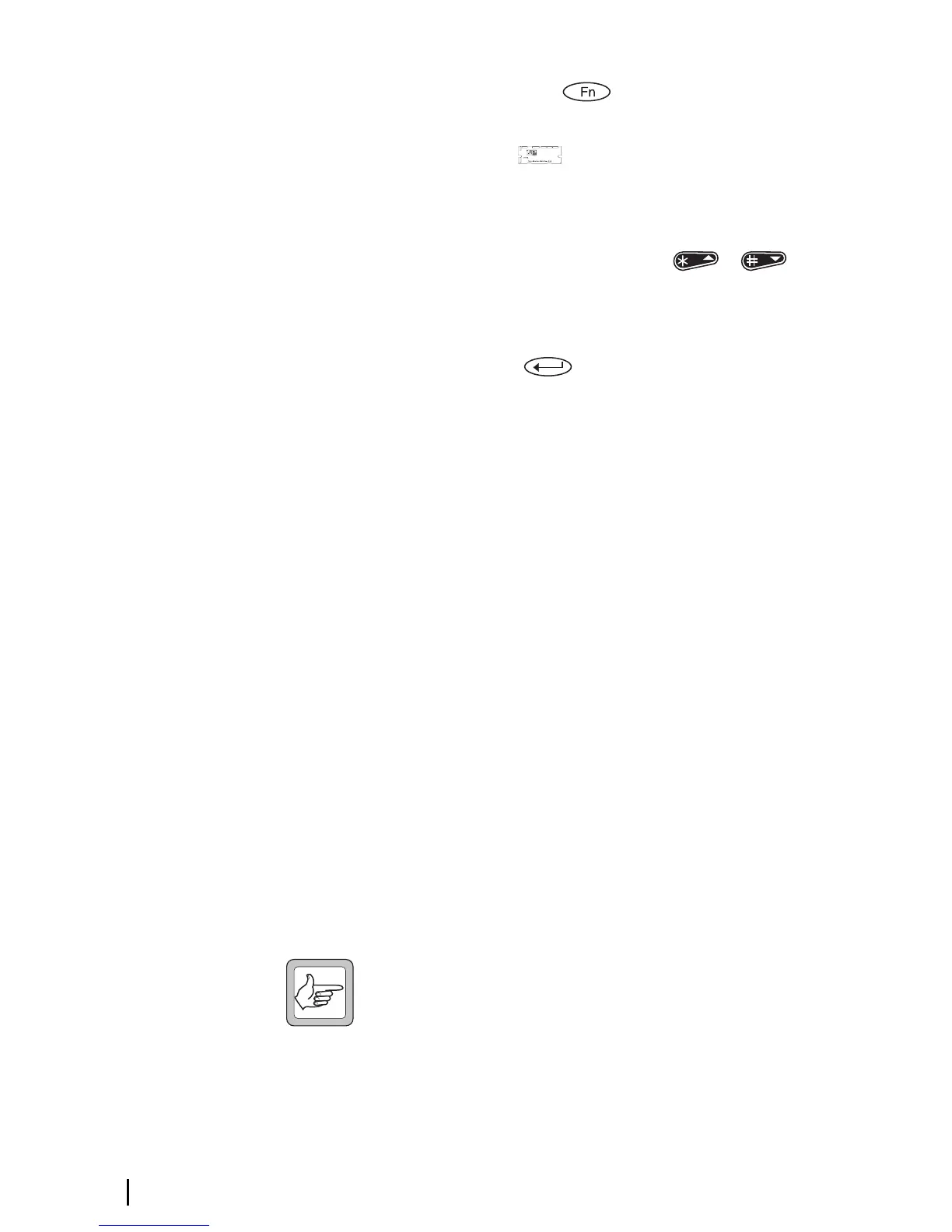36 User Function Menu
Changing an Option Setting
1. Press the function key ( ) to enter user
function menu entry mode. The scrolling
available indicator (
)
appears in the control
head display, along with the last item viewed in
user function menu entry mode.
2. Use the up and down scroll keys ( / )
to move through the list of menu options until
option you want to change is displayed.
3. Press the enter key (
)
to change the status of
the menu option. For example, if the display
reads
ELIT DIM
, pushing the enter key changes it
to
ELIT OFF
.
Call Queuing
If you are unable to answer your incoming calls
immediately, your radio may be programmed to
store up to 10 incoming 5-tone calls, so that you
can return the calls later. 5-tone hardware must be
installed in the radio and call queuing must be pro-
grammed before this option is available.
A call is queued and the caller number and the
channel of the received call is put in the call queue
when:
■ the call remains unanswered when the ringing
tone stops, or
■ if another call is received before the previous
unanswered call is queued or answered.
Note: After the incoming call has been
queued, it is automatically cleared when
answered, and the radio resumes what it was
doing prior to receiving the call.