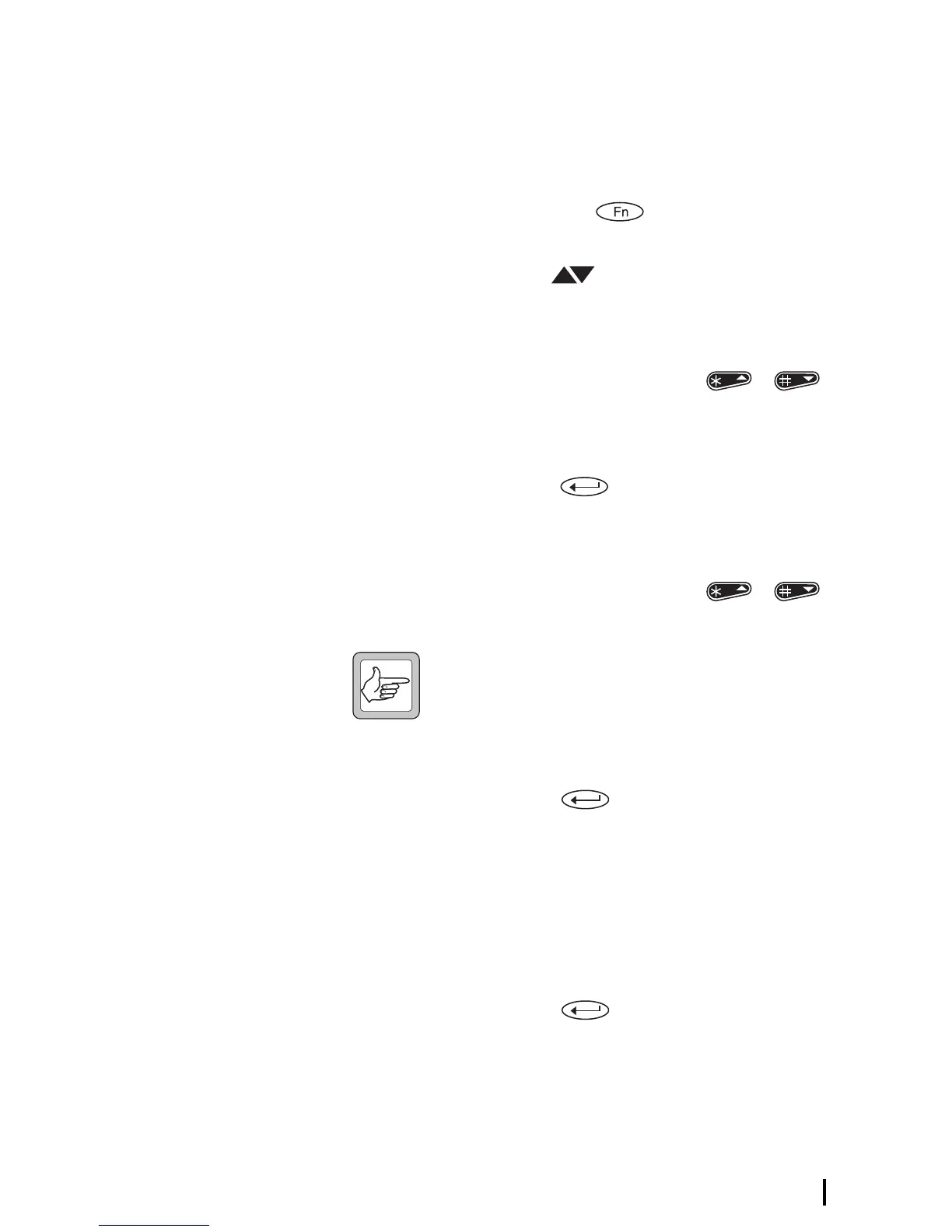User Function Menu 39
5-tone hardware must be installed in the radio and
call diversion must be programmed before this
option is available.
Activating Call Diversion
1. Press the function key ( ) to enter user
function menu entry mode. The scrolling
available indicator (
)
appears in the control
head display, along with the last item viewed in
user function menu entry mode.
2. Use the up and down scroll keys ( / )
to move through the list of menu options until
the
DIVERT
option is displayed.
3. Press the enter key (
)
to enter call diversion
setup mode. The last selected diversion call type,
either
5-TONE
or
DTMF,
is displayed.
4. Use the up and down scroll keys ( / )
to switch between the two options.
Note: If DTMF hardware has not been
installed and the radio programmed
appropriately, the DTMF call type is not
available.
5. Press the enter key (
)
to confirm the call
type selected, and the last selected sequence is
displayed. If the last selected sequence is no
longer valid, the default sequence is displayed.
6. If another sequence is required, use the keypad
to enter the new diversion sequence.
7. Press the enter key (
)
to confirm the
diversion sequence and to put the radio into call
diversion mode.
