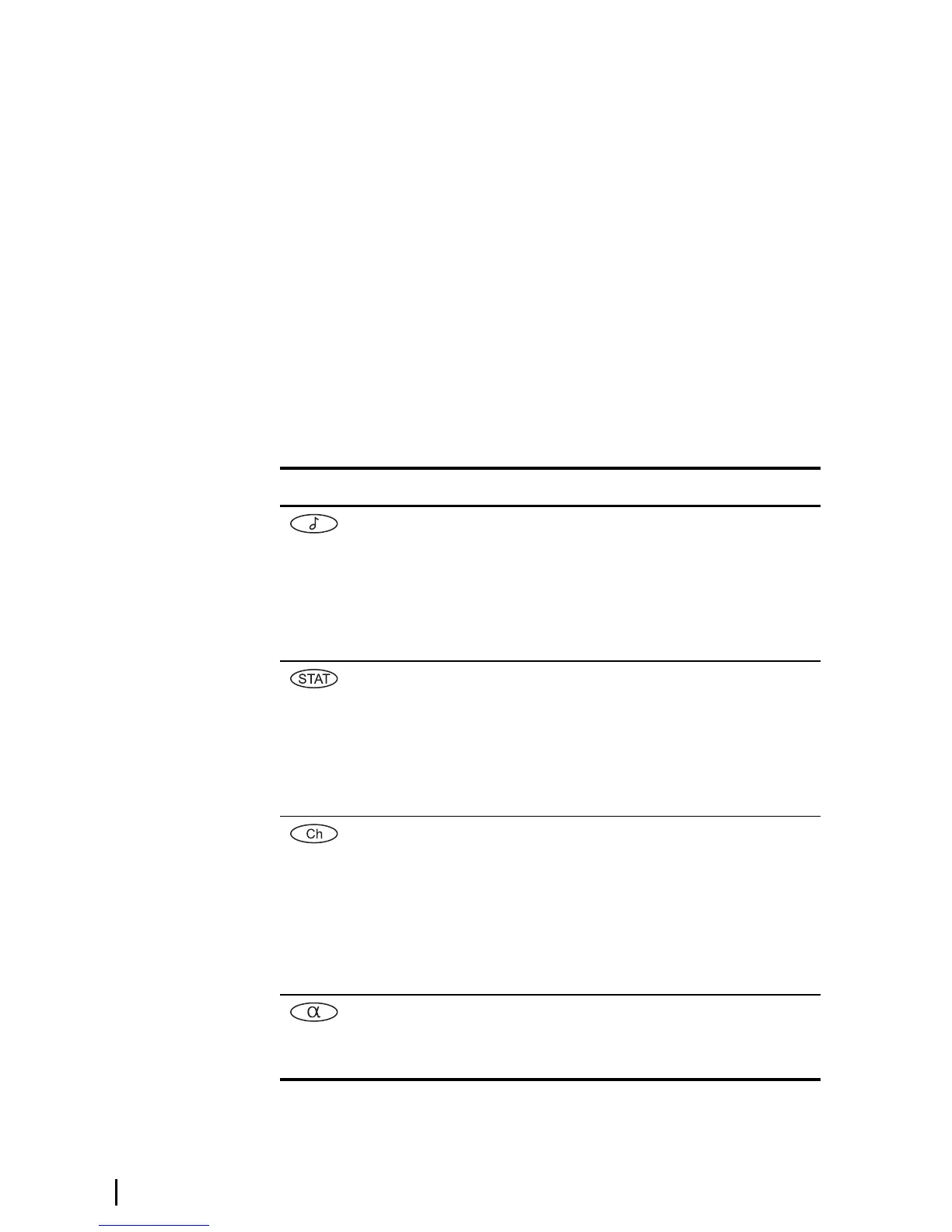6 Radio Controls and Indicators
Radio Controls and Indicators
Your T2020 radio controls and indicators include
the on/off/volume control, control head keys and
display indicators.
On/Off/
Volume
Control
Rotating the on/off/volume control clockwise
turns on the radio and increases volume. This also
controls the volume level of audible indicators and
confidence tones.
Key Functions
Key functions are outlined in the table below. Func-
tions marked with a * must be programmed in
order to operate.
Symbol Key Name Function
Call * Activates 5-tone dialing mode.
You can make 5-tone calls to other
users.
* Long press: Sends a preset
5-tone call programmed for the
currently selected channel.
Status * Activates status entry mode. You
can select programmed status mes-
sages to indicate your current sta-
tus, such as “EN ROUTE” or “AT
LUNCH” (see “Status Messages”
on page 23).
Channel Activates channel selection/entry
mode so that you can change to
another channel or scan group.
* Long press: Turns repeater
talkaround on and off (see
“Repeater Talkaround” on
page 45).
Alphanumeric * Activates alphanumeric entry
mode (see “Alphanumeric Entry
Mode” on page 32).
