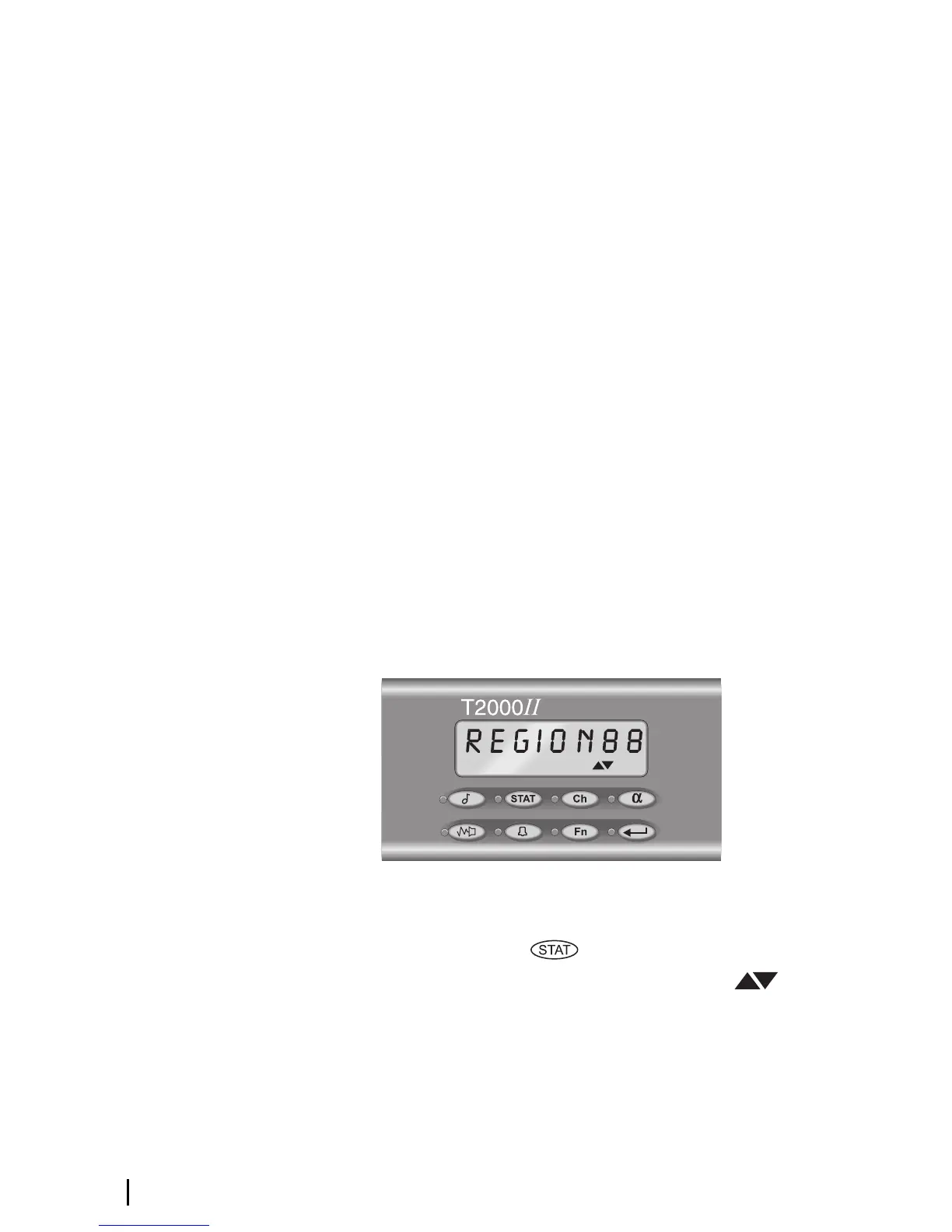24 5-Tone Signaling
You may be able to transmit a status message with:
■ preset 5-tone calls, or
■ 5-tone numbers that have variable status pro-
grammed, or
■ alpha symbols (see “Alphanumeric Entry Mode”
on page 32 for further information on alpha
symbol calls).
Status Message Display
Your status message may be displayed as either a
number or a label, depending on how your radio is
programmed. You may also be able to switch
between the two. See “User Function Menu
Options” on page 34.
If the status message is displayed as a number, then
the currently selected channel is also displayed on
the left-hand side of the screen, truncated to six
characters. In the following diagram the current
channel is REGION2 and the status number is 88.
Assigning a Status Message
1. Press the status key ( ) to enter status entry
mode. The scrolling available indicator ( )
appears in the control head display and the
currently selected status number or status label is
displayed.