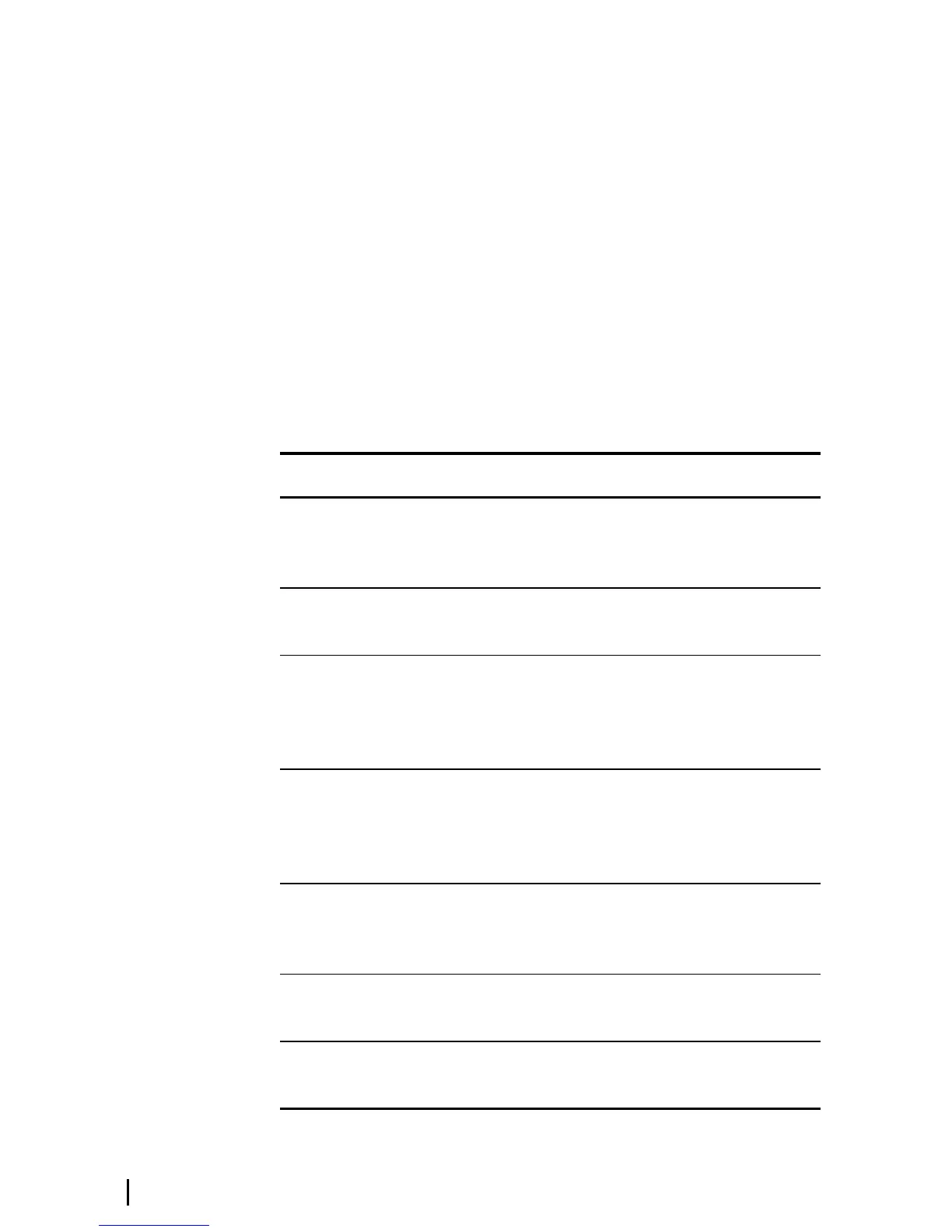34 User Function Menu
User Function Menu
The user function menu allows you to personalize
the way your radio operates. Two types of menu
options can be accessed using the user function
menu:
■ options that change between two settings, and
■ options that take you into another operating
mode.
User Function
Menu
Options
The user function menu options are described in
the following table. Some or all of these options
may be programmed for your radio.
Display Settings Meaning
ELIT DIM/OFF Sets the backlighting level of the control
head display to either dim or off when the
radio is in economy mode.
LITE FULL/DIM Sets the backlighting level of the control
head display at power-up.
HUSH ON/OFF Sets whether an external device can be
muted when a call is transmitted or
received. The necessary hardware inter-
face must be installed.
HORN ON/OFF Switches the external alert function on
and off when a received call is unan-
swered. The necessary hardware inter-
face must be installed.
BEEP ON/OFF Turns keypress confidence tones on and
off. Keypress confidence tones are the
beeps heard when a key is pressed.
BEEP HI/LOW Changes the level of keypress confidence
tones.
STAT NRM/FIX Switches the 5-tone status display
between a status label or a number.