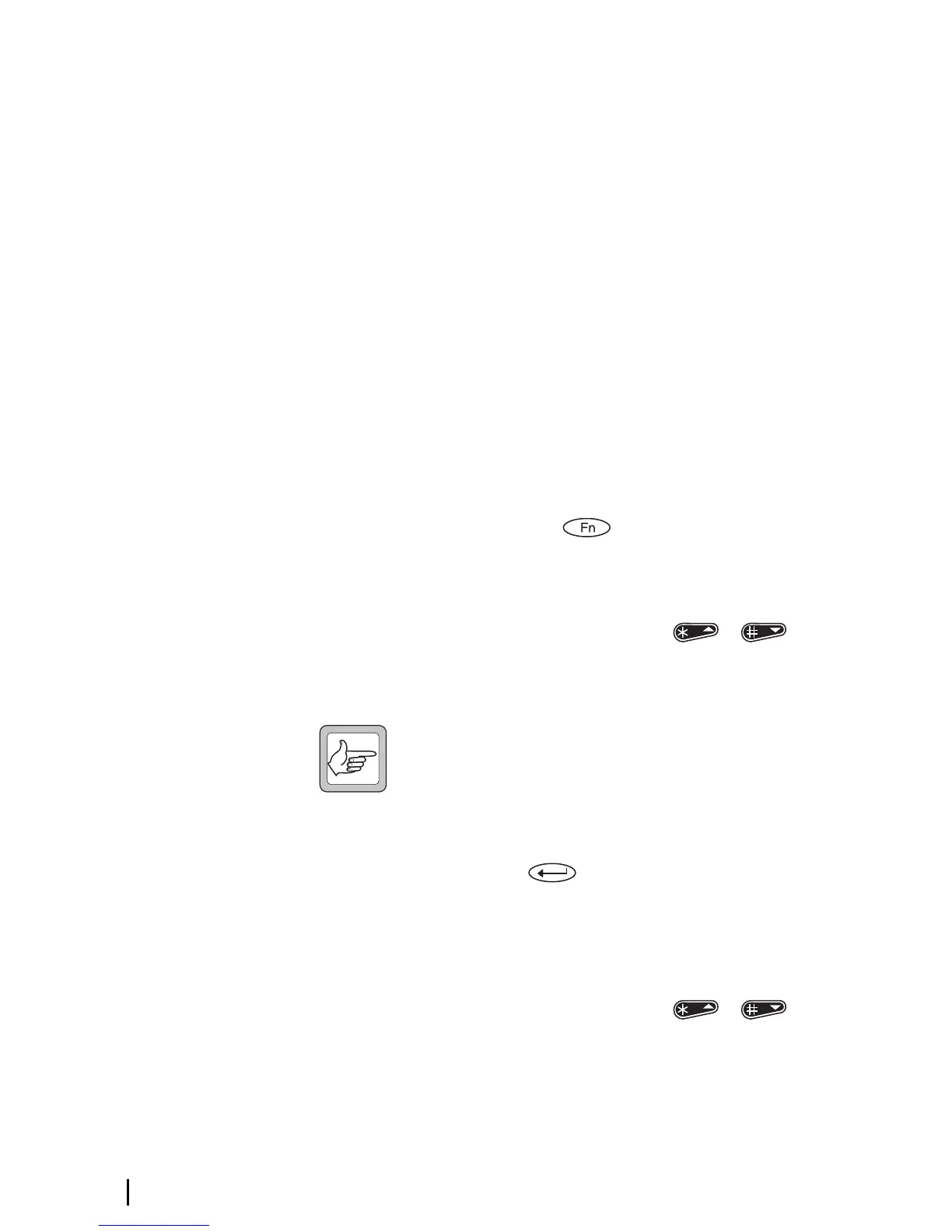42 User Function Menu
Exiting Signal Programming Mode
To leave the signal programming session, press
another mode key (function, call, status, channel or
alphanumeric).
Programmable
Scanning and
Voting Groups
Your radio may be programmed so that you can
change the mix of channels that belong to your
scanning and voting groups.
You can:
■ remove channels from the group,
■ add new channels, or
■ change the home channel.
Starting a Group Programming Session
1. Press the function key ( ). The item last
viewed while in user function entry mode
appears in the control head display.
2. Use the up and down scroll keys ( / )
to move through the list of menu options until
the
PROG GRP
option is displayed.
Note: The
PROG GRP
option does not
appear if no groups were specified as
user programmable at radio program-
ming time.
3. Press the enter key (
)
to enter group
programming mode. The name of the first user
programmable group is displayed and the top
row of LEDs illuminates.
4. Use the up and down scroll keys ( / )
to move through the list of user programmable
