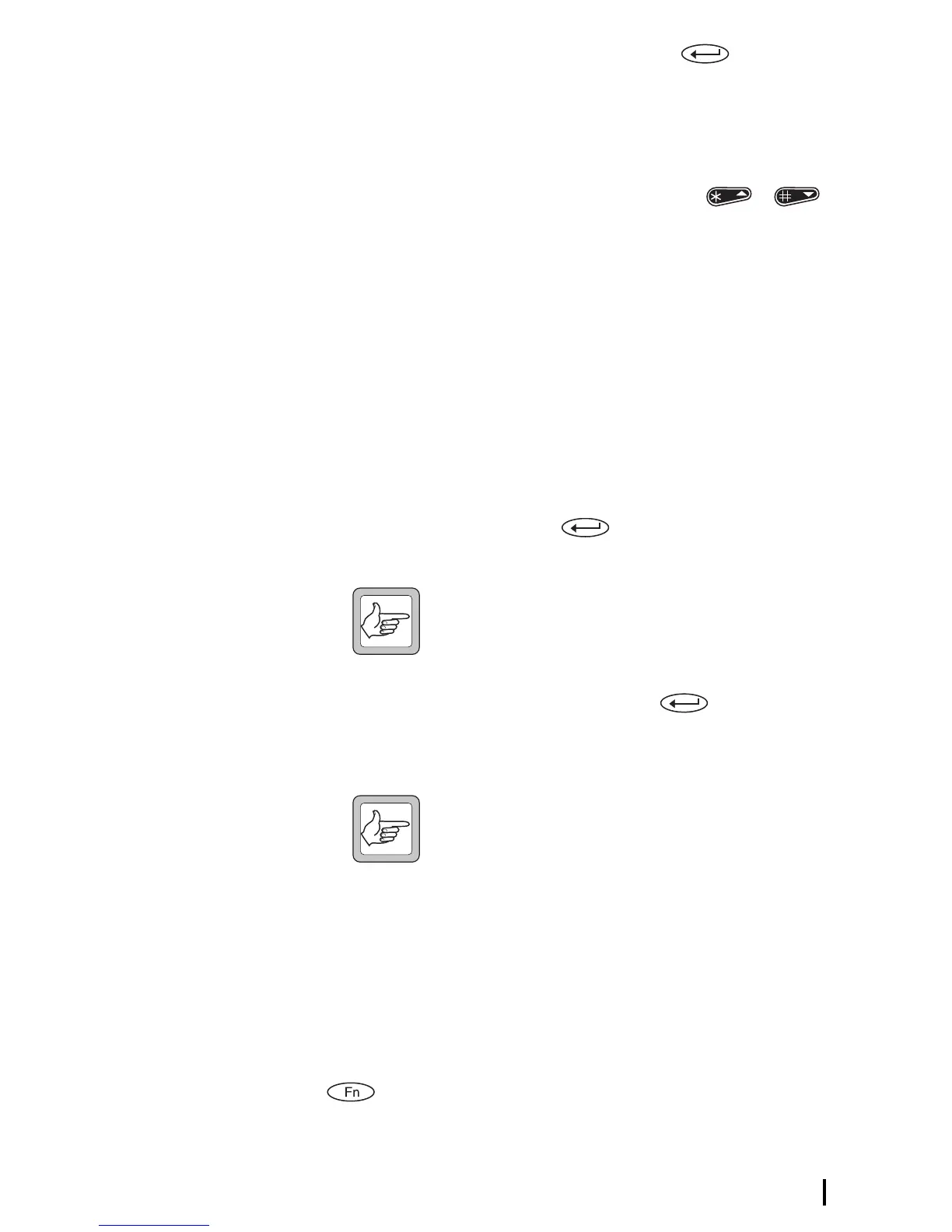User Function Menu 43
groups and press the enter key (
)
again to
start editing the group.
The name of the first channel programmed in
your radio is displayed.
5. Use the up and down scroll keys ( / )
to move through the list of channels.
The
SCAN
indicator appears when the channel
displayed is a member of the group you wish to
reprogram.
The
SCAN
indicator flashes when the channel
displayed is the home channel of the group you
wish to reprogram.
Changing a Channel’s Group Membership
1. Press the enter key (
) to
add or delete a
channel from the group.
Note: A group can contain up to 16
channels but must have at least two
channels.
2. Press and hold the enter key (
)
for longer
than one second to redefine the home channel.
The
SCAN
indicator then flashes.
Note: The home channel cannot be
deleted from a group. To delete a home
channel, first define a new home chan-
nel. The original home channel can then be
deleted.
Exiting a Group Programming Session
To leave the group programming session and save
the new group information, press the function key
( ). The radio then returns to the user function
menu.
