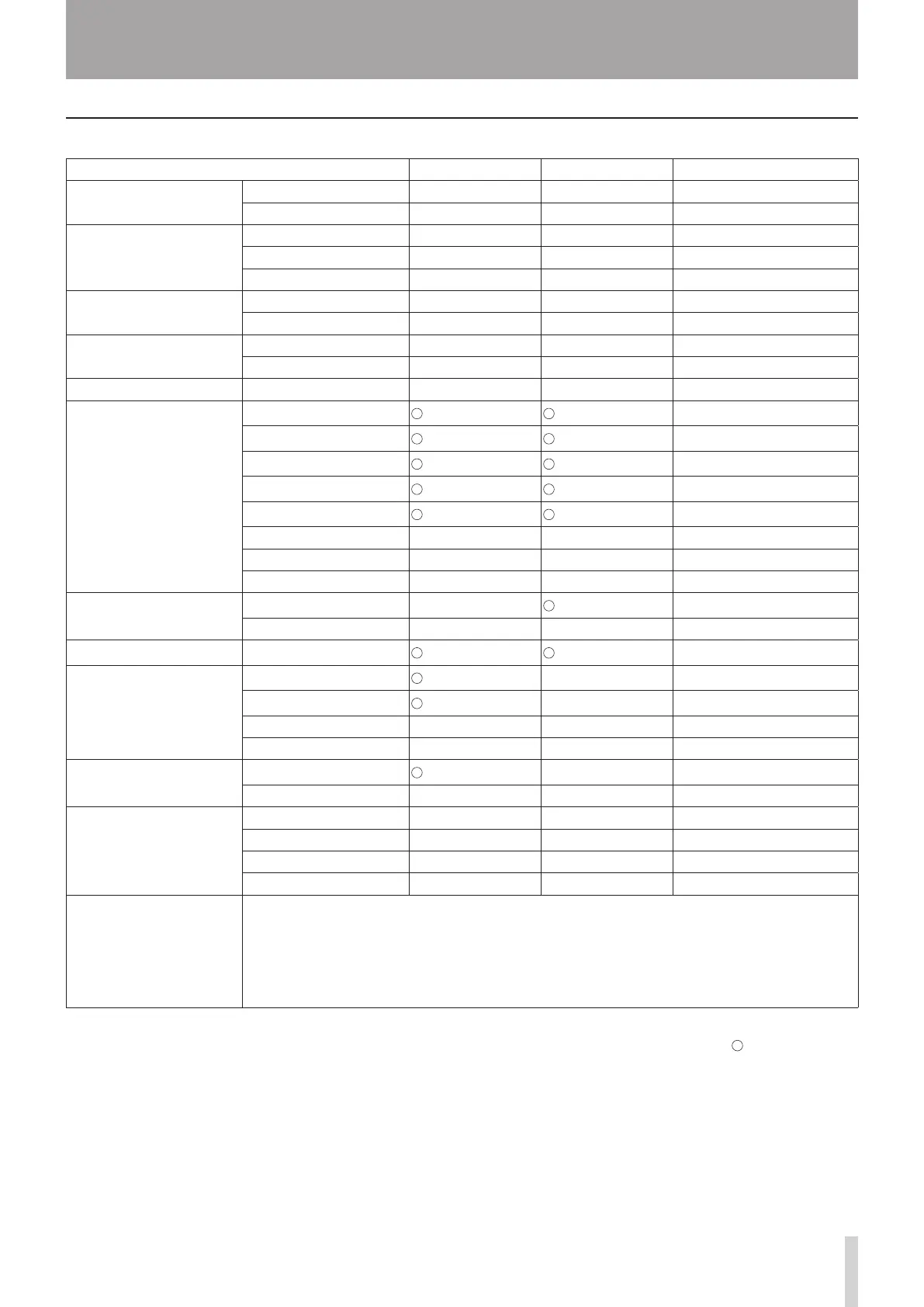18 – Appendix
MIDI Implementation Chart
Function Transmitted Recognized Remarks
Basic Channel
Default 1 - 16 1 - 16
Changed × 1 - 16
Mode
Default × Mode 3
Messages × ×
Altered *******
Note Number
True Voice 0 - 127 0 - 127
******* 0 - 127
Velocity
Note On × ×
Note Off × ×
Pitch Bend × ×
Control Change
0, 32
*1
*2
EFF Bank, CH Bank
7, 10, 11 Mix Level, Pan, DigitalTrim
16-22 Mix Eq
23-28 Mix Send
80, 81, 82 EQ SW, EFF1 Posi, EFF2 Posi
6, 38 × ×
96, 97 × ×
98, 99 × ×
Program Change
×
True # ******* 0 - 127
System Exclusive
*5
System Common
Quarter Frame
*3
Song Position
*4
×
Song Select × ×
Tune × ×
System Real Time
Clock ×
Commands
*4
×
Others
Local On/Off × ×
All Notes Off × ×
Active Sense × ×
Reset × ×
Notes
*1
When REMOTE is set to MASTER
*2
When REMOTE is set to SAVE
*3
When GENERATOR is set to MTC
*4
When GENERATOR is set to CLOCK
*5
When MMC is set to MASTER or SLAVE, RP version 1.00 (T, R): MIDI full time code message is T
when GENERATOR is set to MTC.
Mode 1: OMNI ON, POLY
Mode 2: OMNI ON, MONO
Mode 3: OMNI OFF, POLY
Mode 4: OMNI OFF, MONO
: YES / ×: NO
