
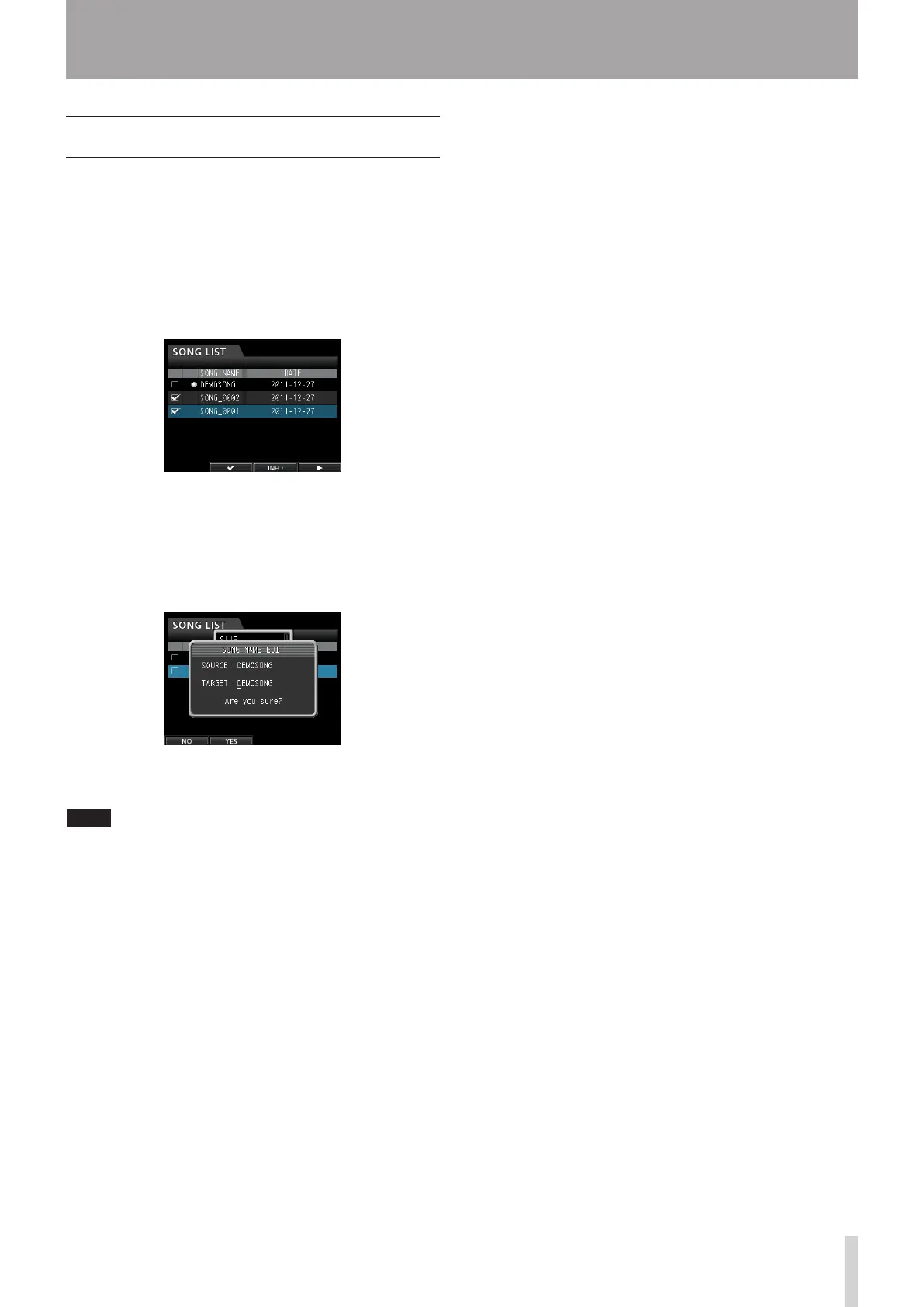 Loading...
Loading...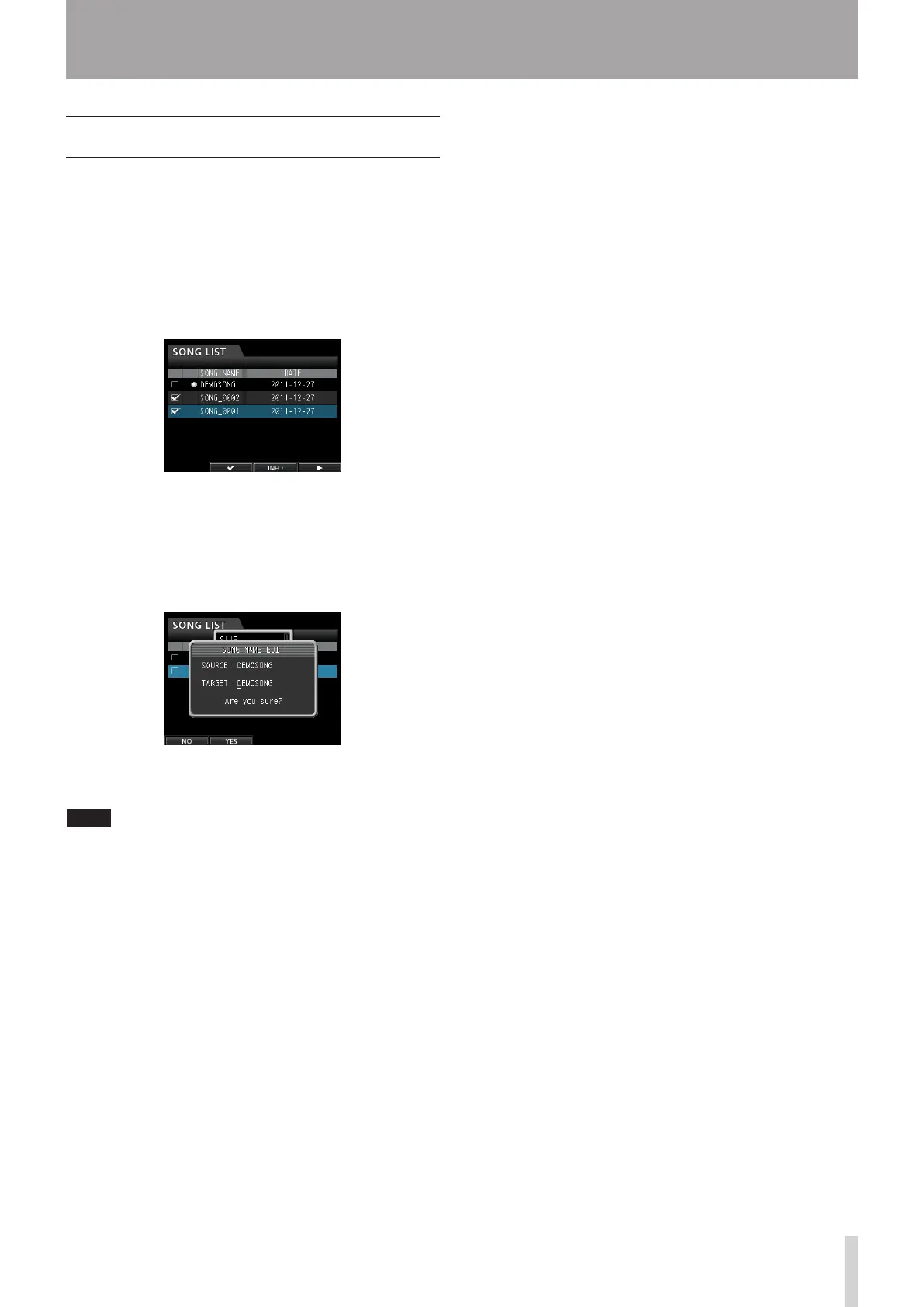
Do you have a question about the Tascam Digital Portastudio DP-24 and is the answer not in the manual?
| Tracks | 24 |
|---|---|
| Simultaneous Recording Tracks | 8 |
| Storage Media | SD/SDHC card |
| Digital Output | No |
| Inputs | 8 XLR/TRS combo jacks |
| Phantom Power | Yes |
| Built-in Effects | Reverb, Chorus, Delay, EQ |
| Display | Color LCD |
| USB | USB 2.0 |
| Weight | 6.2 kg |
| Outputs | Stereo output, monitor output |
| Headphone Output | 1/4" stereo |
| Resolution | 24-bit/48 kHz |
| Power Supply | AC adapter |











