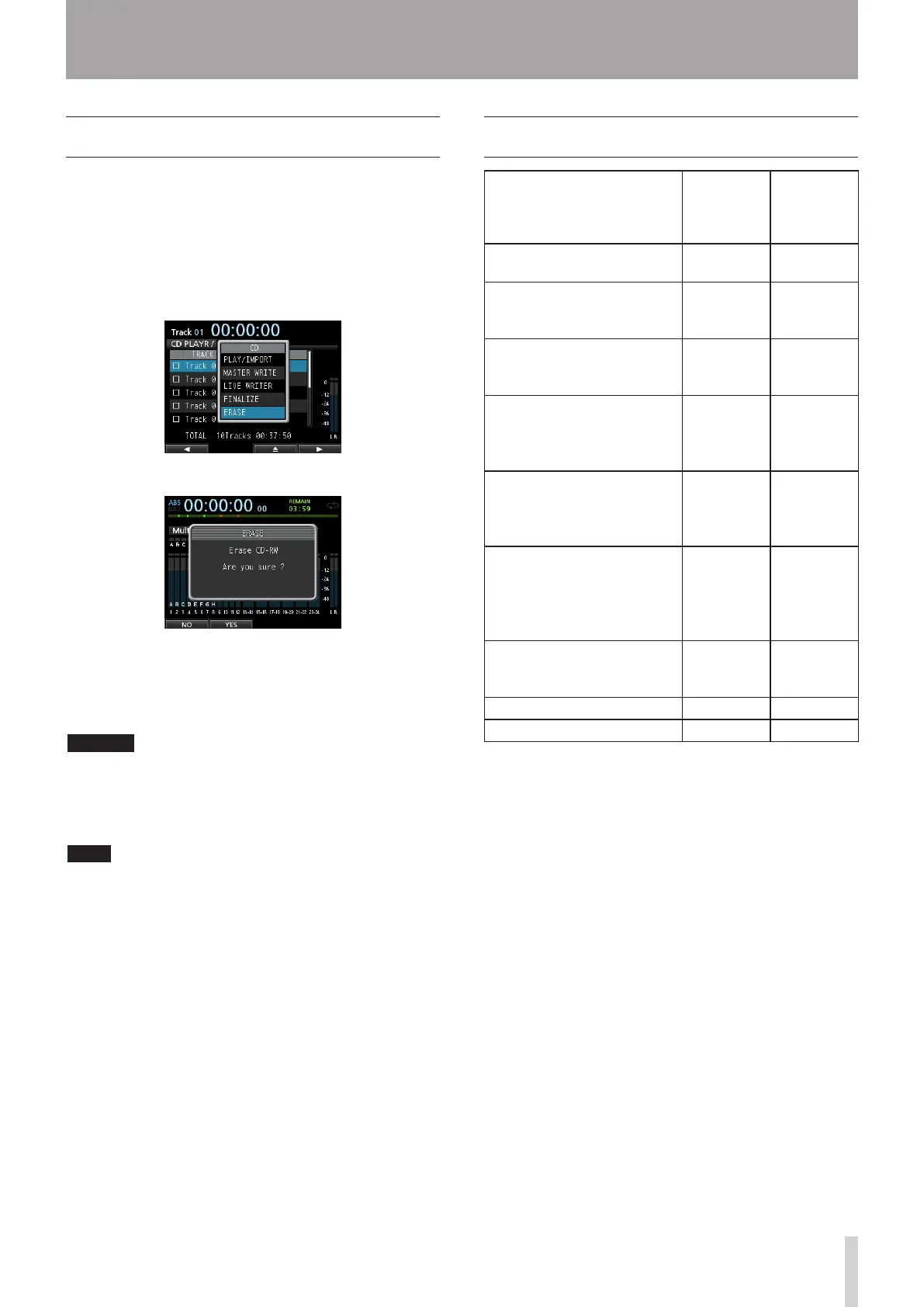14 - Using CDs
Erasing a CD-RW
Follow the procedure below to erase the songs recorded
on a CD-RW disc.
1. When Recorder mode is
Multi Track
mode,
press the CD button to open the
CD
menu screen.
2. Load the CD-RW which you want to erase.
3. Use the JOG/DATA dial to select
ERASE
and then
press the F4 (t) button.
The confirmation message appears.
4. Press the F2 (
YES
) button to begin erasing the CD-
RW.
After the disc is erased, the display returns to the
CD
menu screen.
CAUTION
This operation erases the entire CD-RW. The erased data
cannot be restored.
Confirm that you will not lose important data before
erasing a disc.
NOTE
CD-R discs cannot be erased.
Media Compatibility Table
Audio CD
Playback
Audio CD
Import
Audio CD
Writing
CDDA standard format
Commercially available CD
A —
CDDA standard format
Made on this CD-R/CD-RW
player
A —
CDDA standard format
Made on a CD player other
than this CD-R/CD-RW player
B —
CDDA standard format
Made on this CD-R/CD-RW
player
Non-finalized
A A
CDDA standard format
Made on a CD player other
than this CD-R/CD-RW player
Non-finalized
N N
Format other than CDDA
standard
Commercially available CD
(Protected CD, DATA CD, CD
extra, etc.)
B —
CDDA standard format
CD-R/CD-RW
(DATA CD, CD extra, etc.)
B —
CD-R/CD-RW ~ HIGH Speed — A
"Ultra Speed" CD-RW N N
A: Compatible, B: Operation not assured,
N: Not compatible
