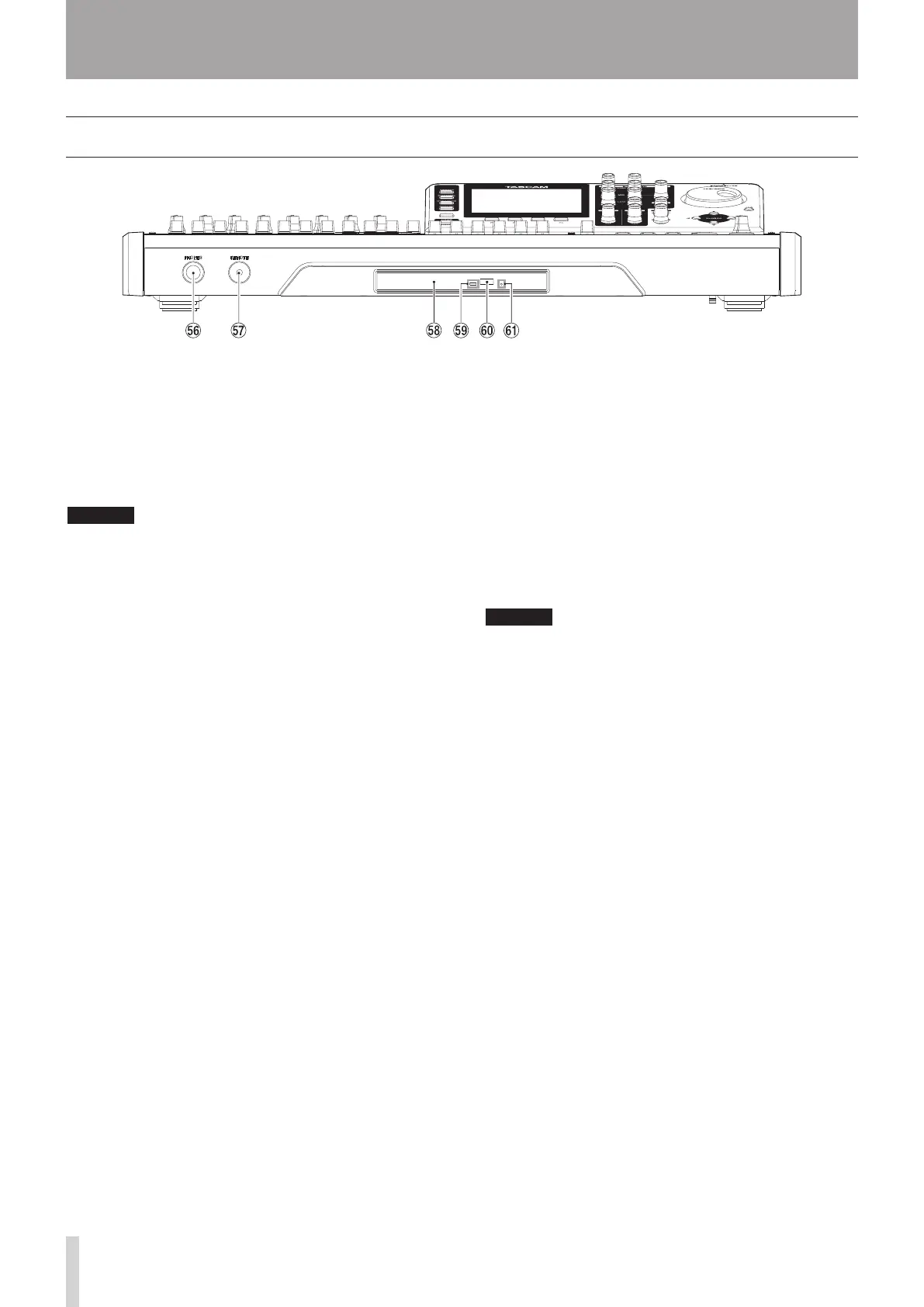3 – Names and Functions of Parts
Front panel
Y PHONES jack
Use this stereo standard jack to connect stereo
headphones.
Use the MONITOR LEVEL knob on the top panel to
adjust the volume.
CAUTION
Before connecting headphones, use the MONITOR
LEVEL knob on the top panel to set to the volume to
minimum. A loud noise could occur, resulting in damages
to equipment and people's hearing.
U REMOTE jack (2.5mm dia. TRS jack)
Connect the TASCAM RC-3F foot switch (sold
separately). This allows you to remotely control a
variety of operations, including punch in/out (start
and stop recording).
I Disc tray
When the
CD
menu screen is displayed, press the F3
(-) button to open the disc tray and then load or
remove a disc.
Push the tray to close it. The tray will click when shut.
O Access indicator
This indicator lights when the unit is accessing (reading
or writing) a disc.
P Eject button
When the
CD
menu is displayed, press this button to
open the disc tray.
A Emergency eject hole
If the disc tray does not open, press the button inside
this hole to forcibly open the disc tray. (See "Forcing
disc ejection" on page 86.)
CAUTION
Do not use this button at any time other than an
emergency. Before doing this, turn the power off (standby)
and disconnect the AC adapter.
