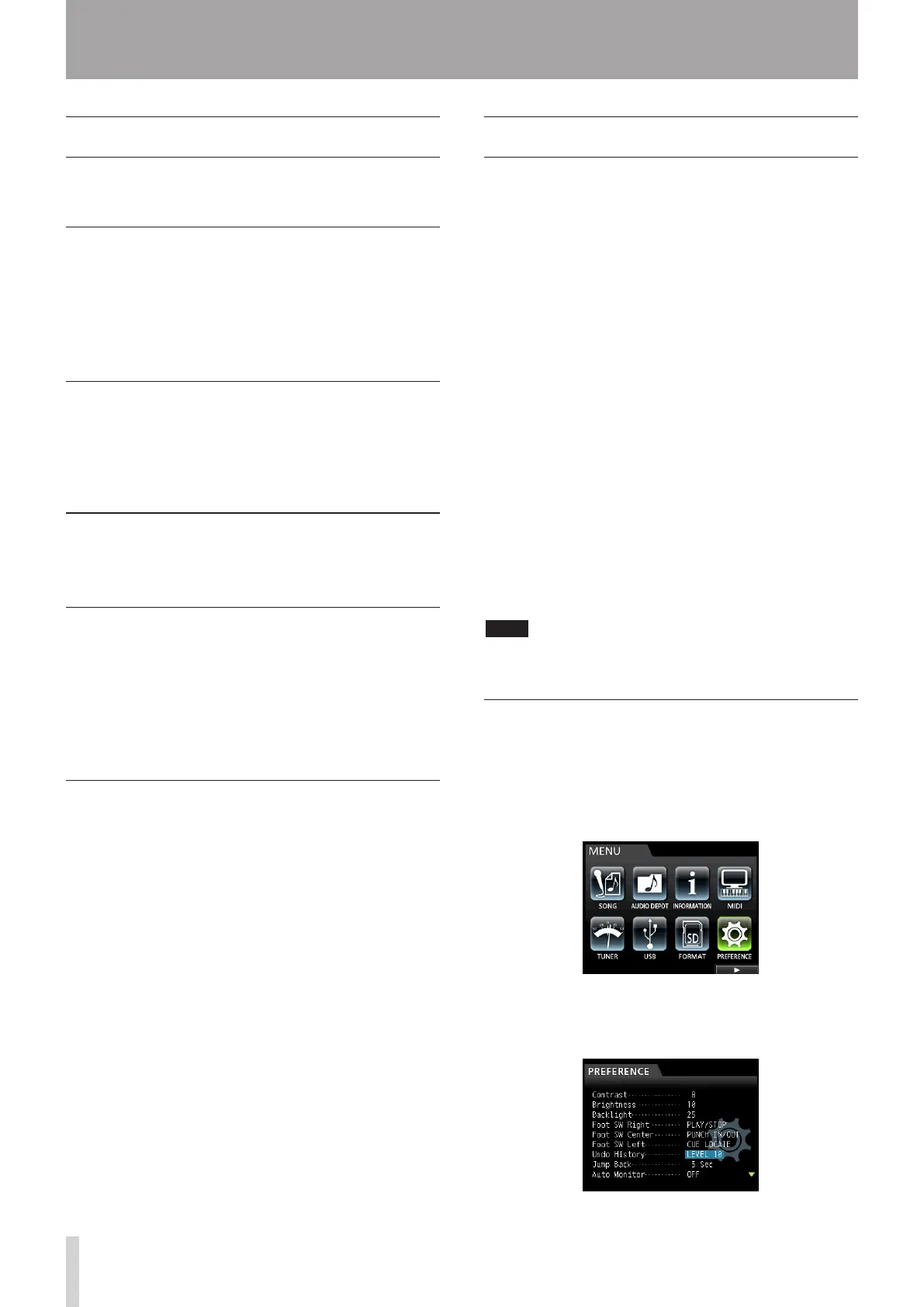6 - Basic Recording
Multitrack recording
You can record new sounds to different tracks while
playing back already recorded tracks.
Setting the tracks for recording
Press the
•
REC buttons of the already recorded tracks to
turn off the REC buttons.
Press the
•
REC buttons of the tracks that you want to
record to put them into recording standby (the REC
buttons start flashing).
Setting track pan and level
Use the track faders and PAN knobs on the Mixer screen
of the already recorded tracks to adjust the levels and
stereo positions for monitoring the playback signals while
making new recording.
Input selection and assignment
Use the procedures described earlier in this chapter to
assign input sources to the recording tracks.
Setting input levels
After making the settings, press the PLAY (7) button to
start playback.
Just as though you were recording, you can monitor the
sound of already recorded tracks playing back and the
input sources on the tracks for recording, allowing you to
check the monitoring balance and volume.
Recording
Press the RECORD (0) button.
Now you can start recording to another track while
monitoring the playback signal.
Undoing an operation
This unit allows you to undo an operation or recording
that was not successful or satisfactory. Many ordinary
operations, including editing and recording, can be
canceled (undone).
This unit has two types of undo functions. Single undo
can be performed by a simple button press, while multi-
undo allows you to return to a specific past operation and
undo the operations that occurred after it.
You can use the undo function for the following
operations.
Track editing operations (functions described in this
•
chapter)
Recording operations (including track bouncing)
•
Auto punch in/out operations
•
All these operations are stored on the SD card as song
information. Even when you turn the unit off (standby),
the previous operations are stored and can be undone
when you turn on the unit again.
When listening to a part that you replaced in your last
recording, for example, you find that the previous take
was better. In such a case, you can use the undo function
to easily get your previous take back.
NOTE
The UNDO/REDO button becomes lit when a single undo
or multi-undo has been performed.
Setting the undoing feature
1. When the recorder is stopped, press the MENU
button to open the
MENU
screen.
2. Use the JOG/DATA dial or the CURSOR (5/b/g/t)
buttons to select (green highlight)
PREFERENCE
,
and then press the F4 (t) button.
The
PREFERENCE
menu screen appears.
3. Use the CURSOR (5/b) buttons to select (blue
highlight)
Undo History
.
