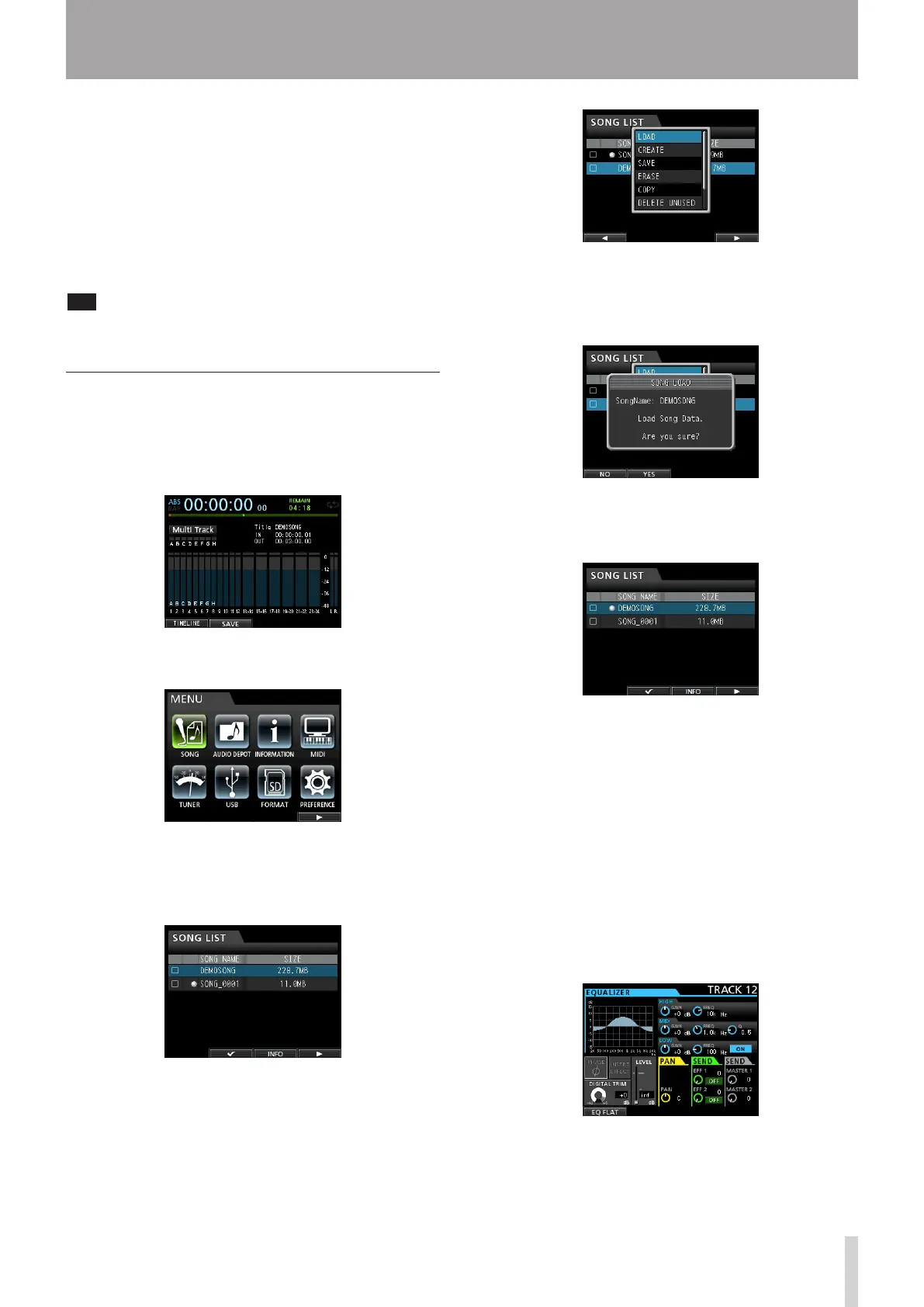2 - Quick Guide
When the power is on, do not cut the power to the
•
unit by, for example disconnecting the power cord. All
settings made since the last time you saved will not be
saved. If you cut the power while an SD card is being
accessed, all recorded songs and data may be damaged
and cannot be recovered.
Before turning the power ON, minimize the
•
headphones volume and the volume on any monitoring
system connected to this unit.
TIP
If an amplifier or powered speakers are connected to the
MONITOR OUT jacks, you can monitor using speakers.
Listening to the demo song
The included SD card in the unit contains a demo song.
We will use this demo song to practice listening to and
mixing a recording.
1. Press the HOME button to open the Home screen.
2. When the recorder is stopped, press the MENU
button to open the
MENU
screen.
3. Use the JOG/DATA dial or the CURSOR (5/b/g/t)
buttons to select (green highlight)
SONG
, and then
press the F4 (t) button.
The
SONG LIST
screen appears.
4. Use the JOG/DATA dial or the CURSOR (5/b)
buttons to select
DEMO SONG
, and then press the
F4 (t) button to open a sub-menu.
5. Use the JOG/DATA dial or the CURSOR (5/b)
buttons to select
LOAD
, and then press the F4 (t)
button.
The
SONG LOAD
pop-up window appears.
6. Press the F2 (
YES
) button to load the demo song.
The demo song is loaded and the display returns to
the
SONG LIST
screen.
7. Press the HOME button to return to the Home
screen.
8. Press the PLAY (7) button, and raise the TRACK
1 to 23/24 faders, the STEREO fader and the
MONITOR LEVEL knob to listen to the demo song.
The STEREO fader adjusts the overall volume of TRACK
1 to 23/24. The standard position of the STEREO fader
is 0dB.
Use TRACK 1 to 23/24 faders to adjust the balance of
the tracks.
Use the MONITOR LEVEL knob to adjust the final
monitoring volume.
9. Press the MIXER button to open the
Mixer
screen.
10. Press the SOURCE button to select INPUT A to H, or
press the SELECT button to select a track to be set,
and then use the PAN knob to set the stereo signal
position of each track.
