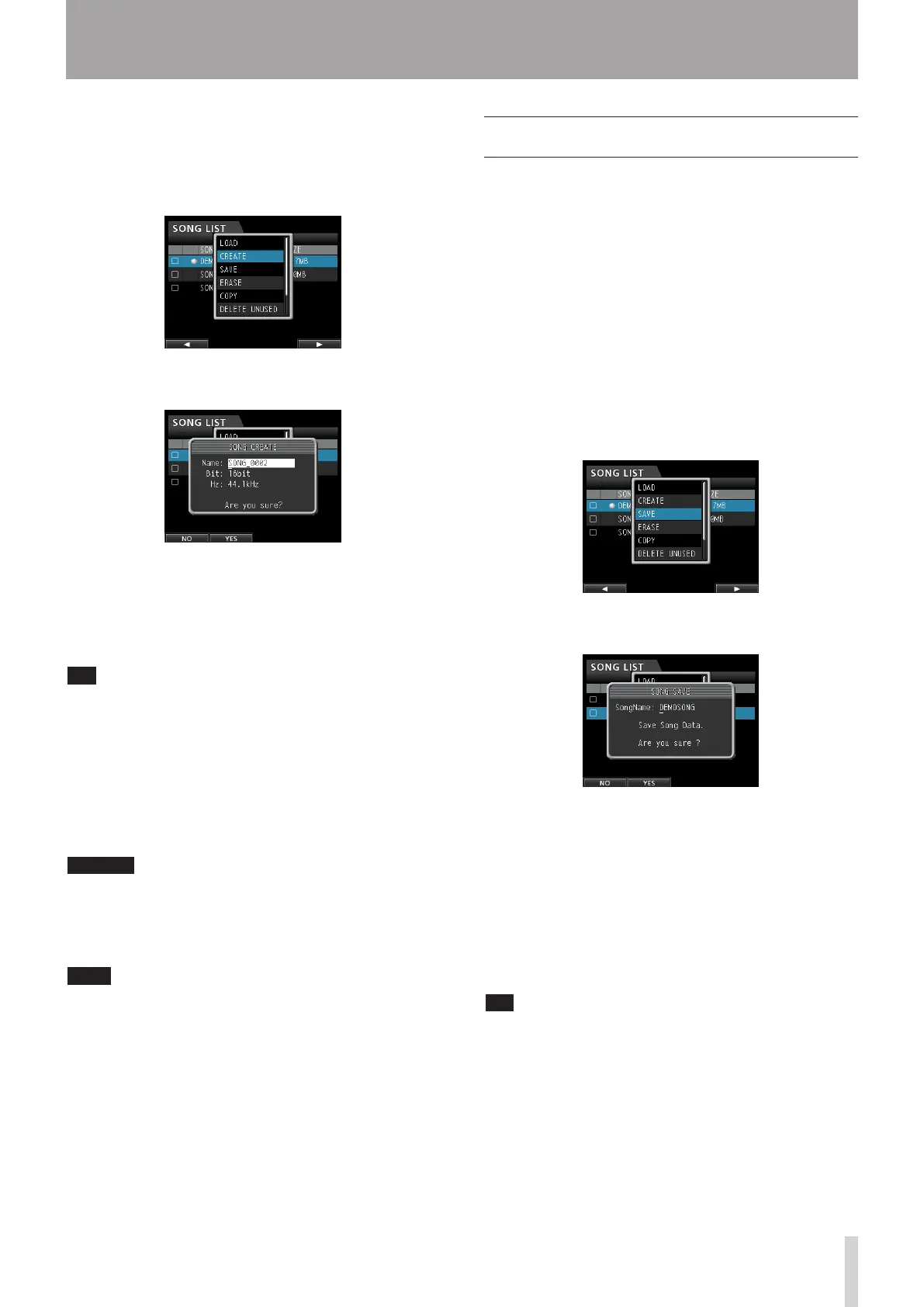3. Press the F4 (t) button to open the corresponding
sub-menu.
Use the JOG/DATA dial or the CURSOR (5/b)
buttons to select
CREATE
from the sub-menu, and
then press the F4 (t) button.
4. Press the F4 (t) button to open the
SONG
CREATE
pop-up window.
The created song is given the name depending
on the setting of
Song Name Type
on the
PREFERENCE
menu.
5. Change the song name in the
Name
item if you
want. (See "Editing names" on page 38.)
TIP
You can edit the name of a song later selecting
NAME
EDIT
from the
SONG
screen. You can also edit the song
name when saving the song.
6. Align the cursor with
Bit
and turn the JOG/DATA
dial to set the bit rate. (Default: 16bit)
7. Align the cursor with
Hz
and turn the JOG/DATA
dial to set the sampling frequency. (Default:
44.1kHz)
CAUTION
When creating a CD from a master file, set to 44.1kHz,
16bit.
8. Press the F2 (
YES
) button to save the currently
loaded song and create a new song.
NOTE
If you press the F1 (
NO
) button, the pop-up window
disappears and the display returns to the
SONG LIST
screen.
9. Once the song is created, the pop-up window
disappears and the display returns to the
SONG
LIST
screen.
10. Press the HOME button to return to the Home
screen.
5 - Song Management
Saving a song
This unit automatically saves the current song during
shutdown and when loading another song. You can also
save a song at any time using the procedure below.
1. When the recorder is stopped, press the MENU
button to open the
MENU
screen.
2. Use the JOG/DATA dial or the CURSOR (5/b/g/t)
buttons to select (green highlight)
SONG
, and then
press the F4 (t) button.
The
SONG LIST
screen appears.
3. Press the F4 (t) button to open the corresponding
sub-menu.
Use the JOG/DATA dial or the CURSOR (5/b)
buttons to select
SAVE
from the sub-menu, and then
press the F4 (t) button.
4. Press the F4 (t) button to open the
SONG SAVE
pop-up window.
5. Change the song name in the
SongName
item if
you want. (See "Editing names" on page 38.)
To save without changing the name, just press the F2
(
YES
) button.
6. Once the song is saved, the pop-up window
disappears and the display returns to the
SONG
LIST
screen.
7. Press the HOME button to return to the Home
screen.
TIP
The
SAVE
item, which is one of the
SONG LIST
sub-
menus, can also be selected through the F2 (
SAVE
)
button on the Home screen.
