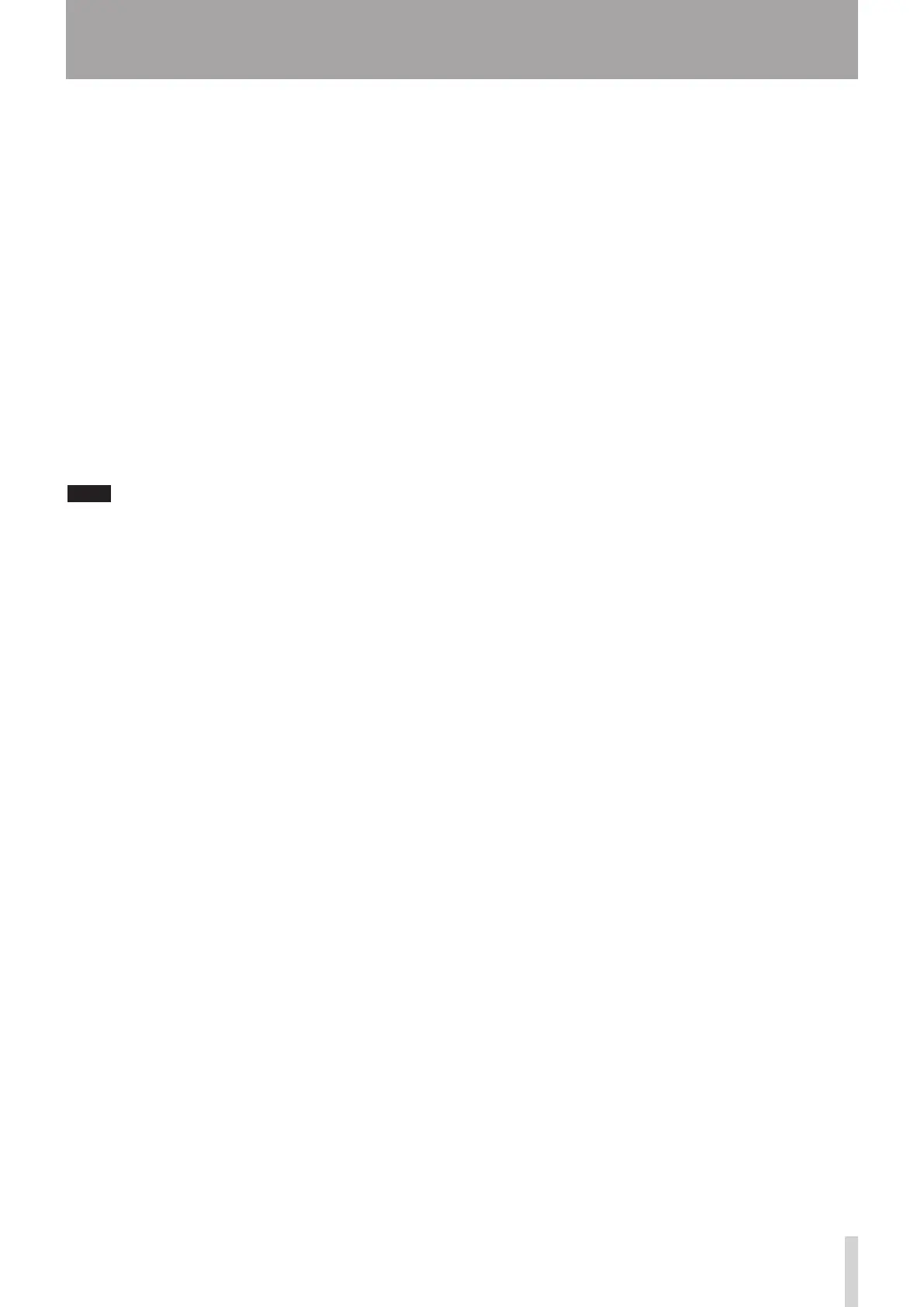3 – Names and Functions of Parts
! VIRTUAL TRACK button/indicator
The
VIRTUAL TRACK
screen appears. (See "Virtual
tracks" on page 59.)
@ BOUNCE button/indicator
Press this button to switch to the Bounce mode (the
button lights).
# MIXDOWN/MASTERING button/indicator
Press this button to switch the Recorder mode among
Multi Track
,
Mixdown
and
Mastering
modes.
In
•
Multi Track
mode, press this button to
switch to the
Mixdown
mode.
In
•
Mixdown
mode, press this button to switch to
the
Mastering
mode when there is a master file,
or press it to return to the
Multi Track
mode
when there is no master file.
In
•
Mastering
mode, press this button to return
to the
Multi Track
mode.
NOTE
The current mode is displayed on the Home screen.
$ METRONOME button/indicator
Press this button to set the metronome.
The button flashes according to the set tempo/beat.
% UNDO/REDO button/indicator
Press this button to undo the immediately previous
action (single undo) or cancel a single undo (redo). (See
"Undoing an operation" on page 50.)
After a single undo or multi-undo, the UNDO/REDO
button becomes lit, showing that an operation has
been undone.
^ MONITOR SELECT button
Press this button to open the
MONITOR SELECT
pop-up window on the Home screen.
& MONITOR LEVEL knob
Use this knob to adjust the output level of the output
signals.
* MARK SET button
During recording or playback, press this button to set
a mark manually.
( AUTO PUNCH button/indicator
Press this button to turn the auto punch mode on and
off.
When auto punch mode is turned on,
Auto Punch
is displayed on the Home screen. (See "Auto punch in/
out" on page 57.)
) IN button
Press this button to locate the IN point.
Press and hold the MARK SET button and press this
button to set the IN point.
Press and hold the JUMPBACK (PREVIEW) button
and press this button to perform the pre-roll playback
up to the current position and stop. (See "Checking
cueing points (preview)" on page 57.)
Q REHEARSE button/indicator
Use this button to turn the Rehearse mode on and off.
In addition to auto punch in/out, you can also use the
Rehearse mode for ordinary recording.
W OUT button
Press this button to locate the OUT point.
Press and hold the MARK SET button and press this
button to set the OUT point.
Press and hold the JUMPBACK (PREVIEW) button and
press this button to perform the post-roll playback
from the current position, return and stop. (See
"Checking cueing points (preview)" on page 57.)
E REPEAT button/indicator
Press to this button to turn Repeat Playback mode on
and off. (See "Using repeat playback" on page 56.)
R JUMPBACK (PREVIEW) button
Press this button to rewind the specified number of
seconds from the current position and start playback.
T CD button
Press this button to open
CD
menu screen.
