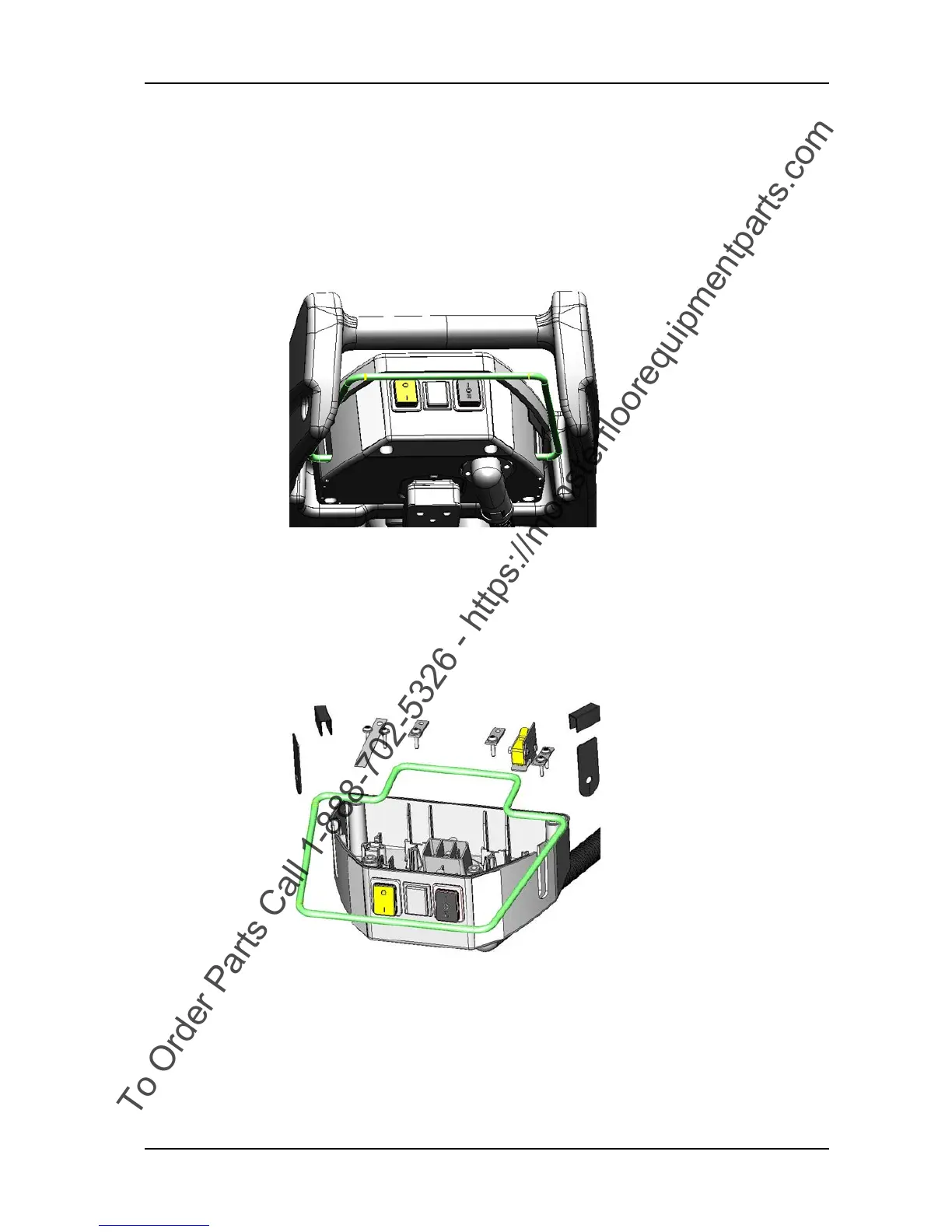GTS Technical Manual
14. March 2014 Edition: V1.00/2014 5-6
Copyright © 2014, Diversey Care
05.10.72 handle - switch lever - 30_V1.00.fm
5.1 Handle
5.1.5 Removing of switching bow
Picture 9: Switching bow
• Remove housing according to chapter REMOVING OF HOUSING.
• Remove microswitch according to chapter REMOVING OF
MIRCOSWITCH.
• Loosen the 4 screws (01/111) from the two clamps (01/110) and
the flat spring (01/109).
• Remove the two clamps and flat spring.
• Remove the switch bow (01/106).
Picture 10: Remove switching bow
• Remove the two covers (01/108) and splash guards (01/107)
from the switching bow and mount it onto the new one.