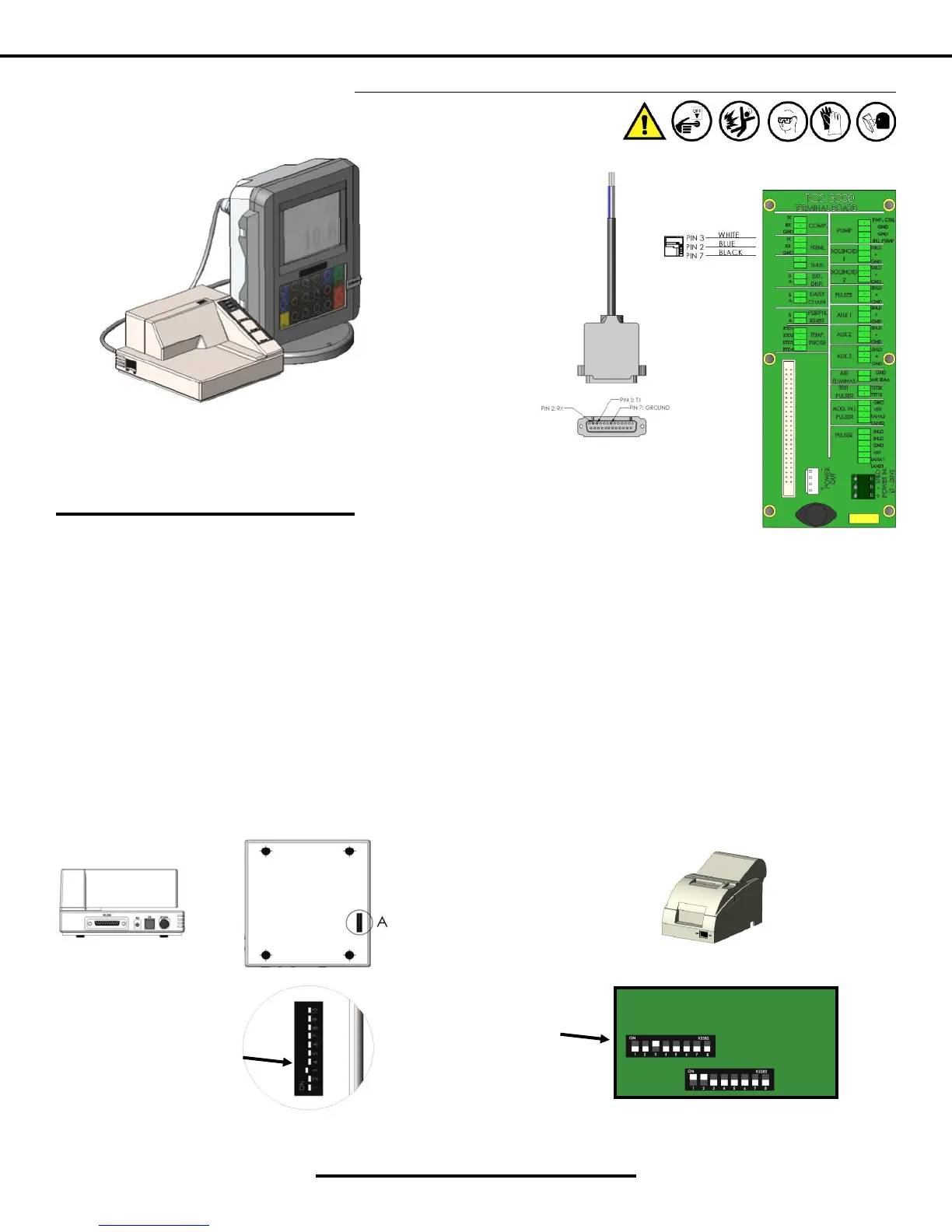25
TCS 3000 Installation
www.tcsmeters.com
Total Control Systems
Installaon Procedure — Printer
The DIP Switch on Pole
3 must be set to ON.
Installaon Procedure:
1. Find a suitable locaon for the printer appropriate to your applicaon.
2. Secure the printer in place with the Velcro strip provided.
3. Wire the power and communicaon cables into the back of the printer.
4. Run the communicaon cable to the back of the TCS3000.
5. Screw the cable gland into the back of the TCS3000 and ghten.
6. Insert the printer communicaon cable into the cable gland and wire into the correct locaon on the terminal
board.
7. Compress the cable gland on the TCS3000 unl it is snug on the printer communicaon cable.
NOTE: Once DIP Switch 3 has been moved to posion ON; You must cycle power for the Parameter to retain.
The DIP Switch on Pole
3 must be set to ON.
Epson Roll Printer
Epson Slip Printer
DETAIL B DETAIL A