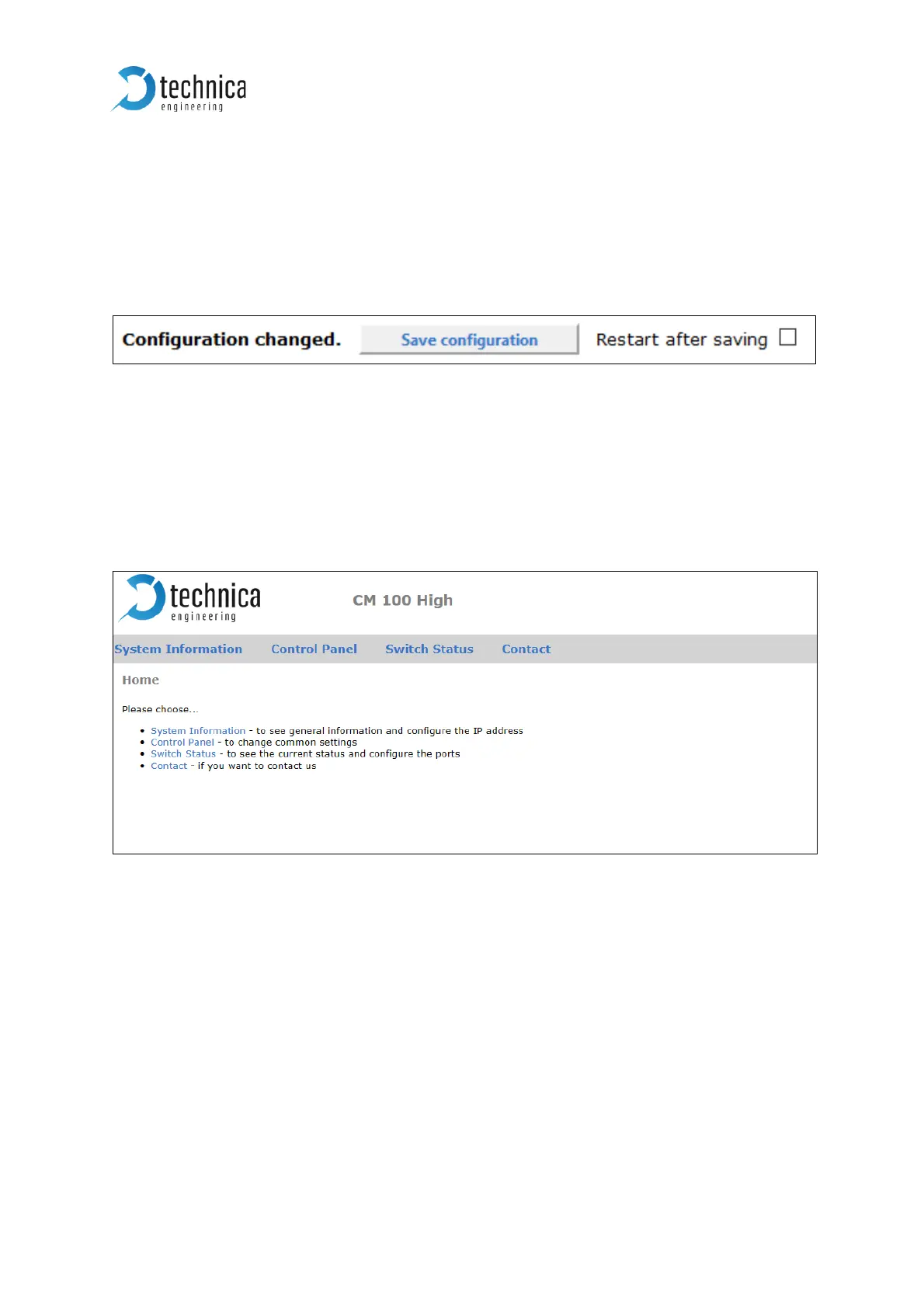4 CONFIGURATION OF THE CM_100_High
4.1 Save Changes
If you changed anything in the configuration the following hint appears:
Figure 4-1: Save Configuration
You don’t have to save every time when this hint appears. You can make all wished
changes and save the configuration at the end. Please check the box “restart after
saving” and then press the “Save configuration” button.
After the restart, all changes are applied.
4.2 Home Screen
Figure 4-2: CM_100_High Home Screen
With the first access to the website you will get displayed the home screen. Please
select one of the tabs for further configuration.
